Welcome to Webibazaar Support. Our dedicated team is committed to providing comprehensive assistance for all your website needs. Whether it's troubleshooting technical issues, unleashing your creative potential, or guiding you through the intricacies of website management, we're here to help.
Feel Free to contact us at [email protected]
To upload logo and favicon icon, Go to My Theme > Logo.
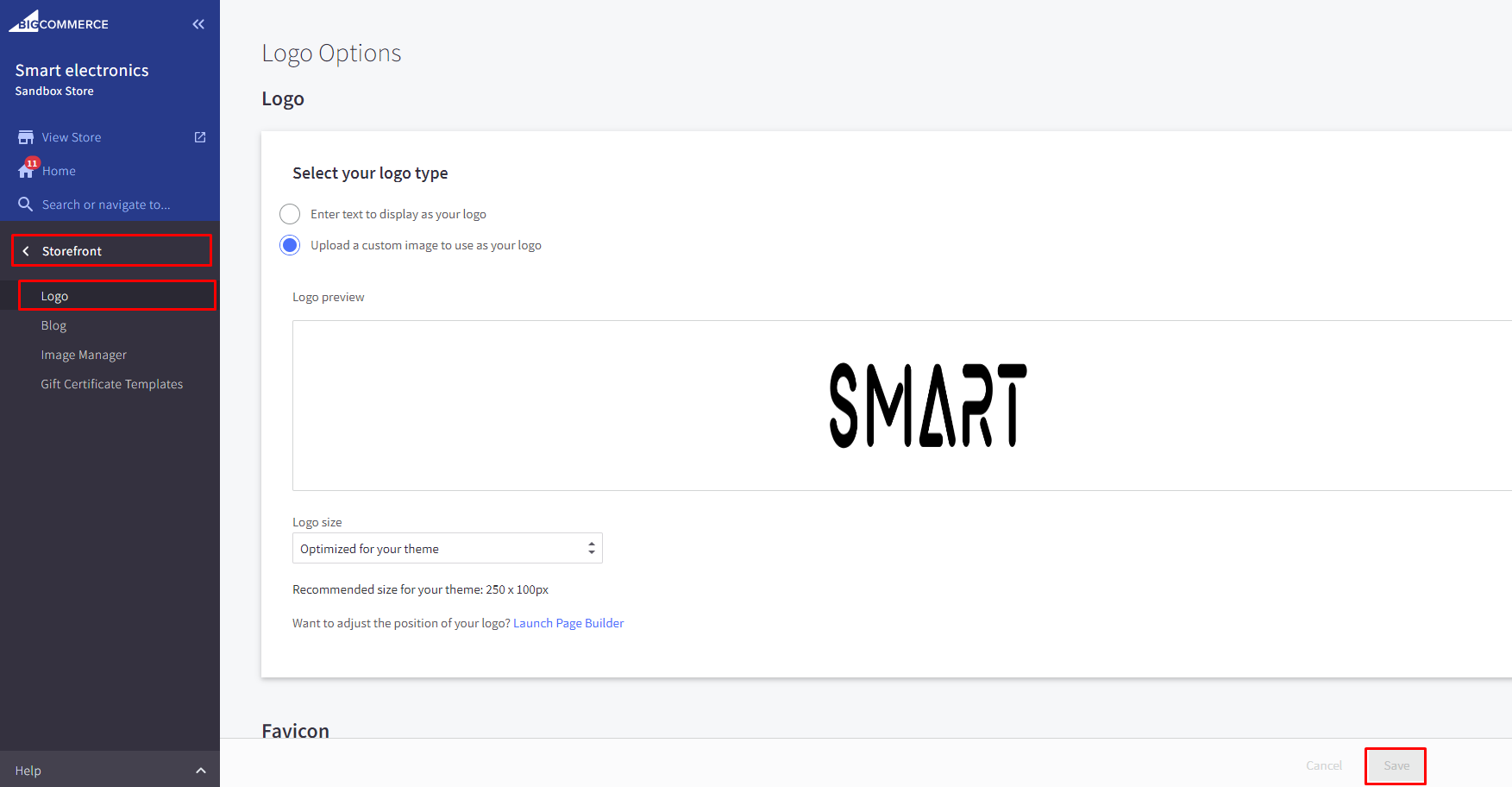
To add currency, Go to Settings > Currencies. Click on "Add new currency" button.
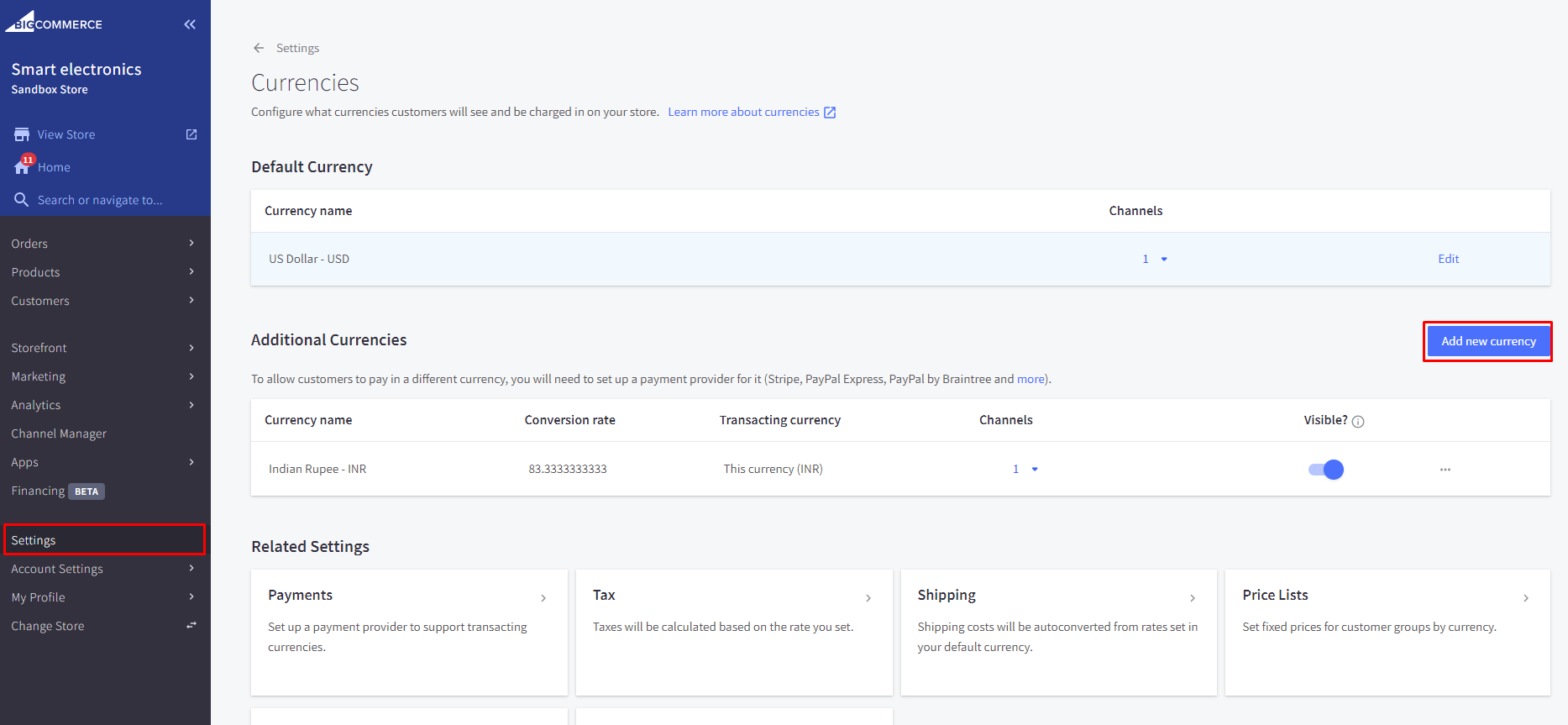
To edit store information details, Go to Settings > Store Profile
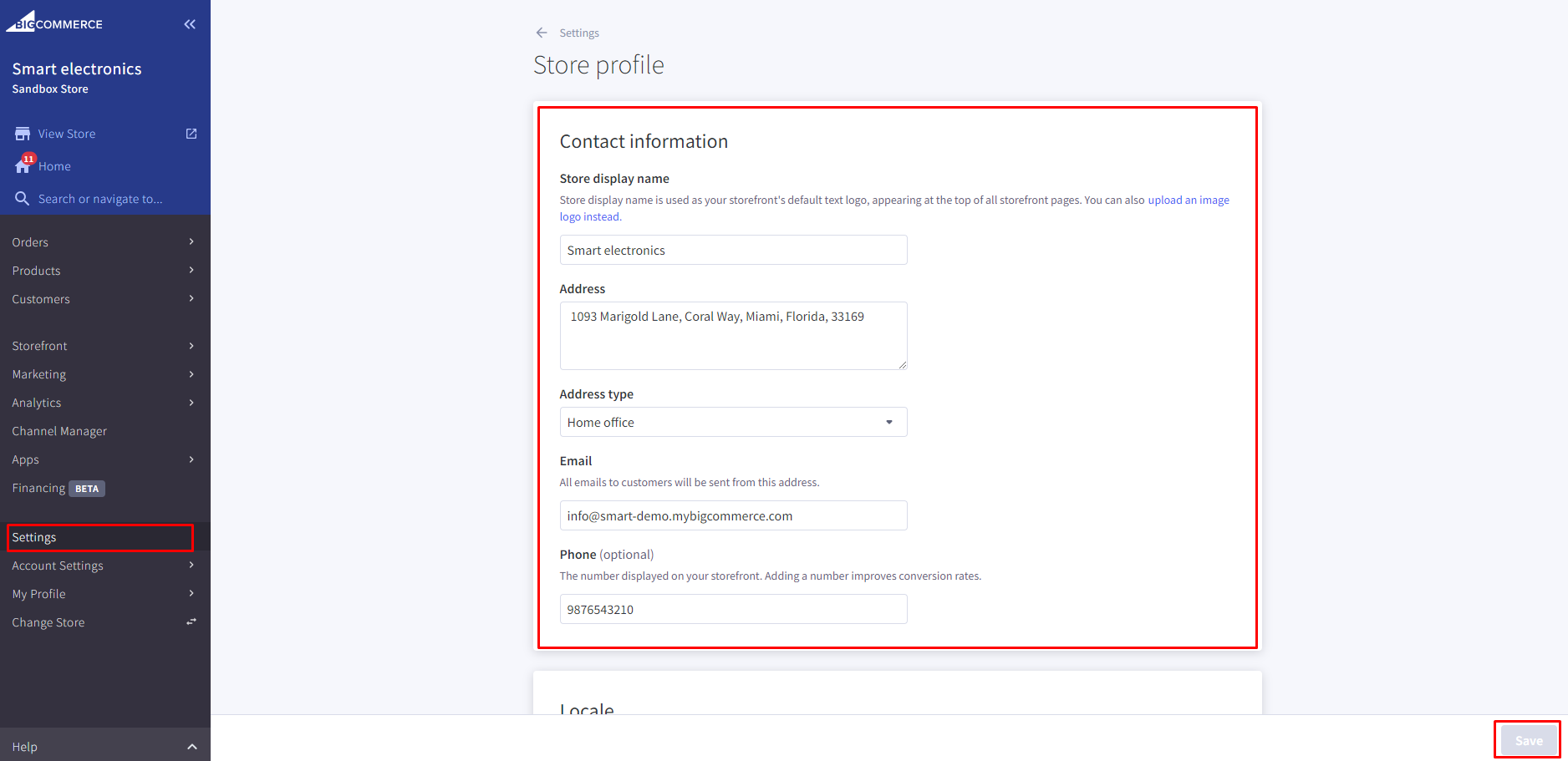
Recommended banner Size: 1920x800. Please notice that you will need to upload the correct size like our recommended size for slider banner to show the perfect banners like our Demo theme.
In Admin panel > Go to Channel Manager > Edit storefront settings > Home Page Carousel.
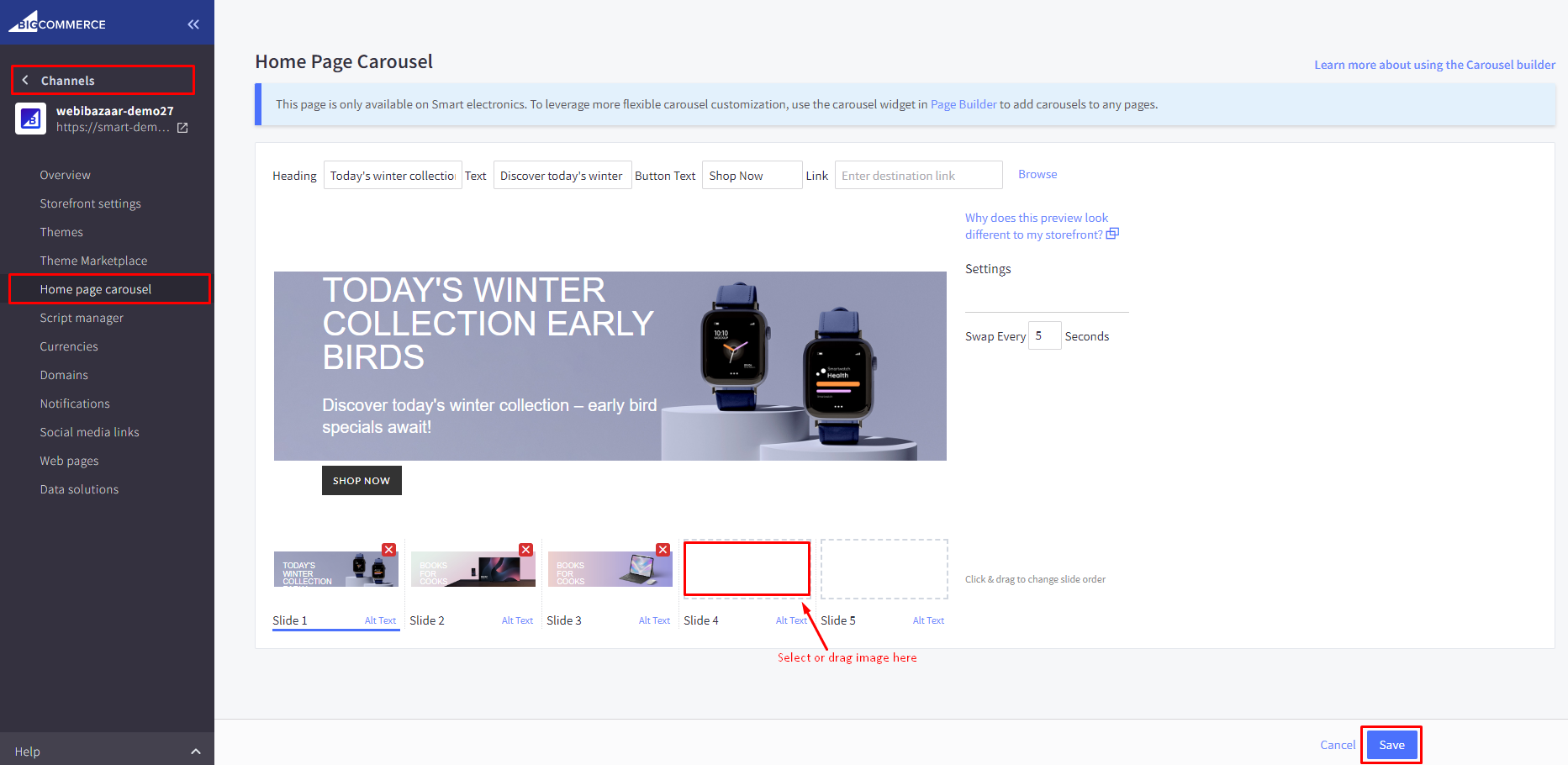
Go to Channel Manager > Themes >. Click on "Customize" button to Edit Content.
In the Theme Editor >Go to >. Click on "Other Settings".
scroll down and find Recently Bought Popup

Go to Channel Manager > Themes >. Click on "Customize" button to Edit Content.
In the Theme Editor >Go to >. Click on "Other Settings".
scroll down and find Calculate Free Shipping
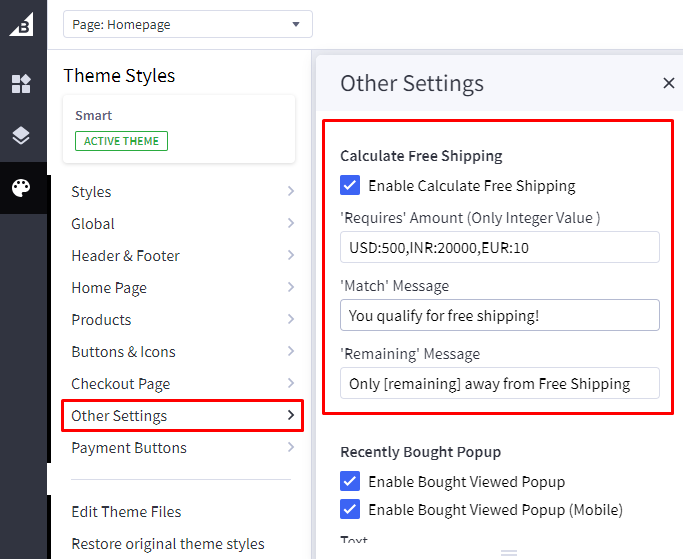
Life-time reliable and regular updates included in your purchase.
Webibazaar comes with thorough documentation and help videos.
Contact our paid customization service for tailored solutions.
Copyright © 2024 Webibazaar Templates. All Rights Reserved.

