Used by thousands of E-commerce merchants, Prestashop offers frequent updates that will help to appreciate store performance. Users that are ambitious to get new functionality often fall down at a complicated and long upgrading procedure.
But you don’t need to worry about it anymore, Webibazaar Templates provides you a safe and secure upgrade process so that you can run your business smoothly with brand new features.
What's New In Prestashop 1.7 Version?
Prestashop 1.7 version is focused to simplify the products and store creation process so that new users can take full advantage of it.
It includes four essentials projects :
- An advanced admin interface menu for the prime task to be done faster.
- More professional way on how to create a perfect responsive and professional theme.
- An improved process of the user’s backend. New onboarding created for beginners, the direct workflow of product creation.
- A fresh established on the Symfony2 framework professional architecture.
To stay up with the latest technologies it is necessary to update the latest version of the capable and effective exercise of the store. Upgrades are a defense system of an open-source platform that protects from security burden, so upgrading the latest version will protect your website with more security.
To upgrade Prestashop’s new version you need to install the PrestaShop Migrator module.
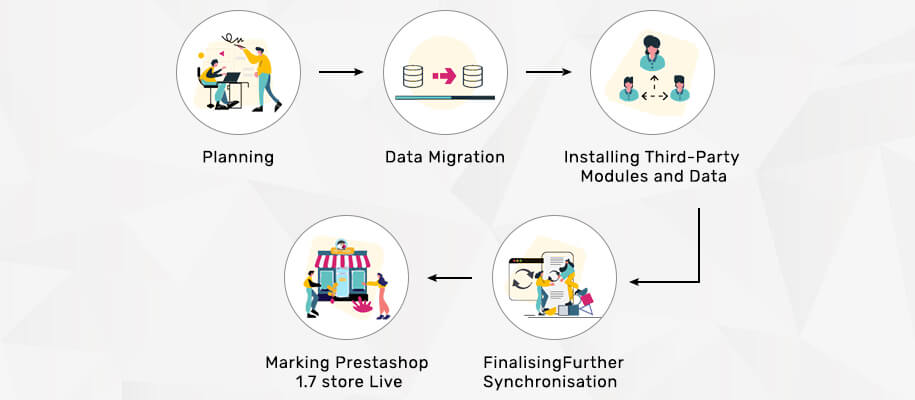
This is the best PrestaShop migration module that helps you migrate your old PrestaShop website to the latest version quickly in a few simple steps
Data to Migrate :
1. Products & Categories
- General information - name, product ID, reference, status, Etc.
- Product combinations and features.
- Shipping Setting - width, height, weight, additional shipping fees, Etc.
- Price - Price (tax excluded), Price (tax included), Price per unit (tax excluded), Specific prices, tax setting, etc.
- SEO setting - Meta title, meta description, keywords, friendly URL.
- Product Customization
- Product comments
- Product images and category images, thumbnail images, and main image.
2. Orders & Shopping Carts
- General information - Order id, Order ref, Order status, prices, etc.
- Shipping information, Payment information
- Export orders by time range before migrating
- Product list
- Invoice, credit slip, delivery slip
- Customer note, customer messages
- Shopping carts
3. Vouchers & Discounts
- Catalog price rules
- Cart rules (Discount codes will be saved)
4. Customers & Employees
- General information - first name, last name, status, profile, email, language, default page, etc.
- Passwords can be saved or can be regenerated for customers and employees.
5. Carriers & Shipping Prices
- General Setting - carrier name, transit time, logo, speed grade, tracking URL
- Shipping costs & locations - Add handling cost status, billing type, free shipping status, shipping tax, price ranges (all zone, all ranges), out of range behavior option.
- Weight, size and group access - Maximum package width (centimeter), maximum package height (centimeter), maximum package depth (centimeter), maximum package weight (kilogram), group access.
6. Taxes
- Taxes, tax rules that apply taxes for products
7. CMS pages
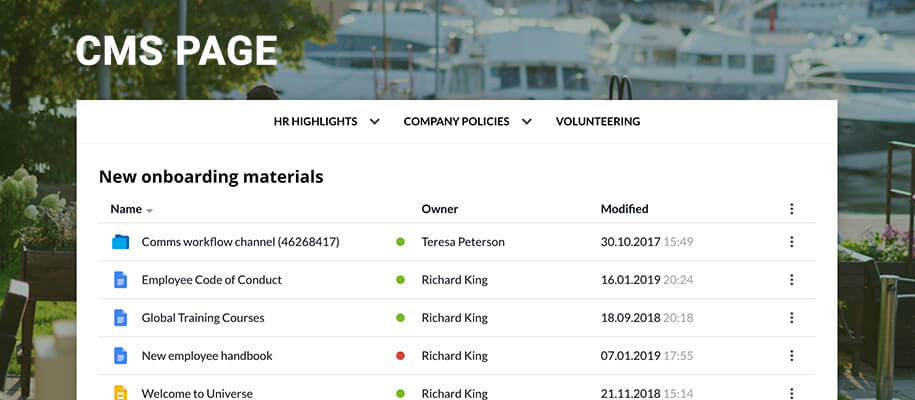
- General information - Name, indexation by search engine status, status content, etc.
- SEO setting - Meta title, meta description, keywords, friendly URL.
- CMS categories
8. Multi Shop data
- Shop groups, shops
- All data of each shop (categories, products, customers, orders, etc.)
9. Customer Messages & Services
- Customer messages through the contact form, merchandise returns, customer services (departments).
10. Localization Data
- Countries, currencies, languages, zones.
11. SEO setting
- All SEO settings such as meta title, meta description, meta keywords, friendly URL, etc. are migrated from your old website to the new website. You can keep on your SEO ranking on Google and other search engines.
Why should you upgrade Prestashop 1.7?
The official Prestashop website guarantees their Merchant the following results :
- The full process of product page creation is two times faster and easier. You will see the refreshed interface and quick actions, shortcuts, and much more.
- 50% faster page speed.
- 40% faster checkouts.
- Prestashop developers have completely rebuilt the most consistent features.
- Improved back office navigation. UI/UX experience is much easier to browse.
- Fully secure.
- Reduced checkout time.
Benefits Of Migrating To Prestashop 1.7 Theme
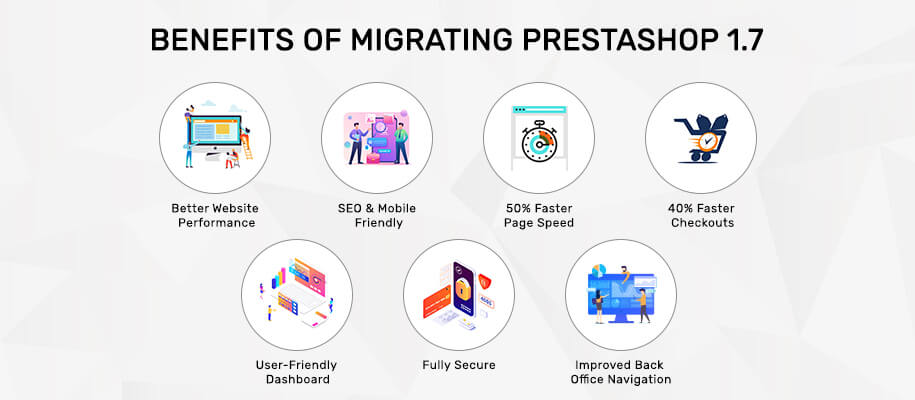
- Better Website Performance
- Seo & Mobile Friendly
- 50% Faster Page Speed
- Improved Back Office Navigation
- User-Friendly Dashboard
- 40% Faster Checkout
- Fully Secure
- $849.99
- $999.99
3 months of free support
Ready to use
Documentation included
Developed by a Top Developer
| Last Update | 01/05/2022 |
| Created Date | 01/01/2020 |
| Browser-compatibility | IE11, Firefox, Safari, Opera, Chrome, Edge |
| Tags: | Prestashop upgrade 1.6 to latest 1.7 version |






