Edit WordPress Theme With Elementor:
When you uploaded a WordPress theme then there will be no problem. But, for some reason, you need to edit your WordPress theme. Don’t Worry I will tell you how to edit WordPress Theme.
First Open your dashboard, and you will need to install a free plugin elementorskit and elementor.
After successfully installing plugins stay on your dashboard.
In dashboard➜Go on pages (In the sidebar menu pages, the option will available.)
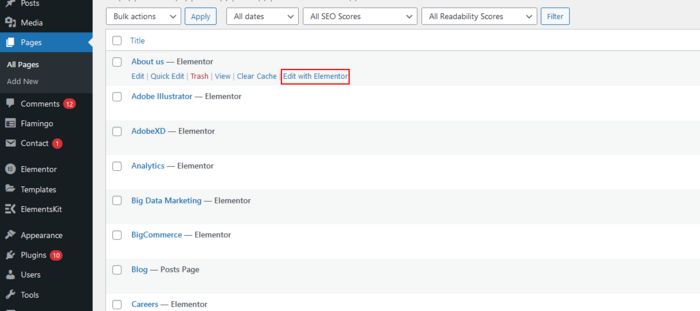
Click on edit whatever you want to edit➜Click on edit with elementor

Elementorkits and elementor plugins will be available in your dashboard. So the elementor admin site will come.
Section Vice will be edited.
I hope your theme is successfully editing. If you are facing any problem in your WordPress theme editing process so you can ask question from comment box.