As more and more people shop online, it’s essential for e-commerce businesses to have a professional and visually appealing website that reflects their brand and makes it easy for customers to browse and purchase products. Here are ten of the best shopping website templates that can help boost your e-commerce sales:
1. Porto
Porto is a popular e-commerce website template that offers a clean and modern design with a variety of customization options. It’s built on the Bootstrap framework, making it easy to use and mobile-friendly. Porto also includes a variety of pre-built page templates for product listings, checkout, and more.
2. Shella
Shella is a trendy and customizable e-commerce website template that’s perfect for fashion and beauty brands. It offers a variety of pre-built page templates for product listings, checkout, and more. Shella also includes a variety of customization options, including multiple color schemes and font choices.
3. Basel
Basel is a minimalist and clean e-commerce website template that’s perfect for brands that want a simple yet professional website. It offers a variety of pre-built page templates for product listings, checkout, and more. Basel also includes a variety of customization options, including multiple color schemes and font choices.
4. Wokiee
Wokiee is a versatile e-commerce website template that can be used for a variety of industries, from fashion to electronics. It offers a clean and modern design with a variety of pre-built page templates for product listings, checkout, and more. Wokiee also includes a variety of customization options, including multiple color schemes and font choices.
5. Flone
Flone is a modern and trendy e-commerce website template that’s perfect for fashion and beauty brands. It offers a variety of pre-built page templates for product listings, checkout, and more. Flone also includes a variety of customization options, including multiple color schemes and font choices.
6. Shopwise
Shopwise is a professional and customizable e-commerce website template that’s perfect for brands that want a sleek and modern website. It offers a variety of pre-built page templates for product listings, checkout, and more. Shopwise also includes a variety of customization options, including multiple color schemes and font choices.
7. Halena
Halena is a minimalist and customizable e-commerce website template that’s perfect for brands that want a simple yet professional website. It offers a variety of pre-built page templates for product listings, checkout, and more. Halena also includes a variety of customization options, including multiple color schemes and font choices.
8. Ella
Ella is a versatile and modern e-commerce website template that’s perfect for brands that want a clean and professional website. It offers a variety of pre-built page templates for product listings, checkout, and more. Ella also includes a variety of customization options, including multiple color schemes and font choices.
9. XStore
XStore is a popular e-commerce website template that offers a clean and modern design with a variety of customization options. It’s built on the WordPress platform, making it easy to use and mobile-friendly. XStore also includes a variety of pre-built page templates for product listings, checkout, and more.
10. Astra
Astra is a versatile and customizable e-commerce website template that’s perfect for brands that want a clean and modern website. It offers a variety of pre-built page templates for product listings, checkout, and more. Astra also includes a variety of customization options, including multiple color schemes and font choices.
You make up your mind and use the advanced technology with the Best WordPress themes and make the wedding memorable for everyone.
More blogs:
Best Shopify Themes For Jewelry Store For Creating Your Online Store
Top 5 Most Customizable WordPress Theme
Top Free WooCommerce Themes To Set Up An Online Store In Quick Time
FAQ
Q: Do I need to know how to code to use these website templates?
A: No, these website templates are designed to be easy to use and customize without any coding knowledge. However, some knowledge
Q: Can I customize the colours and fonts of these website templates?
A: Yes, most e-commerce website templates offer customization options for colours, fonts, and other design elements. This allows you to match the look and feel of your website to your brand.
Q: Do these website templates include mobile-friendly designs?
A: Yes, most e-commerce website templates are built with a mobile-first approach, ensuring that your website looks great and functions well on mobile devices.
Q: Can I integrate these website templates with my existing e-commerce platform?
A: Yes, most e-commerce website templates are designed to work with popular e-commerce platforms like Shopify, WooCommerce, and Magento. You can usually find instructions for integrating the template with your platform in the template’s documentation.
Q: How do I choose the right e-commerce website template for my business?
A: When choosing an e-commerce website template, consider your brand identity, target audience, and the features and functionality you need. Look for templates that offer the design elements and customization options that will help you achieve your goals.

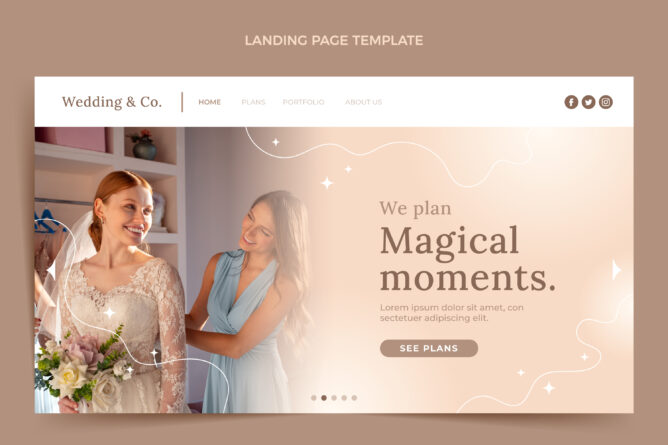

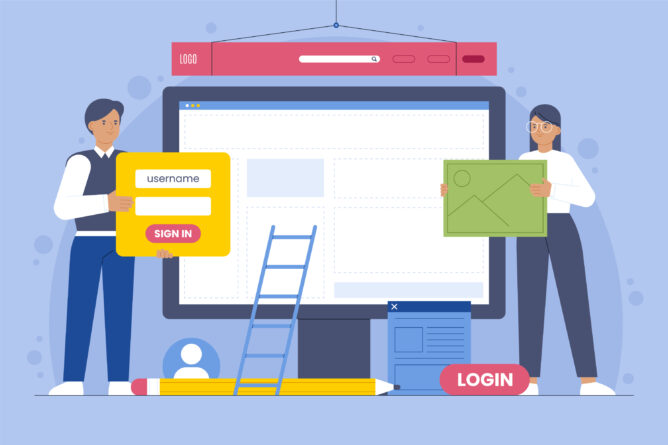

![Installation Of PrestaShop 1.7.X On LocalHost [Step by Step Tutorial]](https://www.webibazaar.com/blog/wp-content/uploads/2020/02/Install-prestashop-1-1.jpg)








Recent Comments