WordPress theme for eCommerce online store. You need to install a WordPress theme. Let us know,
Install WordPress Theme From ZIP
First, you need to make a database in localhost and write this path: localhost/phpmyadmin
Then install the latest version of WordPress. Because, you will get the latest WordPress features, WordPress security, and improved speed and performance.
Follow these steps:
1. Create a new project in this folder xampp or wamp php
2. Choose the language
3. Create a database in localhost/phpmyadmin, like name of project example: abc
4. Add the name you added to localhost / phpmyadmin , like abc

5. database selection➜click on run the installation
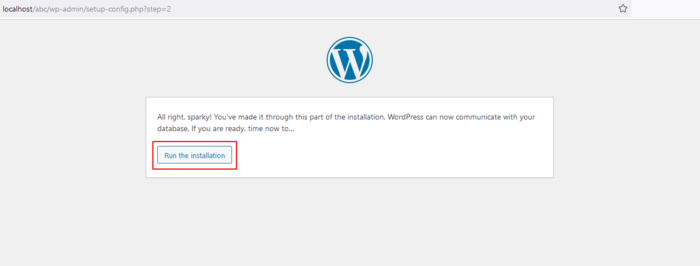
6. Set username and password
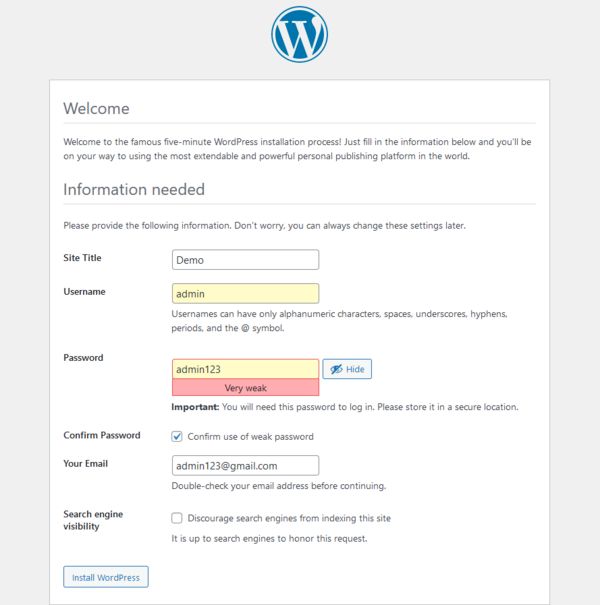
7. Login admin site ➜ In appearance ➜ Click on Themes ➜ Clik Add new button ➜ upload your theme ➜ browse your ZIP (the theme you want to upload)
8. Click on install now ➜ click on activate button ➜ click on begin installing plugin which will show in the top.
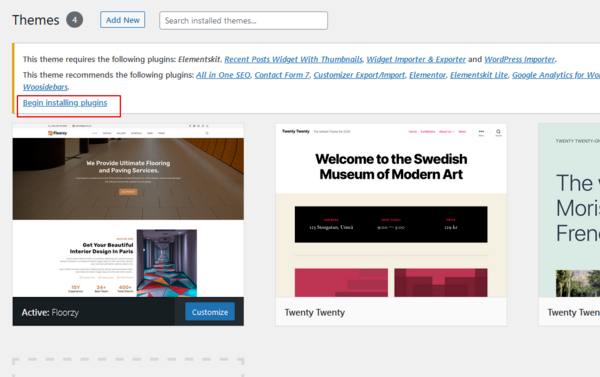
As many WordPress plugins as there are will installed.
9. Click the select button of drop down menu. Select all plugins➜Click on apply
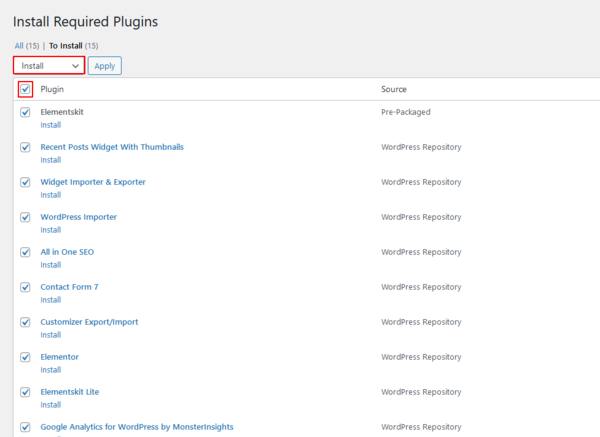
Wait until the plugin is installed. 🙂
After all plugins are installed then Click on return the desktop.
10. In dashboard➜click appearance➜import demo data
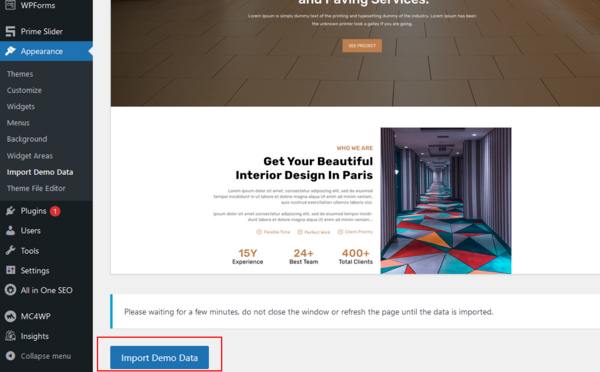
11. Continue & import
Don’t refresh page until import successfully.
Congratulations 🥳, I hope your theme is successfully installed.
If any problems you faced in this process, you can ask the question in the comment box.