Webibazaar Templates provides many Website store Templates platforms on PrestaShop Templates, Responsive BigCommerce Themes, Shopify Themes, OpenCart Templates, WooCommerce Themes.
Let’s start Manage Manufacturers PrestaShop 1.7 check it..!!!
In this article, we guide you to manage manufacturers in PrestaShop Themes 1.7
In PrestaShop, a manufacturer is a brand behind a product. If you sell your products, you must create your company as a manufacturer is help to find a valuable product on your site.
To Create a Brand you need to follow the below steps…
Step 1. Go to your PrestaShop admin dashboard.
Step 2. Now Go to Catalog -> Brands & Suppliers
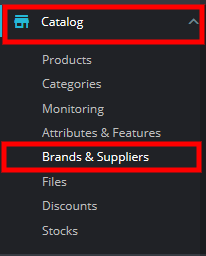
Step 3. Now Click on the ‘Add New Brand’ Button to create a new Brand.
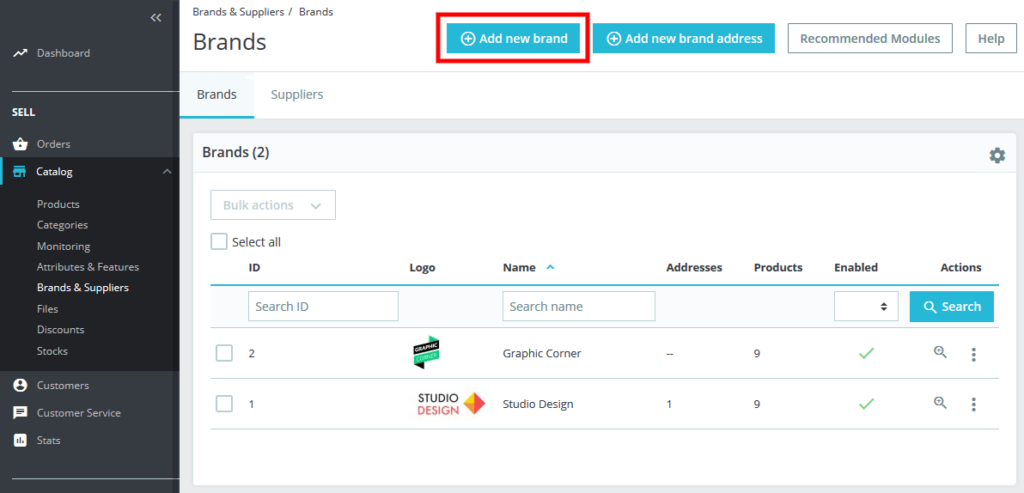
Step 4. Fill in all filed as your requirement.
- Name: It displays the name of the manufacturer.
- Short Description: This Description display in the search engine when users make requests.
- Description: Here Add more description of their product and the work of a manufacturer.
- Logo: Add the logo of the manufacturer.
- Meta Title: This Title display in a search engine when a customer makes a request.
- Meta Description: This Title display in Few lines about the manufacturer. This will appear in the search result.
- Meta Keywords: Here you can add many keywords separate by a comma. keywords that you must define in order to have your site referenced by search engines.
- Enabled: Here set enable if you want to display in front.
Related Read: Fashion Premium PrestaShop Themes
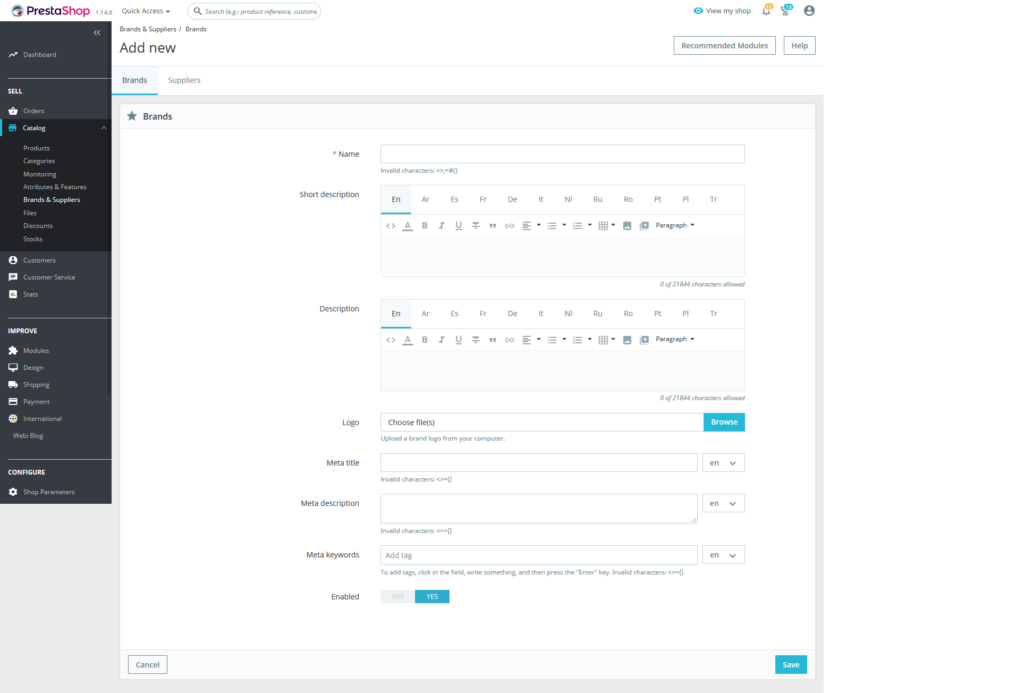
Step 4. Click on Save Button to add manufacturers.
Step 5. If you want to view the product then click on View Button it displays all products associated with this Brand.
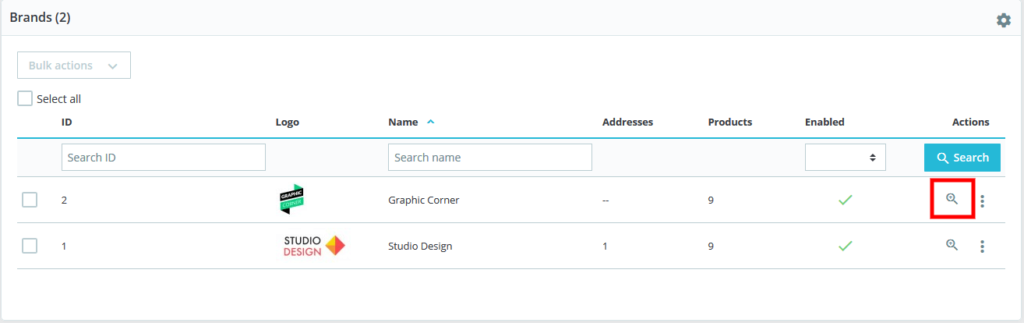
Step 6. You can also edit or delete the manufacturer by clicking on the respective button on the right of the line:
Step 7. You can also change or edit the address of Manufacturers by clicking ‘Add new Brand Address’ at top of the page.
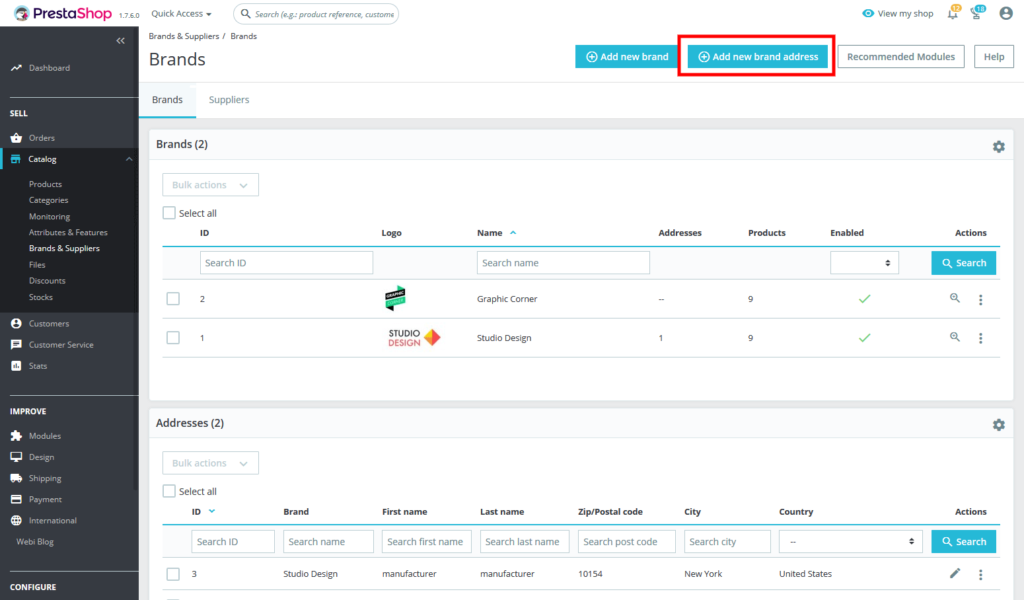
Hopefully, this article was helpful to you.
Check Out Our Blogs and Services:
PrestaShop Free Marketplace Themes
How To Setup Multistore In PrestaShop 1.7
![How-to-manage-manufacturers-in-prestashop [2]](https://www.webibazaar.com/blog/wp-content/uploads/2020/02/How-to-manage-manufacturers-in-prestashop-2-837x443.jpg)