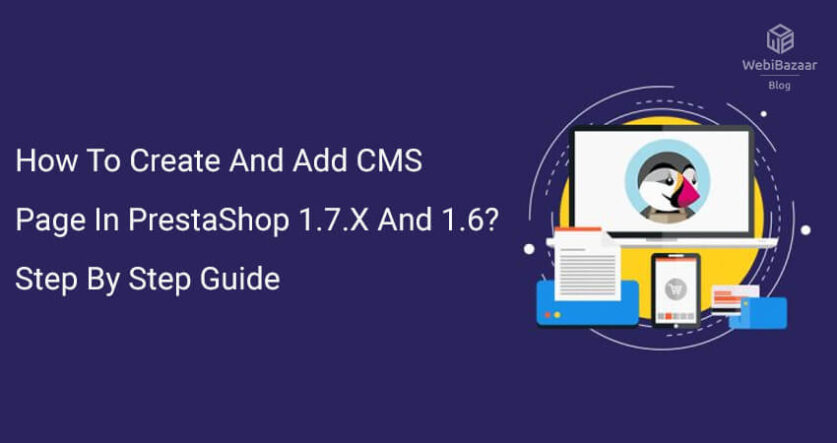Webibazaar Templates provides many eCommerce Web Design Templates platforms on PrestaShop Templates, BigCommerce Themes, Responsive Shopify Themes, OpenCart Templates, Best WooCommerce Themes.
In this article, we guide you How to create a CMS page in PrestaShop Themes 1.7.
Let’s start How to create a cms page in PrestaShop 1.7 check this blog..!!
PrestaShop provides functionality to create your own cms page in your store. It is very easy to create a cms page. Just follow the below step and you can create a page very easily.
STEP 1:
Go to Design > Pages and click on the “Add new page” button at the top of the right page.
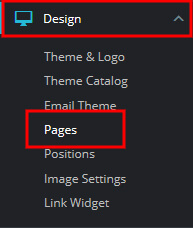
STEP 2:
After click on the “Add new page” button, you will see a new page appear with all fields.

- Page Category – It displays the default category of your shop. If you want to display a different category then you need to first create a category in Catalog > Categories.
- Title – Display the title of your cms page.
- SEO Preview – It will display the preview of the SEO search engine results.
- Meta Title – Enter the meta title of your page.
- Meta Description – Display the description of the page for SEO.
- Friendly URL – When you add a title, this field is automatically filled. You can also edit manually this field if you want.
- Page Content – It displays the content of your cms page.
- Indexation by Search Engines – It is used to search engines register this page or not.
- Displayed – It is used to display the cms page that you created or not.
Fill this above field and click on the “Save” button. Cms page will be created.
Related Read: How to edit Footer in PrestaShop Theme
STEP 3:
Go to Design > Link Widgets Edit block.

Your cms page that you created will display in the “Content pages” tab as you see in the above screenshot.
Click on the “Save” button. You can now see your cms page in the footer of your site.
Hope you understand to create a cms page in PrestaShop.
Check Here Our Blogs and Service:
How To Add Captcha In Contact Form In PrestaShop
How to move PrestaShop from Localhost to Server?
Page Speed Optimization Service