Are you looking for Best Google Analytics Plugins For WordPress but why and what are the uses for websites?
In today’s business world, it is commonly observed that entrepreneurs have started opting for modern ways of doing business: E-commerce.
Once you get firm on the idea of online business, you develop websites and start looking for platforms hosting your website.
But what next?
Now that you own your WordPress website keeping track of the results becomes equally important.
Here result has two meanings-
- Sales and Profits that you earn out of operating your e-commerce store.
- The web traffic generated on your website.
Sales and profits may decide the ultimate future of your online business. But to get good profits, you need to make some good business decisions related to web traffic. You can take the help of Google Analytic Plugins for this purpose.
So today, we will be providing you with some crisp information on Web Traffic and Google Analytics plugins in our blog.
So let us give a quick introduction about,
What is Web Analytics?
Web analytics measures the web traffic generated on your websites, and web traffic is the total impression of web users who visited your website.
Website traffic measurement is not only about the number of people who visited your website but also how and in what ways your website surfed.
Site analytics gives you a fair idea about your e-commerce website’s performance, which helps you make better business decisions.
Web analytics on WordPress websites can be done through the use of Google Analytics, and Google Analytics Plugins give you all critical calculated information regarding your website’s efficiency.
How To Install Google Analytics To WordPress Websites
You can manually join your web pages by adding google analytics tracking codes to your web pages.
But adding these coding snippets requires a lot of time and deep knowledge of coding language. Also, if the web developer loses hold of coding snippets, it might not be easy to analyze the given data in real-time.
To make the installation work easy, you can select Google Analytics Plugins exclusively on WordPress websites.
Google Analytics Plugin will automatically insert your tracking id and coding snippets to your web pages.
Henceforth, data analysis will be visible in your WordPress admin Panel.
Uses of Google Analytics Plugins On WordPress Websites-
If you are operating your e-commerce website and receiving financial results on time, it may be a question to debate why you need to install Google Analytics Plugins.
It is essential to keep a check on the data for the following reasons-
- Automatically creates and manages the report of the data collected from your website review.
- its help you understand why visitors bounce off your website even after visiting it.
- Know your potential customers’ age, interest, location, and device demographics.
- To know the keywords used by the customers to locate your website. It is an essential step for SEO development.
- The average time a visitor spends on your website and a particular webpage.
- It gives you the insight to develop marketing strategies.
Also Read: 5 Powerful Ecommerce Analytics Tools You Should Try In 2023
8 Google Analytics Plugins For WordPress Websites
We have jotted down a list of the best Google Analytics Plugins that are super quick in providing results and give you the best insights for developing marketing and business strategies for your e-commercial venture-
1. MonsterInsights – Analytics plugin
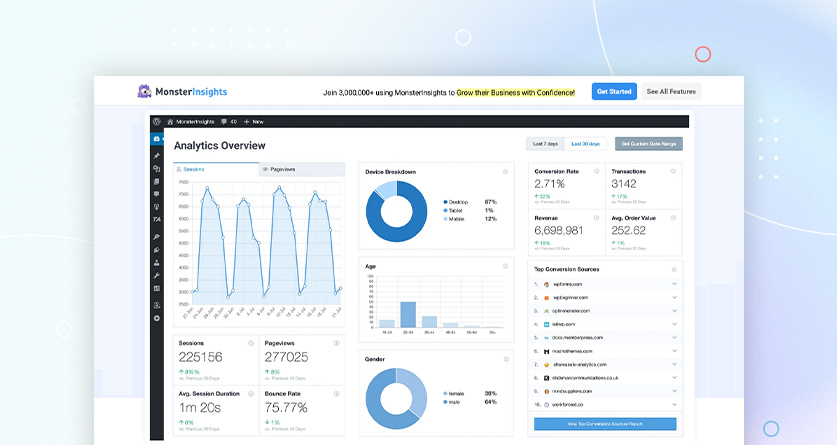
This Google Analytics plugin is currently amongst the most used plugins, with over 2 million users.
This plugin is easy to install and operate.
It provides you with four types of reports-
- Audience Report– Based on the gender, device, categories location of your customers
- Behaviour report- This report is based on the customer behaviour on your website. It constitutes sessions, outbound links, search terms, average time spent, Webpage views.
- Content Report- Informs you about the best performing content or product on your website.
- E-commerce report– To tell you about the revenue, average order rates, conversion rates, and transactions.
2. Analytify – WordPress Analytics plugin

This plugin is quick to install. With the help of this plugin, you can get analysis based on page and post.
The plugin tracks the performance on a real-time basis by reporting visitors directly from the dashboard of WordPress.
This plugin is compatible with add-ons too.
3. Google Analytics By 10Web
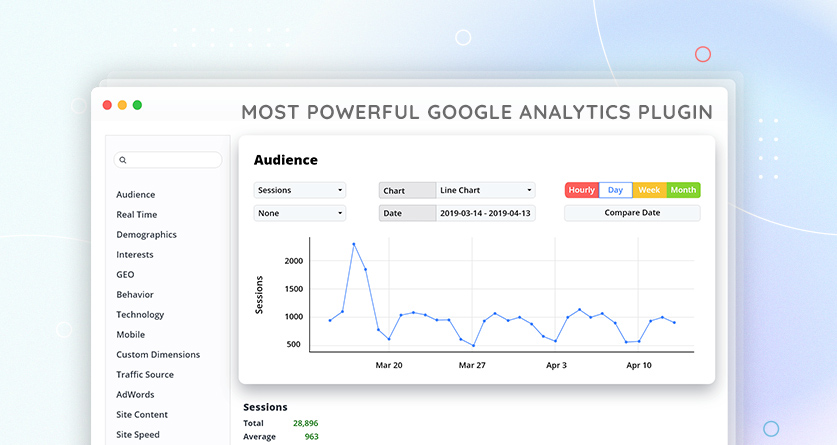
This plugin is unique because it can also measure the performance of google advertisements and absence.
Along with the data report benefit, this plugin guides you skillfully on the performance of your ad campaigns.
Also Read: 8 Most Important ECommerce Metrics You Need To Track
4. WP Google Analytics Events
This Google Analytics plugin is slightly different from others and won’t show the report on the website’s data. But it is helpful to track events on your WordPress website.
It collects the data regarding the form submissions and links. Also, you can see the performance of youtube videos linked to your website by selecting premium plugins.
5. Exact Metrics
This Google Analytics plugin is entirely free to use a plugin. You will get a real-time report of bounce rate, page views, mobile site data, searches, time spent, and other quantifiable data on the dashboard of your WordPress website.
6. Matomo
This data statistics report plugin is best suitable for websites that demand privacy. This plugin supports heatmaps, form statistics, and session recording, along with reports on quantifiable data.
7. GA Google Analytics
Along with WordPress, this google Analytics plugin also supports universal analytics. With fast performance, this plugin can be one of the best data collection and review choices.
By using this plugin, you can also add your custom markup to the websites.
Analyze your web traffic with this regularly updated plugin to catch real-time results.
8. JetPack
Jetpack Integrate this google Analytics plugin to your WordPress website to get an all-in-one data analyzer. You can handle multiple websites on a single dashboard using this plugin.
It allows you to create reports regarding all four dimensions of web traffic data analysis-
- Audience demographics
- Customer behaviour
- Content report
- E-commerce result.
In a Nutshell,
As an e-commerce venture entrepreneur, you must keep track of your website’s performance beyond sales and profits.
The timely analysis of web traffic data helps you know your pros and cons, which can be used to develop promotional ad growth strategies.
Use the Best Google Analytics plugins for WordPress mentioned above to make quick reports that add to the efficiency of your WordPress website.
Webibazaar provides so many types of Website Templates and Themes like Shopify Themes, WordPress themes, Prestashop themes, BigCommerce themes and more…
More Blogs:
5 One Page Consulting Website Templates For Startup
6 Fascinating Black And White WordPress Themes In 2023
15+Best Responsive & Fastest Shopify Themes Will Boost Your Sales
