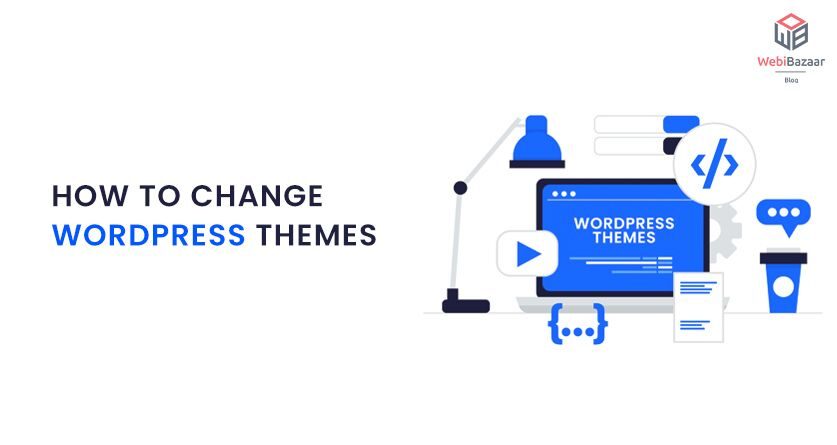In the modern era, it is indubitable that the digital revolution has enforced most business shifts towards online platforms to skyrocket their sales and promote their businesses globally.
Unquestionably, WordPress is the most renowned website service provider in the market and dominates the website hosting industry single-handedly. Almost 7 out of 10 websites present on the internet today are made using WordPress.
The secret recipe behind WordPress’s dish of success is its variety and number of options in website themes and Website Templates.
WordPress offers you numerous themes and other features to choose from for your desirable website.
But if you are reading this blog, there is a high possibility that either you are bored with your already existing website template or want to upgrade your website with a more convincing website template.
However, a few questions may arouse in your mind before deciding on an ideal change WordPress theme in the database and user interface.
How to change the theme on WordPress?
There are many tedious methods and sources available all over the internet on how to change Responsive WordPress Themes, which may sound burdensome to you.
But WordPress theme change online is a simple procedure if you follow the comprehensive procedure mentioned below. The below-mentioned steps will help you perform this transition smoothly and without any unnecessary errors. Still, they will ensure that no data loss is incurred during the process.
You can find your desired theme on the official WordPress handle if you cannot find a perfect theme to replace your currency theme. In addition, you can purchase high-quality premium themes from Webibazaar, which can significantly increase your businesses’ reach.
Now that you have selected your dream theme, don’t click on the activate button yet.
Change Theme and Activate Your New Theme
Open your dashboard.
Click on appearance ➜ Click on themes ➜ Click on activate which theme you want.
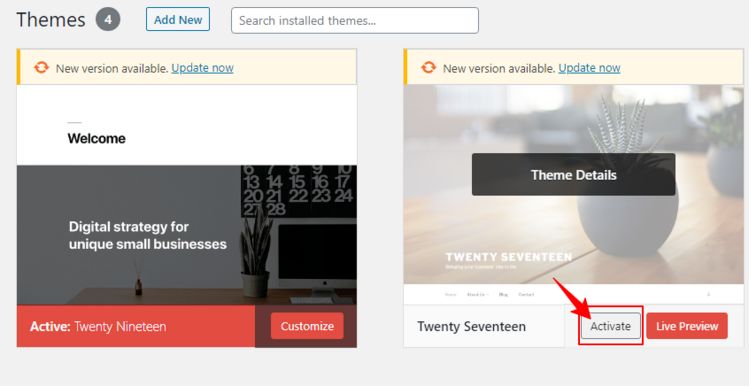
Final Check List:
To sum up the entire story, it can be concluded that WordPress theme transition is a super easy process to perform; you have to know what needs to be done.
Secondly, you need to consider certain things before changing your theme, such as
- Data Backup
- Monitoring analytics
- Record custom changes
You learned that losing your data while the transition was a myth.
There are only three simple steps on how to change the theme on WordPress.
- Install the theme you like
- Preview the Theme
- Make sure that everything is perfect
- And finally, activate your Theme.
Related For WordPress: