- In your Prestashop Admin panel go to International ➜ Translations section :
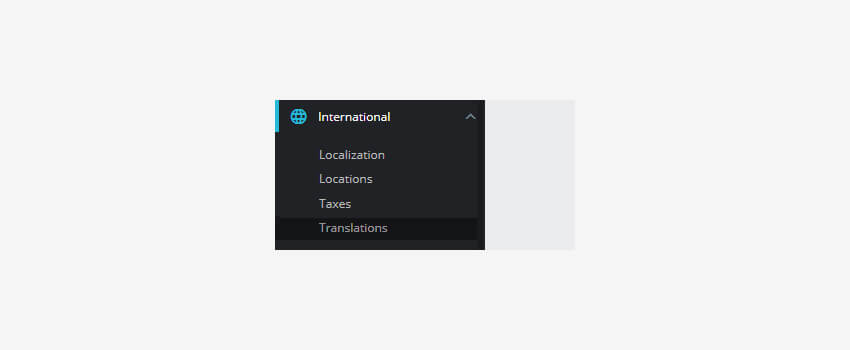
2. Find Add/Update a Language block. From the dropdown list select a language you want to add.
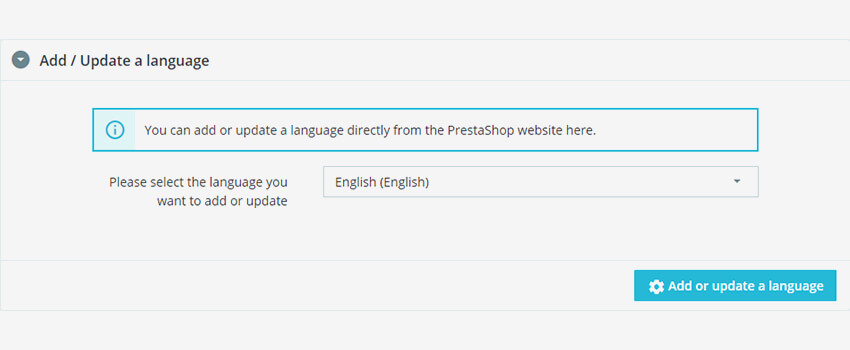
Click the Add or update a language button in the bottom right.
3. Your selected language will be added successfully. Refresh and check your website to see the changes.
Hope this tutorial will be helpful to you!
Related Tutorials For PrestaShop:
How To Manage Currencies And Set as Default | PrestaShop 1.7