When you are adding your products to Prestashop 1.7 version, and you want to provide a file attachment to your customers. It can be a manual, a guide, or warranty information, or any other downloadable file.
Each product can have specific files, which can be set individually in the Tab option, under the Attached files. This page gives you access to all the attached files of the shop.
If you need to apply the related files with many products, hence you will have to upload it once :
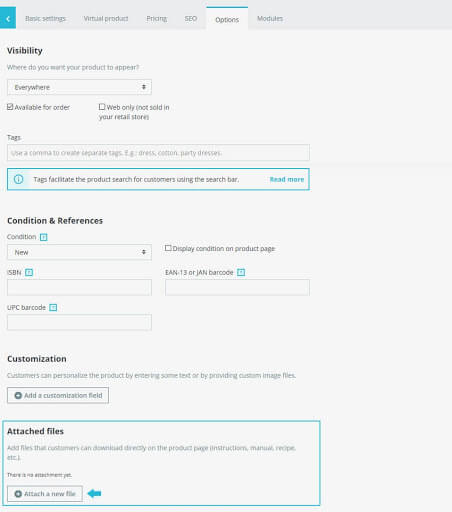
NOTE: Make sure to keep in mind that, the files are no longer called “Attachments” in Prestashop 1.7 Version it was used to be referred to as attachments in previous versions of Prestashop. Except for the name, it works all the same as the old version.
The below-mentioned steps will guide you on how to add your files before combining them with products :
- In your Prestashop admin panel go to the Catalog ➜ Files section :
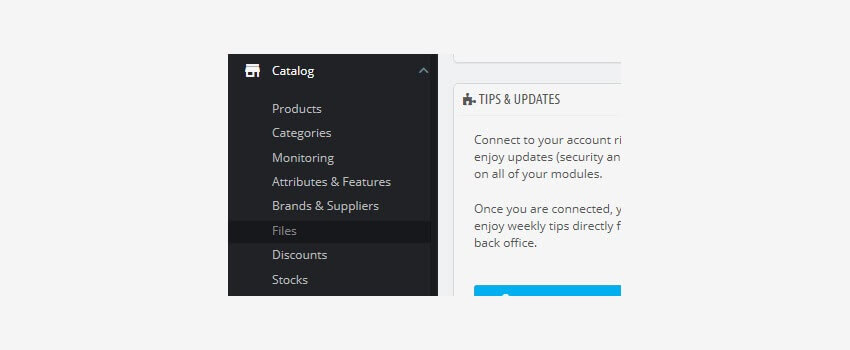
2. Click the Add new file button at the top right of the page :
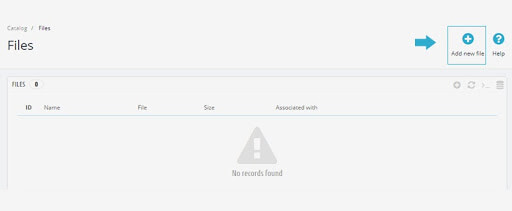
3. Fill the following options :
- Filename – A file name, in all your preferred languages.
- Description – A quick description, in all your preferred languages.
- File – Browse a file to upload from your computer.
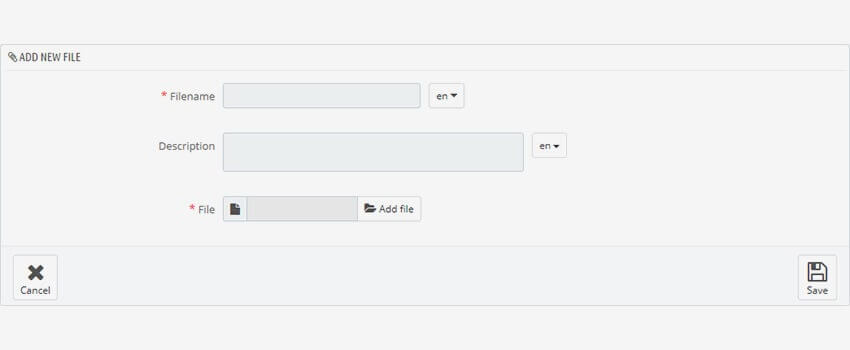
4. After all, the correct information is entered and the file is uploaded, click the “Save” button to complete the addition. You will return to the attachment list screen and you will see your new attachment on the list. So it will be now available for all products, through their attached file options
Hope this tutorial will be helpful to you!
Related Tutorials For PrestaShop :
Manage Features And Attributes | PrestaShop 1.7
How To Create A Category And Set It To Top Menu | PrestaShop 1.
Create A Products Pack | PrestaShop 1.7
How To Create Product Combinations Manually | PrestaShop 1.7
Create A Simple Product In Your Store | PrestaShop 1.7.X
How To Create Virtual Products For Your Store | PrestaShop 1.7