To change your preferred language of admin panel language follow directions as mentioned below :
- In Prestashop Admin Panel click My Preference at the top right corner :
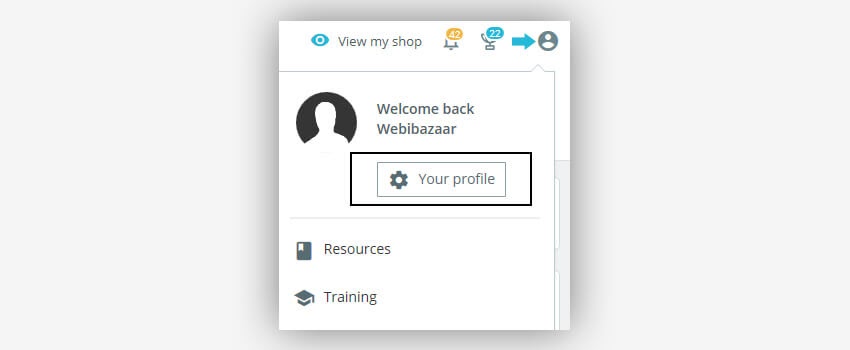
2. In the Language box, Select your Preferred Language as per your requirements:
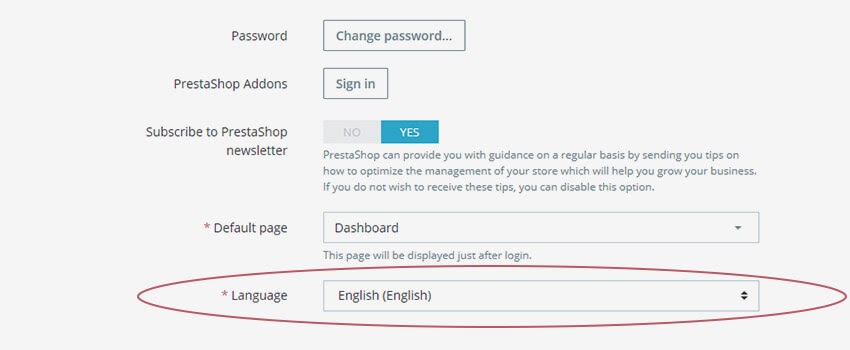
3. Click the Save button to update the language of the admin panel.
NOTE – When you install the Prestashop engine, the admin panel dashboard will be in the English language by default. You have the opportunity to simply change the language setting from your admin panel dashboard. In case if you want to install the additional language, you need to install the Prestashop localization pack.
Hope this tutorial will be helpful to you!
Related Tutorials For PrestaShop :
Enable And Manage Maintenance Mode | PrestaShop 1.7
Minify .CSS File Easily | PrestaShop 1.7