In what errors you need to enable debug mode?
- Blank screen on the website.
- Untypical shop behavior.
- Error 500
Enabling The Debug Mode
Automatically :
1. In your Prestashop admin panel go to the Advanced parameters ➜ Performance section :
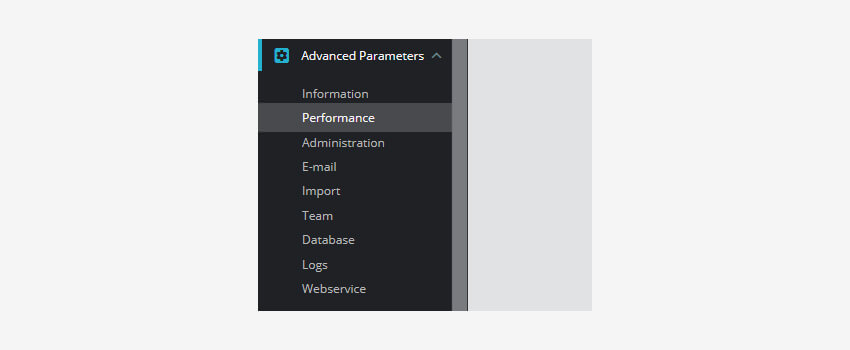
2. In Debug mode, set the Debug mode option to Yes :
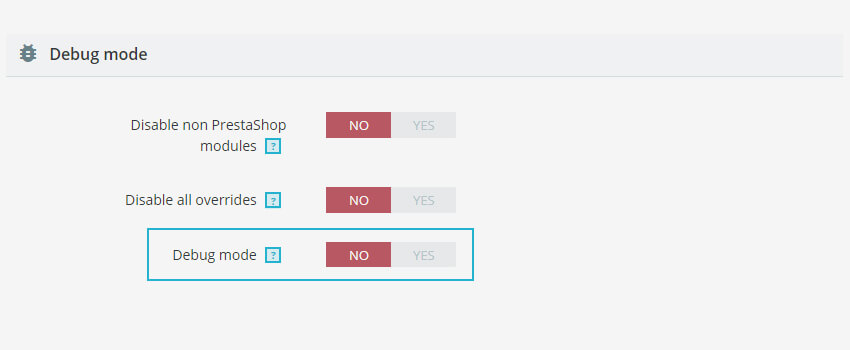
3. Save the changes you made.
Manually :
1. Enter your FTP server using FTP-client software such as FileZilla, etc.
2. Open Prestashop installation directory, go to the config/defines.inc.php file, open it with a text editor (Notepad++, subline, visual studio code, etc.)
3. Find the code mentioned below (line 29)
![]()
4. Replace False with True :
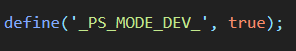
5. Save the changes and refresh your page you had issues on to see the exact error causing it.
Hope this tutorial will be helpful to you!
Related Tutorials For PrestaShop:
PrestaShop Administaration Tutorials
Language and Localzation Tutorials
PrestaShop Template Installation Tutorials