Here you can see the 23 things to consider when developing a website. You require to have a clear objective for your website. Are you thinking of taking your business online and don’t know where to start? Well in this article we will be talking about some basic things that you must consider before creating your business website.
So if you are thinking of hiring someone that can create your website but for that, you must set some goals before you hire someone. So if you are struggling to find what are the things that you will need to create a perfect website, you can focus more on your business instead of wasting much time on customizing your website.
20+ Quick Tips Are As Follows:
1. Domain

Choose a name that people can remember easily if you already have an offline business and thinking to create an online store you must consider getting the same domain as your offline business name.
Choose your domain name wisely, there is no issue if you choose the .com, .net, or something else.
2. Hosting

Choose the hosting plan that is reliable as per your website needs. You can choose the best suitable plan with the best customer support so if you get any issue it can be solved easily by hosting support.
Many different companies provide hosting services such as Siteground, Hostinger, Bluehost, GoDaddy, etc. to find the best plan, you should compare some of the best plan and services they provide. You can find some articles on the internet that will help you choose the right plan for you.
3. DOM (Document Object Model)
Choose the right CMS platform that you will use to create your website such as WordPress, PrestaShop, Opencart, Shopify. You can create your website using HTML5, CSS3, PHP, JavaScript, etc.
You must talk to your developer about this thing and ask him to keep everything simple and clean so your website will load faster and provide the best user experience to your website visitors.
4. Purpose of creating your Developing a website
You must have the purpose of creating a website. It could be your eCommerce business website, corporate business website, etc.
If you choose the purpose of creating and developing a website you can easily decide what are the goals of the website. What are the essential elements you will need to reach your desired goals?
How your homepage design should look? How you will encourage your store visitors to go through the purchase process? There are many things you must think about and create a concept so you can create a unique website to beat your competitors and rank well in search engine results.
5. Choose Layout & Colour
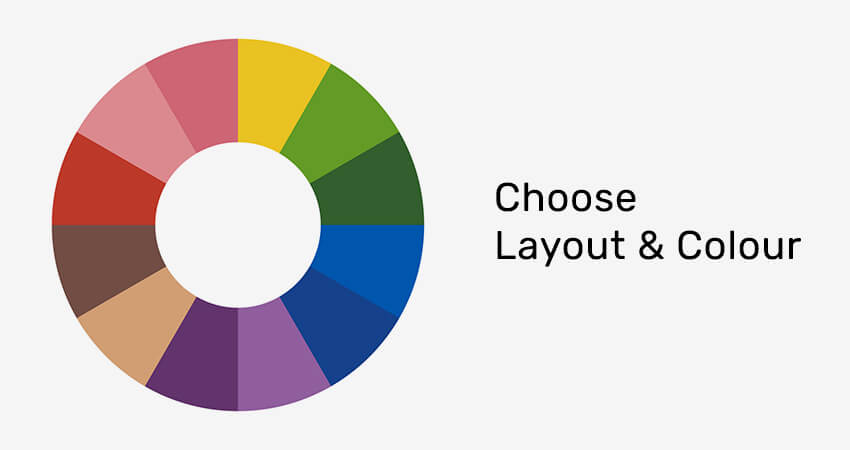
This is the crucial ingredient for creating your website. Colour affects the quality of your website so you must do some research on colour psychology basics, Acquaint yourself with colour theory, think about mixing cool colour combinations, keep it simple, contrast your colours, etc.
Keep your layout simple and neat with an easy navigation button so visitors of any age can easily navigate to their desired page they want and with the simple layout, they can easily find necessary details such as contact page, product page, blog page, etc.
6. Sitemap
A sitemap is an organised list that displays the connection between web pages, web page trees, and website content. A visual sitemap is a very powerful method for both outlining and communicating ideas about a website’s structure.
A significant benefit for developing a website by using visual sitemaps is that it forces the designer to maintain best practices for creating a website structure.
Pre-planning is a crucial way to ensure that proper steps are taken to customize content for optimal search engine indexing and user navigation.
7. Content

Your website must provide good and informative content to the website visitors. Target some keywords that have huge traffic volume so you can grab a chance to rank higher in search engine results from where you can drive traffic to your store organically.
The types of content such as article, videos, pictures, etc. influence how fast or slow your website will load. Make sure you don’t copy someone’s content because it can impact your search engine ranking and you can lose your potential customers.
8. Audience
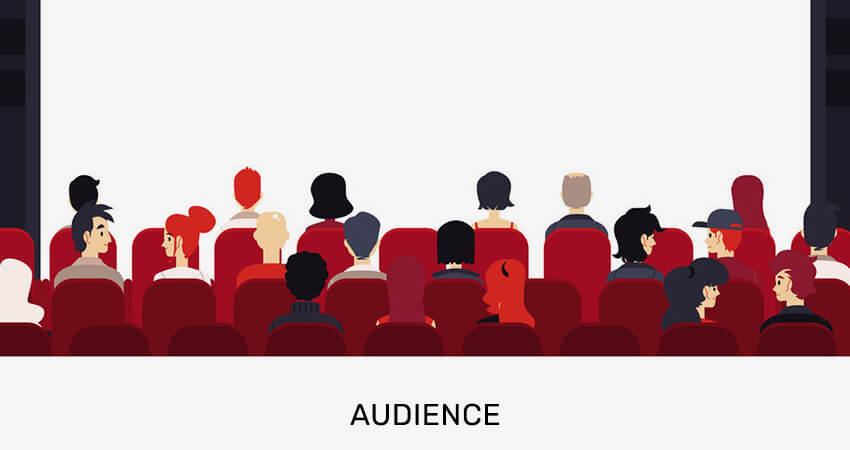
You have to know who your audiences are, what do they like, what devices they use, what are their ages, etc. by learning more about your audience you can create relevantly and attracting content so you can engage your website with them and encourage them to purchase your service, product or anything else you want to pitch them when they visit your website.
Create a bond with your website visitors using cool content and turn your website visitors into your lifetime customer. You can also offer them special offers so they keep purchasing products form you.
9. Advertisement

Do not add too much advertisement to your website. If you are a blogger and you are thinking to earn money from blogs then you should place some advertisement on your website but if you are selling services or products then you should ignore adding advertisements.
Adding too much advertisement can make your visitors bounce back and go to another relevant website to find what they need. If more visitors bounce back from your website instantly then your competitors can get a chance to rank higher than your website in search engine results.
10. Pop-up Messages
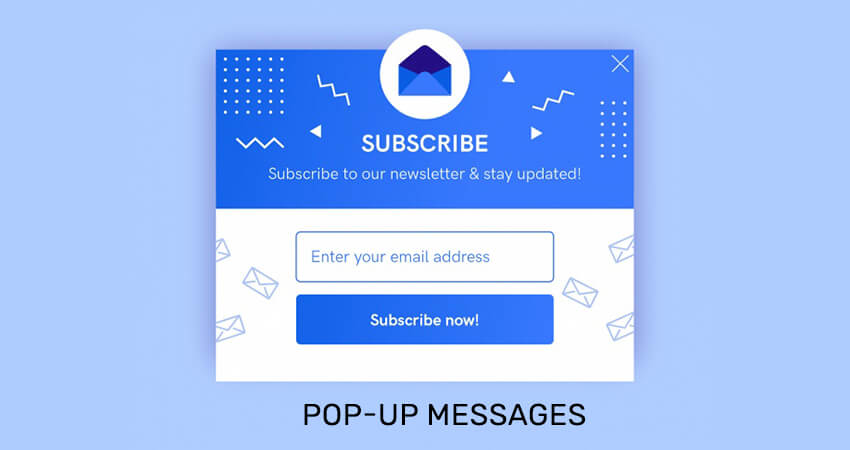
Prevent adding too many pop-ups. It is one of the most annoying types of advertising because of slow loading and sometimes visitors can’t even close it so they end up leaving your website.
So instead of creating pop-ups just add a sign-up newsletter form to your website which will allow your website visitors to share their email address to get regular updates about your business, products or services.
11. Attractive design
A good website should be simple and professional so make sure your website content is well-organized with easy navigations that impress website visitors and keep them engaged to spend more time scrolling through your website.
So make your website elements appealing to and easy on the eye. You can also change the font style as per your website’s colour combinations. In short, do not mess up things that will lose your potential website customers.
12. Background

You can choose from a clean look, colourful look, or you can consider background with patterns too. There are many different types of backgrounds such as video background, parallax animation background, etc.
You can also change it weekly that will attract visitors each time when they visit your website. Adding a festive background also attracts your website visitors such as Christmas background, New year background, if you are into the eCommerce business then you cannot miss a single chance of grabbing visitors attention.
13. Images
Choose your website image carefully because it will create a last impression for everyone, so you should want it to be good and memorable. I don’t remember but somewhere I read that a single image can cost a thousand words.
So hire a designer who can express content through images that can be easy to understand to your website visitors.
Related Read: 10 Principles of Good Design For Your Store
14. Easy Navigations
Your website’s navigation structure makes a huge impact on bounce rate, conversions, and sales, if visitors can figure out where to find what they want, they will leave your website and try for another one.
As I already mentioned above, make your website’s navigation easy so anyone can easily understand your website and reach their desired web page such as blog section, email sign-up form, contact page, product page, etc.
15. Unique Content
There are many good websites out there, but you will need to make your website stand out from others. Unique and fresh content can help you rank higher in search engine results and if your content is much useful then many other websites can link that article in their website with your link which can help you make your website’s authority strong.
16. Cross Browser

A good website must have the ability to be viewed properly in any type of modern browser such as Google Chrome, Mozilla Firefox, Safari. So make sure your website is optimized as mobile-friendly and Cross Brower so visitors can easily open your website and have the best user experience.
17. SEO Optimized
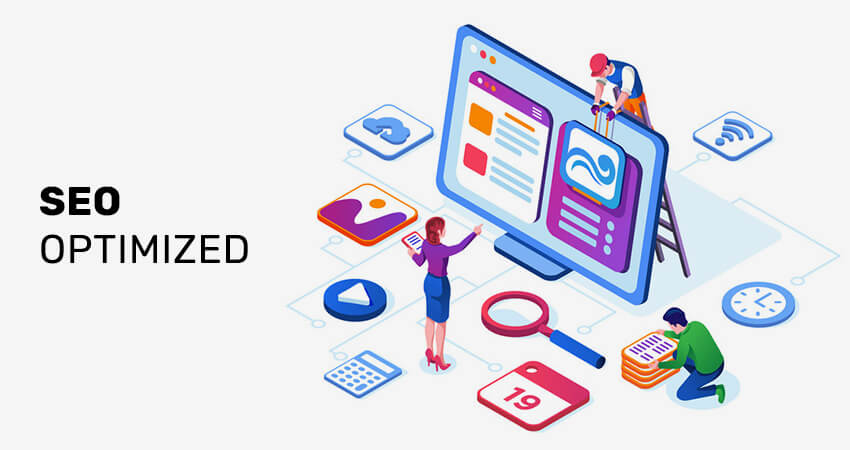
A good website needs to be search engine friendly. It means it must be easy to find your website on the search engine. You can make your website SEO friendly by optimizing your website content such as Meta titles, Meta descriptions, H-tags, create a short URL.
18. Screen Resolution
Nowadays if your website doesn’t have a responsive design then you cannot grow your business. Google announced a mobile-first update which affected lots of developing a website owners to make their website responsive for mobile-first.
So make sure you create your website that looks perfect when opened from any devices such as mobile phones, tablets or computers.
19. Social Media

You should combine social media with your website to promote easy content sharing. This can be a helpful feature to make your content reach more people. The social share button allows website visitors to share their favourite products or articles with their friends or families using social media platforms such as Facebook, Instagram, Twitter, Pinterest, etc.
You can also grow your social media followings by creating a business page and promote the product or services using it. This can be helpful to reach your desired audience and make them engage in your website.
20. Typography
Typography is a technique of optimizing readability, accessibility, usability. Choose your typography. The readable font is important. You do not want people to scrunch up their eyes when reading your text.
Best typography practices – keep website fonts used at a minimum, try using standard fonts, limit line length, choose a typeface that works well enough in different sizes, use fonts with individual letters, avoid capitalization, do not minimize spacing between lines, make sure to use sufficient colour contrast, avoid text in red or green colour, avoid using text that keeps blinking.
21. Tracking & Analytics
![]()
By adding google analytics code to your website you can easily track your visitor’s behaviours such as their devices, their country, their age, their operating system and you can also track how much time they have spent on your website.
By tracking this data you can easily create your website content relevant to them so they keep coming back to your website. This data can also be used to run paid ads and reach your target audience.
22. Provide Security
Visitors must feel safe when they leave their information on your website. Especially when they have to register their contact details or purchase something using a credit card number.
To provide security you must have to get SSL (Secure Sockets Layer) certificate which is a global standard security technology that allows encrypted communication between a web browser and a web server.
23. Footer Design
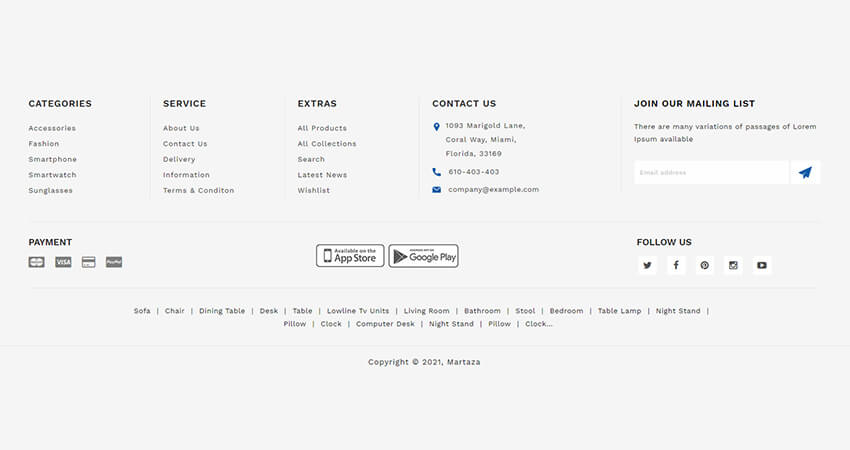
Last but not least, Footer may not be the main part of the website but with a well-designed footer, you can impress your website visitors. The main purpose of a footer is to help website visitors by adding information and navigation options at the bottom of web pages.
Website footer design is about deciding what you should include, to help website visitors and meeting business goals. Footer menu is specially designed to display website’s about us, contact page, terms & conditions, privacy policy and other different navigation menus so visitors can easily view your website details.
That’s it for now, hope this article will help you know basic essential things before you create a website. Basic knowledge can be helpful to build your perfect website that stands out from your competitors and make your business recognized as a brand.
More Blogs
Web Design Inspiration For ECommerce Website
12 Things You Should Know About Ecommerce Web Design
Top Free HTML Templates For Creating Your Business Website
9 Amazing Tips For Success Of Your Online ECommerce Business
45+ Website Design Technique To Implement Your ECommerce Online Store
