A database connection is a procedure by which a database server and its client software communicate with each other. This connection is used for a client to send commands to, and receive replies from the server.
There are two different ways to check database connection data :
1. Enter your website’s server via FTP or cPanel file manager.
2. Go to the store’s root directory.
3. Find the App/config/parameters.php file. You will find the database data.

4. In your Prestashop admin panel go to Advanced parameters ➜ Information. In the Database information section, you can see the database connection data details: MySQL version, MySQL server, MySQL name, MySQL user, Tables Prefix, MySQL engine, MySQL driver :
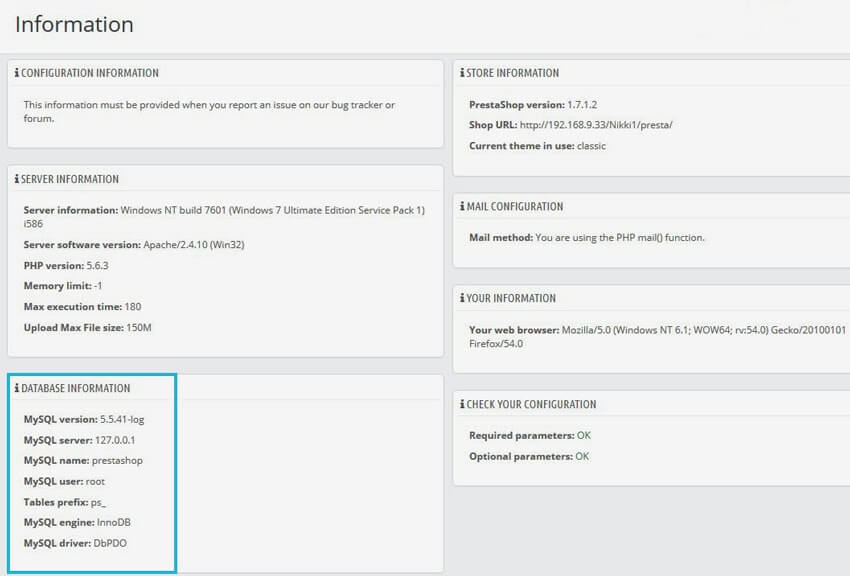
Hope this tutorial will be helpful to you!
Related Tutorials for PrestaShop :