You probably heard the name of WordPress and its unique tools that are able to handle your website.
Want to make a website for your college project, business, or organization? Paid WordPress Themes can help you in all of those fields.
To put it simply, it is a third party that will provide service for you. Host a website, choose a domain name, select themes, or even install WordPress plugins; WordPress is there for you.
What are plugins?
Plugins are add-on features that can be used to alter the website to make it more attractive.
Plugins are the quality of WordPress and one main reason it is so popular. So why would we need it?
Because it updates the host’s program without changing anything to the host program’s environment.
WordPress contains over 55,000 plugins in its plugin directory. It’s updated daily to make the programmer’s program and audience addictive and interactive.
Don’t know the plugins that might be best to use? Want to find the one who can help you the most?
No worries, you can find it out yourself. Let’s review our list of a few most dominant plugins.
All in one SEO
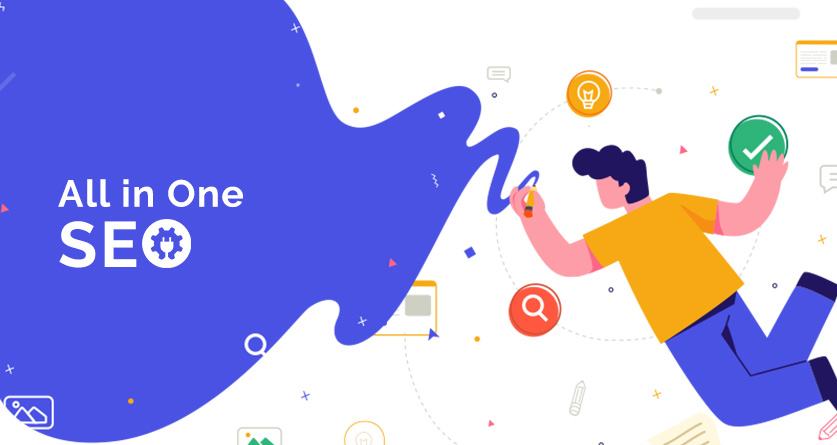
Best and the most prime plugins of all, AIO SEO can provide you with the experience and skills of the best SEO tool.
It makes your site the best SEO-oriented one. It always keeps the user directed to the right page.
In addition, some built-in features can provide handy information and put you in the top ranks.
Related: Best 5 WordPress Plugins and Shopify Integration use For Your Ecommerce Store
WooCommerce

Plugin loved by the users making business-oriented sites, WooCommerce is a quick setup wizard; it contains all major tools that might need to be added to your site.
Whether payment gateway, product listing, integrated dashboard, or reviews, WooCommerce can keep you updated and on top.
Its feature helps you make the most engaging dashboard and manage your orders and reports.
Elementor
Leading page builder, Elementor lets you play with the element pages and other options. You may effortlessly drag and drop the objects you want or don’t want.
It is simple, compatible, and adds well-designed pages to your website. The best thing about it is that you can easily make your ideal page without even writing a single line of code. Isn’t it amazing?
Wordfence/ iThemes Security
Wordfence provides more than 30 ways to protect the website from the hands of hackers.
It yields different alternatives like 2 step authentications, a security Website template to use on your site, reCAPTCHA, etc.
It is one of the most downloadable security plugins for website protection from any attacks.
WP Forms
The collection of the audience’s data can be useful and helps to form a strategy based on their replies. This is exactly what these form builders assist with.
They have already designed a few eCommerce template sets for you to select. They contain a registration form, a newsletter, and signup forms.
Inserting and removing items is simple with drag and drop.
Litespeed Cache /W3 Total Cache
A much-needed cache can make your site slow and boring if stored with junk. W3 total cache clears the user’s browser data to load pages fast.
The website owner’s principal focus should be this. Slow pages can bore your visitors and cause them to abandon your site in the middle.
HubSpot
Business is incomplete with promotion and marketing. Hubspot allows you to follow the leads and track all the contacts and conversations that will grow your business.
In addition, Hubspot assists you analyze your activity and keep you informed of the new measures.
Updraft plug
It keeps all of your content backed up. You never know when you might lose your data, it could be accidental or even intentional.
Keep the updraft plugin that won’t let you down. It connects with your Google account and backs up all your necessary steps like schedules, settings, and files.
So whenever you want, go to google drive and have it all.
Akismet spam Protector

Spam is one more reason for the website being slow. But WordPress got you the best automatic spam remover.
It reviews the comments and suspicious submissions to stop them in the future. Blocking and unblocking comments is also a given option.
G-Translate
Plugins offer 100+ languages for you to choose from. You need to select the language and rearrange it.
Then, it lets you give your audience a choice of their preferred language. It is easy, cheap, and helpful. It can even offer translation and editing options.
Jetpack
If you can find convenient functionalities in one place, what is more, helpful than that.
Jetpack offers the capabilities of a social share button, email subscription forms, contact forms, and many more.
In-store for more, security can also be improved using this. Jetpack assists you in installing only those plugins that you think can enhance your site.
XML Sitemaps
People sometimes search their relevant material with the help of search engine crawlers; this plugin gives you benefits in that field.
It makes the URLs in a way that helps you to be on top of indexing and ranking. It is simple, easy, free, and helps to make your website easy to find and understandable.
WP Optimize
The WP-Optimize handles any database-related issues. It cleans out the unnecessary files or drafts that are not needed on the website.
Cleaning the junk and temp files makes the website speed fast and more efficient. It makes your database and hence accessing your data fast.
Smash Balloon’s social Photo feed
Instagram, the most popular social media, is sometimes used on websites. This plugin helps insert Instagram photos and posts to your site page.
You can also opt for a different layout like a grid or masonry where you would like to show your post.
Conclusion
All these plugins can sometimes make you wonder, are they that important?
But when you work on it, you will realize how easy and fast it makes your site go from boring to attractive and interactive.
These qualities are much needed in websites to engage your audience.
Other Blogs:
How To Change WordPress Themes?
