SEO has become an integral part of promoting and marketing a website online. Search engine optimization is improving the site to get more traffic from search engines. PrestaShop Themes provide the option to improve your website’s SEO.
A friendly URL is important. Google search engines identify friendly URLs rather than unfriendly ones. Search engine optimization also used to avoid duplicate content and URL.
Webibazaar Templates provide many eCommerce eCommerce Website design Templates platforms on Best Prestashop themes, Responsive BigCommerce themes, Shopify themes, OpenCart themes, WooCommerce themes.
Here, There are a few steps to improve Search engine optimization for your website.
Follow the simple steps:
Go shopping Parameters > Traffic & SEO
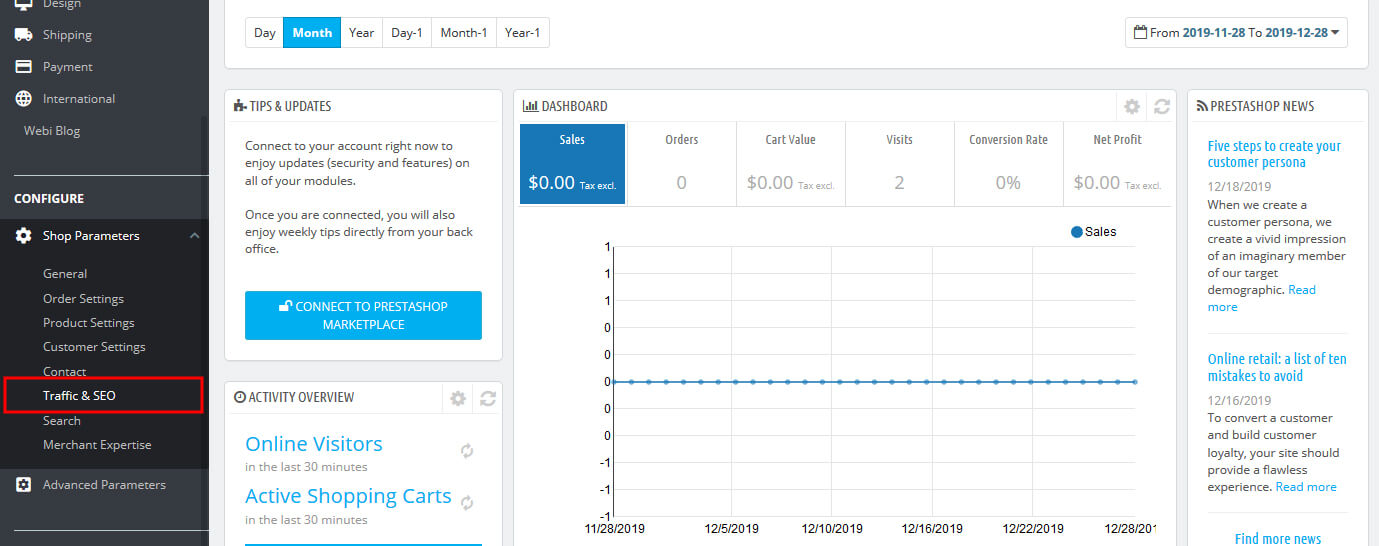
There is 3 tab in Traffic & SEO Section. In SEO & URLs tab, edit each page’s URL one by one click on the Edit button.
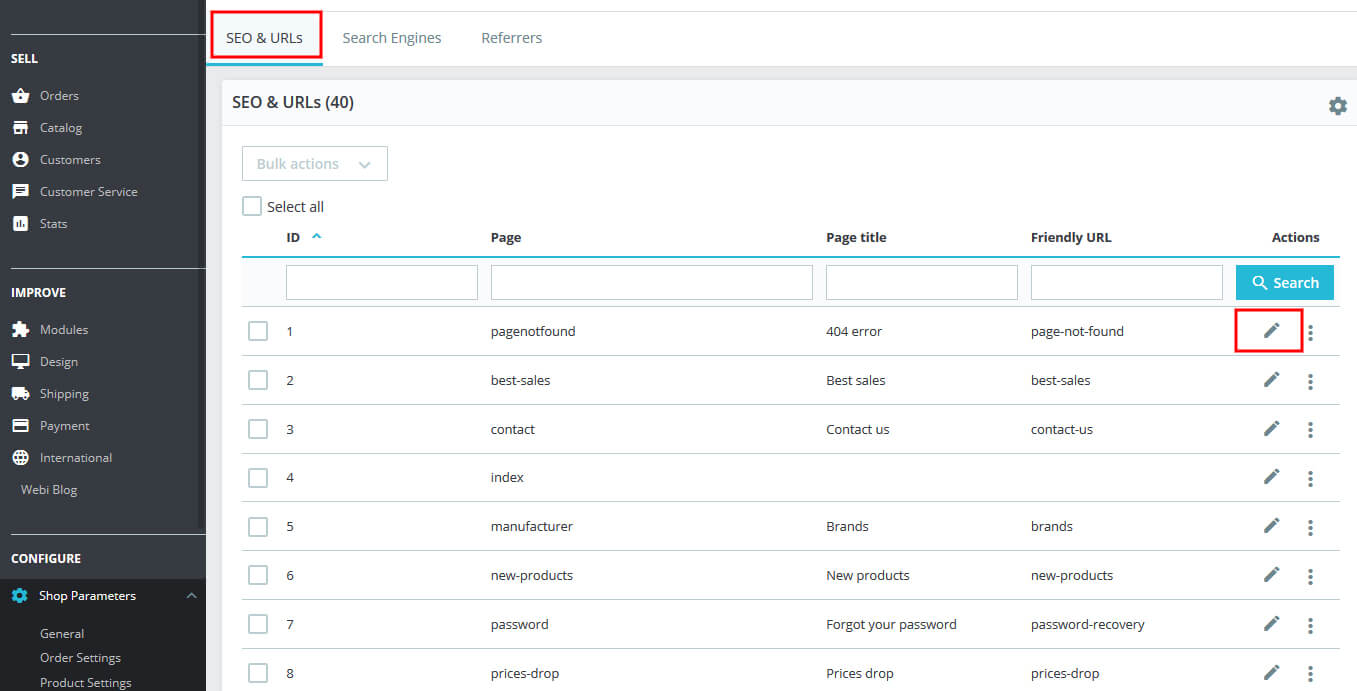
After editing the page you can see Page name, Page title, Meta description, Meta keywords, Rewritten URL. You would be able to change these all fields.
- Page name field display Name of the related page.
- Page title field displays Title of this page.
- Meta description field display A short description of your shop.
- Meta keywords field display a List of keywords for search engines. To add tags, click in the field, write something, and then press the “Enter” key.
- Rewritten URL field display URL name Which you want to display in URL. Only allowed letters and hyphens.
Related Read: How to edit Footer in PrestaShop Theme
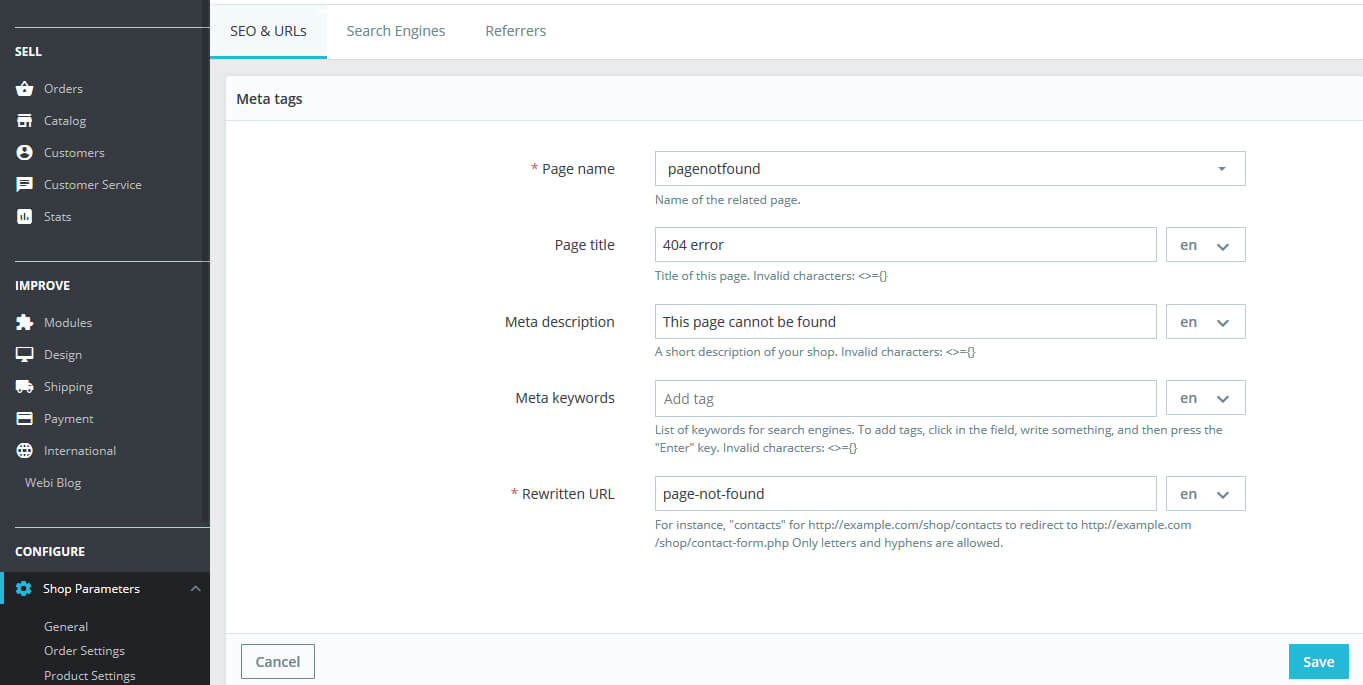
Make sure Friendly URL Option is Enable. If it is disabled then Go shopping Parameters > Traffic & SEO > Set up URLs Enable Friendly URL.
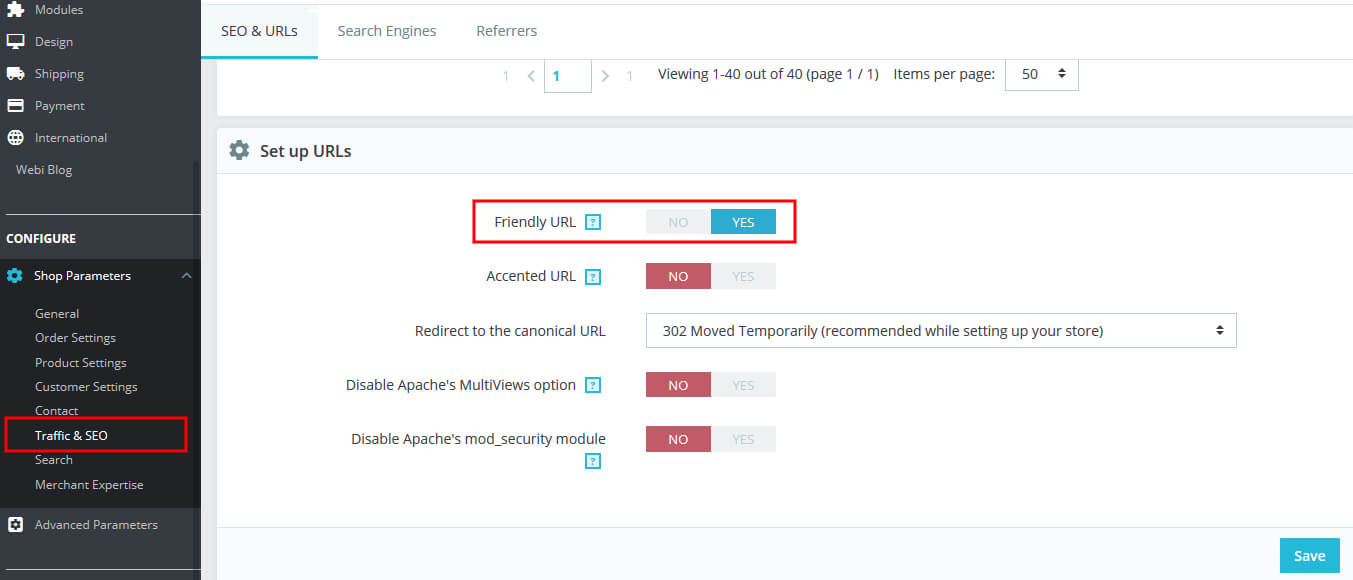
The last section is the Schema of URLs. In Schema of URLs you to change the default pattern of your links. To use this functionality make sure Friendly URL option enabled and Apache’s URL rewriting module mod_rewrite activated on your server. To add a keyword in your URL, use {keyword} syntax.
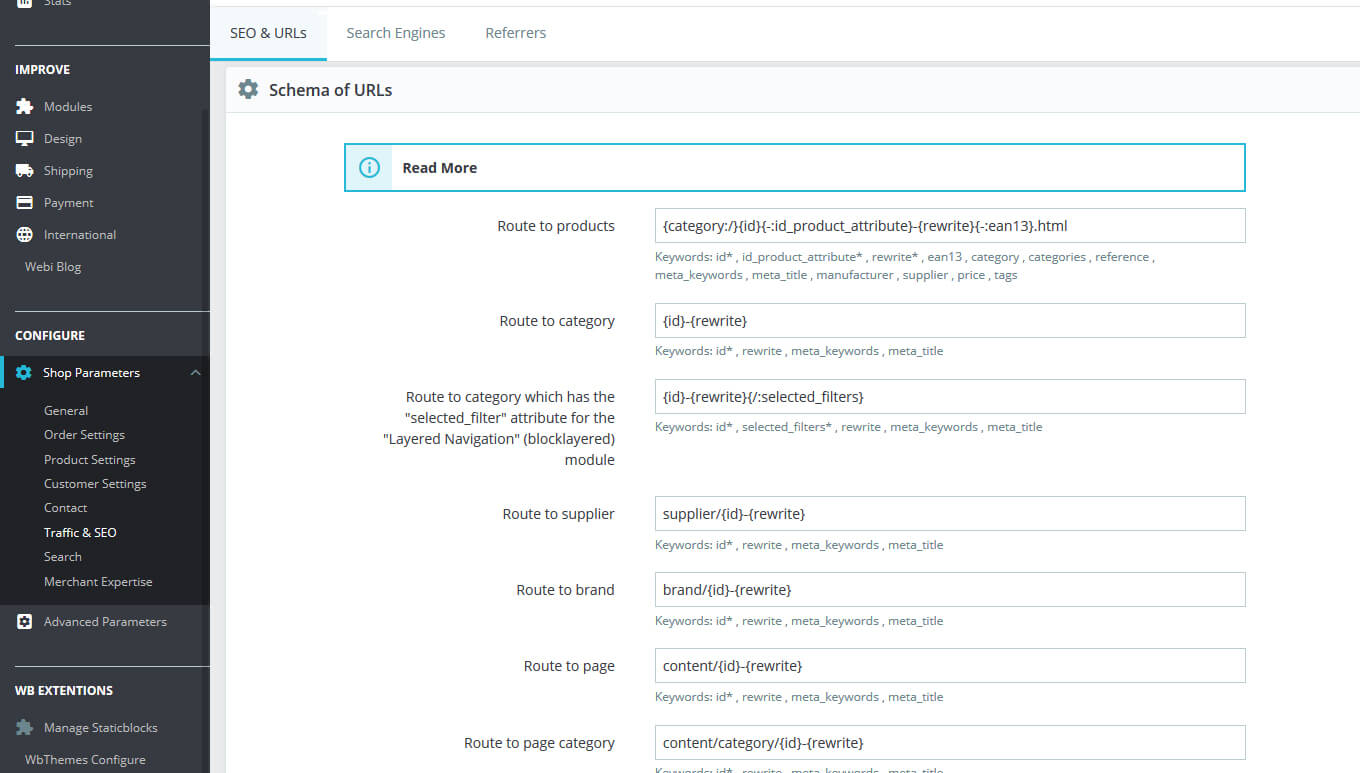
You want more offers from Webibazaar Themes: Webibazaar Offer
Check more Blog and Services:
How to install Prestashop on Localhost
12 Things You Should Know About Ecommerce Web Design
PrestaShop add captcha to contact form
