In this tutorial, we are going to learn how to make your product displayed in the featured section on your store’s homepage and set a special price for products.
NOTE: To set up products as featured, you will have to create a “Featured” collection with the desired products or select a collection that already exists.
In both cases, you will find the products in a featured section on the front page aff you add the desired collection to the featured section in the Customizer.
For setting up the featured products and making it displayed on the homepage follow the steps as mentioned below :
1. Open your Shopify admin panel and go to the Online store ➜ Themes ➜ Customize tab :


2. Open the “Sections” tab and find the “Featured products” section.

3. Go to the “Collections” tab and select the desired collection you want to set it as a Featured Product. You can proceed to edit the selected collection by clicking on the “Edit Collection” button.

4. Save the changes and refresh the page to see the changes you made.
To make your product Special by setting a special price, follow the steps as mentioned below :
1. Open your Shopify admin panel and go to the Products section, find the desired product, and open it for editing and find the Pricing tab.
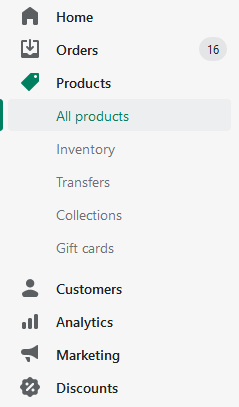
2. Set the price you expect to charge your customers into the Price field in figures. Do not add a currency symbol (the currency your store uses is set on the General Settings page).
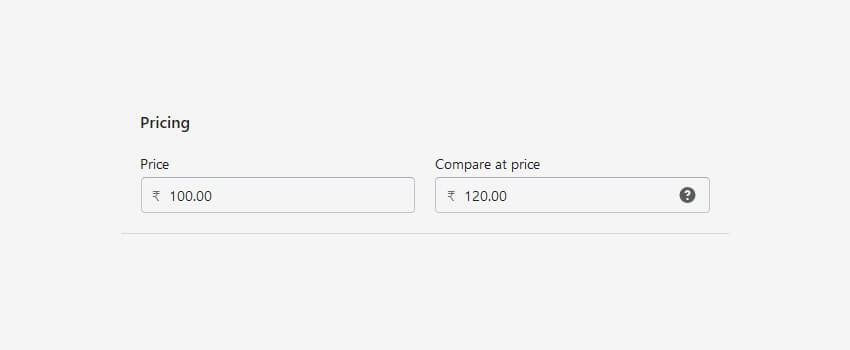
Next, add a higher price into a Compare at price field to show your customers that your current price is lower.
3. Save the changes and refresh the page to see the changes you made.
Hope this tutorial will be helpful to you!
Related Tutorials For Shopify :
How To Manage An Automated And A Manual Collections | Shopify Themes
How To Create A Featured Collection | Shopify Themes
How To Display All The Products Of A Store | Shopify Themes
How To Add A New Product | Shopify Themes
How To Add Or Remove Tags In Bulk | Shopify Themes
How To Add Product’s SKU Value On The Product Listing | Shopify Themes
How To Change The Time Period For Product That Is Considered To Be New | Shopify Theme