1. In your Prestashop admin panel go to Design ➜ Theme & Logo section :
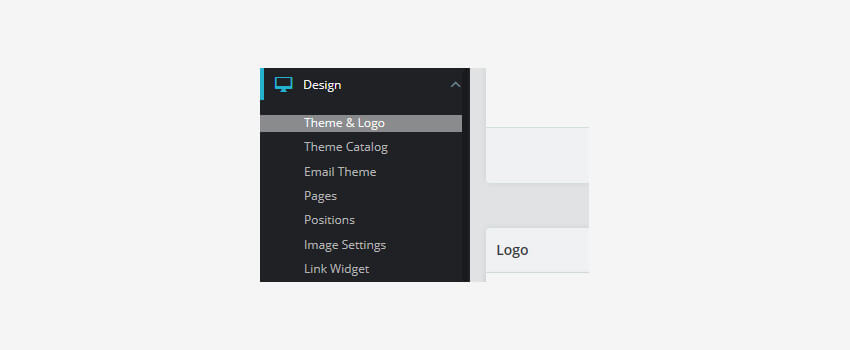
2. Click the Choose layouts button on the right side :
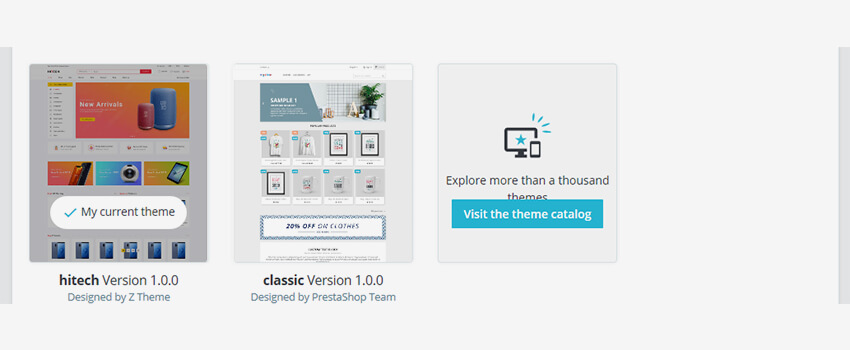
3. Select a page to change its layout as per your needs :
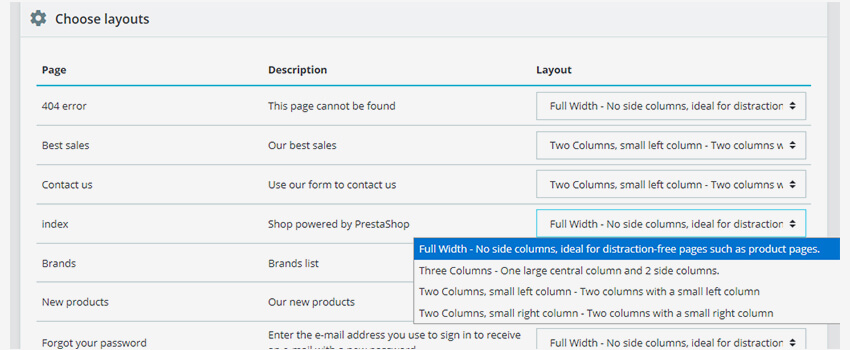
4. Click on the Save button and refresh the site to see the changes you made.
Hope this tutorial will be helpful to you!
Related Tutorials For PrestaShop :
Manage Positions Of Modules | PrestaShop 1.7.X
Maintain Store Title & Contact Information | PrestaShop 1.7.X
Manage Order Statuses In Your Store | PrestaShop 1.7
Change Footer Copyright Text In Your Website | PrestaShop 1.7
Transfer Your Website From One Domain To Another | PrestaShop 1.7