To install the theme to your store follow the steps as mentioned below :
1. First, Download and Unzip the theme package on your computer.
2. Register your account at shopify.com.
3. Now open your Shopify admin panel and go to the Online store ➜ Themes section :
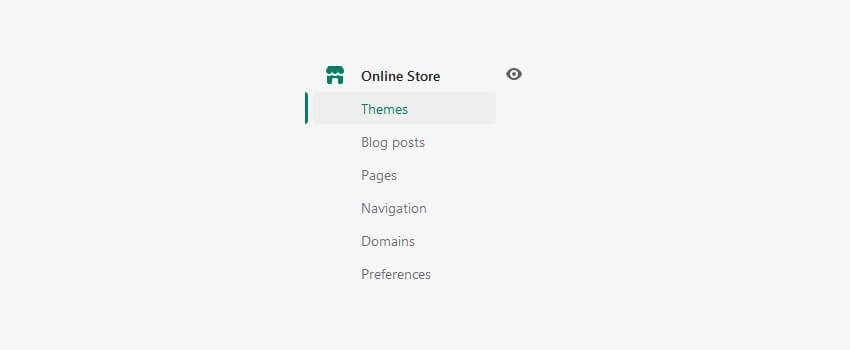
4. Click on the Upload a theme button in the upper-right corner of the page.
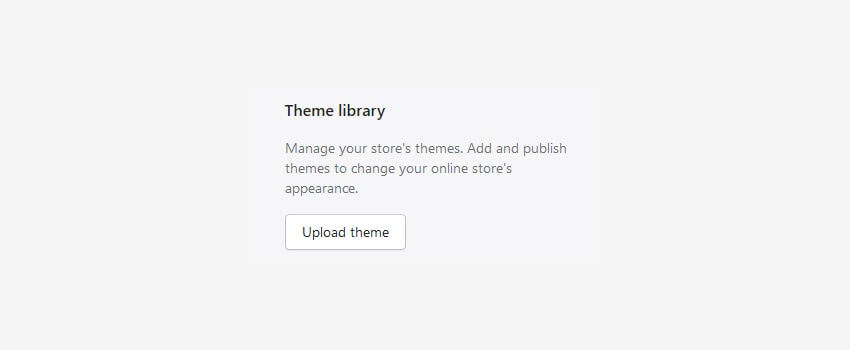
5. Click the Browse button in the pop-up window and open the theme folder from your computer.
6. Select the themeXYZ.zip file.
7. Click on the Upload button. In a few seconds, the new theme will be uploaded to the list of themes, available for your online store.

8. The final step is activating the theme by clicking on the Publish theme button next to your new theme.
Your new theme is now successfully installed and applied to your store.
Hope this tutorial will be helpful to you!
Related Tutorials For Shopify :