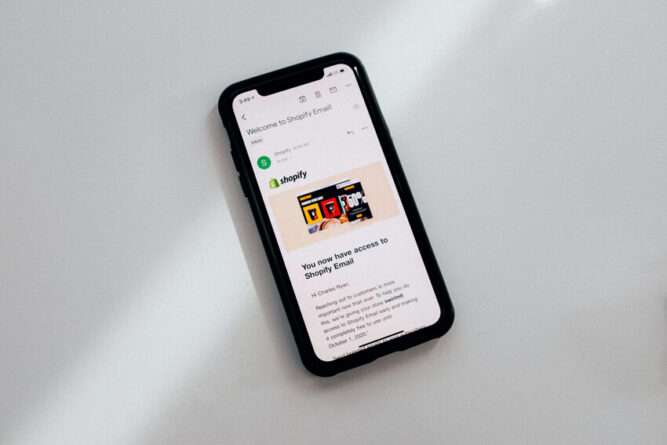In eCommerce development, Shopify has established the position of a market leader in recent years, but many marketers use WordPress, WooCommerce, and other services to sell their products. Among many other things, these marketers prefer WordPress’ customization abilities and the user-friendly dashboard. However, using Shopify doesn’t exclude the possibility of selling with WordPress – it’s just the opposite! Taking the best of both worlds and integrating both of these platforms for your store can do wonders for your sales.
Benefits of Integrating Shopify and WordPress
Many eCommerce websites template owners wonder whether it’s worth it to run their online store on both platforms. The most frequently asked question is whether it’s actually beneficial to run both subscriptions at the same time. Why not just use Shopify exclusively? Well, here are just some of the benefits:
User-friendliness
One of the biggest benefits of integrating Shopify with WordPress themes is that you will have access to a user-friendly platform where you can easily access, moderate and analyze your sales. Using Shopify instead of other WordPress eCommerce plugins is much easier because Shopify has the simplest interface of all.
Security
Every Shopify subscription comes with a 256-bit SSL certificate, which means that you will be able to safely process payments from your customers through the Shopify platform.
Customization
WordPress is famous for its themes and the opportunity for total customization, which is not really the case with Shopify. The number of themes on Shopify is quite limited and they are not as flexible as WP themes. So, when you integrate Shopify and WordPress, you will be able to customize your WP themes and personalize your website to a much higher degree than with Shopify.
Single Access Point
When you run an online store both from WordPress and Shopify, you are wasting precious time and making your daily operations much more confusing. Moreover, when you add new people to your team, you’ll have to explain all about the different platforms you’re using and what’s done in each. However, when you integrate them, you can modify your Shopify site and access all that data from your WordPress dashboard.
To integrate, you have to install Shopify plugins to your WordPress dashboard. There are already many plugins out there that specialize in Shopify WordPress integration. So, we have picked out some of the best ones for you:
Related Read: Shopify Website login
5 WordPress Plugins and Shopify Integration use For Your Ecommerce Store
1. WP Shopify
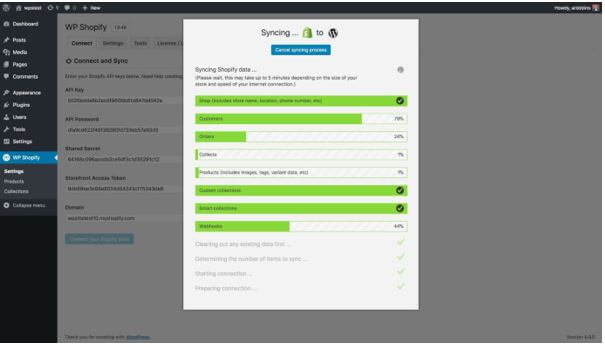
WP Shopify is the ultimate plugin for integrating your Shopify store with your WordPress site. The plugin is completely free, but of course, you will need to have a valid Shopify plan you can integrate into it.
In just a couple of clicks, you’ll be able to sync these two platforms and transfer all of the products in your store on to your WP site. The plugin will create a Buy button that you can place on your website, while the payment process will still go through Shopify.
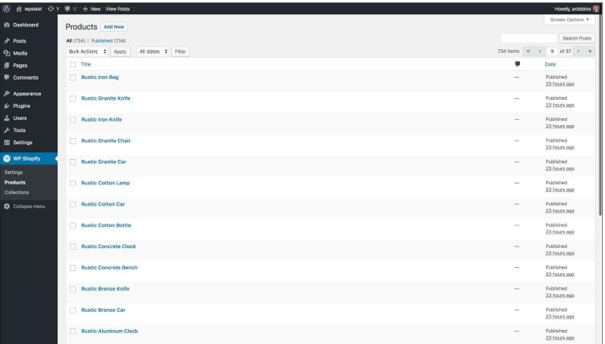
In a WP dashboard-friendly way, you can customize Settings, Products and Collections (visible on the left side of the dashboard).
2. Smart Shopify Product
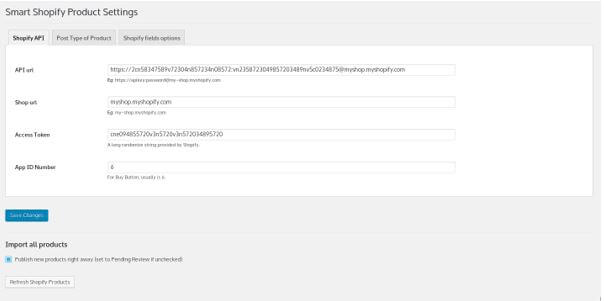
If you want to feature your Shopify products on your WordPress site, but you don’t want to spend too much time on full integration, this plugin is the ideal solution. Instead of transferring the entire platform to WordPress, this plugin allows you to just use shortcodes and feature individual products or categories on your website.
After you connect your Shopify and WordPress using an API key, you will be able to add products and collections with an “Add to Cart” button. This way, you can easily insert individual products within your blog posts, on individual landing pages, etc.
If you need to fill up your online store with content, you can use the following services: GrabMyEssay (a platform for professional writers where you can find bloggers for your online store), Studicus (hiring website for writers), BestEssayEducation (a source of professional essay and blog writers) or TopTal (a website which gathers the top talent in the tech industry). Adding products to blogs and textual content is a captivating way to attract the attention of your readers and increase conversion rates.
3. S2W
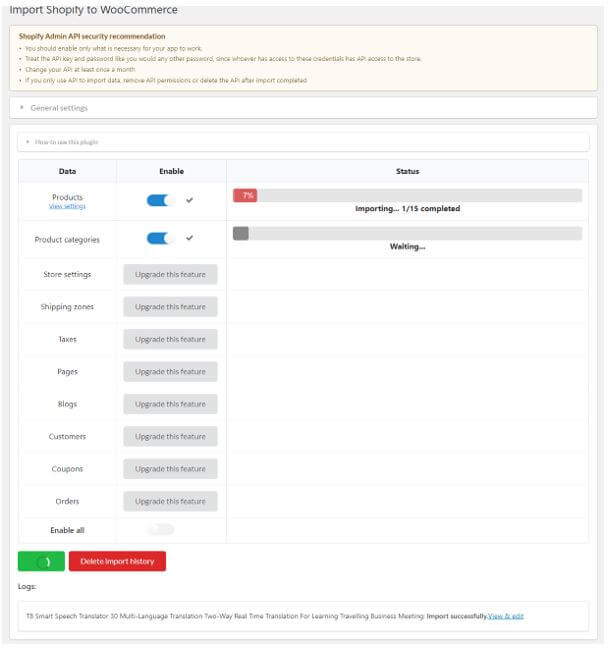
S2W – Shopify to WooCommerce is a plugin that transfers your entire Shopify store to WooCommerce so that you can continue running it using WordPress. The integration process is very easy: you will just need to enter a correct API and domain and the process will be done in no time. The plugin allows you to import an unlimited number of products from Shopify to WooCommerce.
“Millions of people all over the world love WordPress, but they find it hard to build an online store using their resources. So, they turn to Shopify for the creation and development process. Then, they look for ways to continue running that Shopify online store they made, but through WordPress. S2W plugin is the perfect way of doing that”, says Dorian Martin, a writer at WowGrade.
4. Import from Shopify
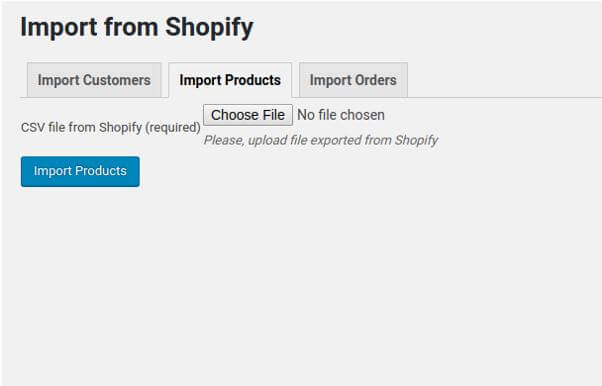
Unlike S2W, with the Import from Shopify plugin, you will be able to import all your Shopify products, collections and categories without an API. In this plugin, you just import using a CSV file that you can obtain from your Shopify dashboard.
Within the plugin, you can choose whether to import products, customers or orders. By doing so, you can continue to run your online store from WordPress using the WooCommerce plugin. With WooCommerce, you’ll have a higher degree of customization options in design, styles, menus, WordPress mega menus and much more.
5. Shopify Connect for WooCommerce
If you’re in a dilemma over whether you should use Best Shopify Themes or WooCommerce Themes, why not just use both? Each of these platforms has specific benefits and features, so you’ll reap the maximum benefits if you connect them. With this plugin, you can do just that.
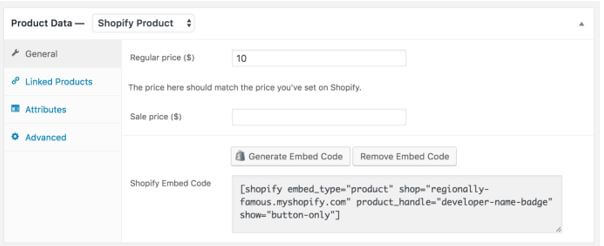
This plugin accentuates that Shopify has user-friendly social media connections, great integration with tools and an awesome interface; while WooCommerce has the well-known appeal of WordPress, better customizability and better management of blog posts.
Shopify Connect for WooCommerce still has a relatively low number of active installations, but the reviews are great. After you integrate, you can apply some of the Most Popular WooCommerce themes to your online store. You will also have access to its analytics, which will help you recognize and change the mistakes that lead to lower sales.
Conclusion
Competent Shopify themes Teams have made it easy for people to sell their products online.
E-commerce stores have a great position in the market by using WordPress, woo-commerce, and other services are needed for selling out the products.
They are integrating the shop if I themes include a lot of benefits for people that include security, customization, and user-friendly websites.
Within single access, people can get the benefits of selling their products worldwide.
Bio
Estelle Liotard is a professional content creator working at TrustMyPaper, an essay writing platform gathering experts around the world. She’s also a contributor in other academic publications and services such as SupremeDissertations. Next to academic writing, Estelle also creates content for the web. It is interested in digital marketing, always striving to keep up with the news in the industry through conferences and seminars.
Check more blogs:
Best Organic Food PrestaShop Themes in 2022