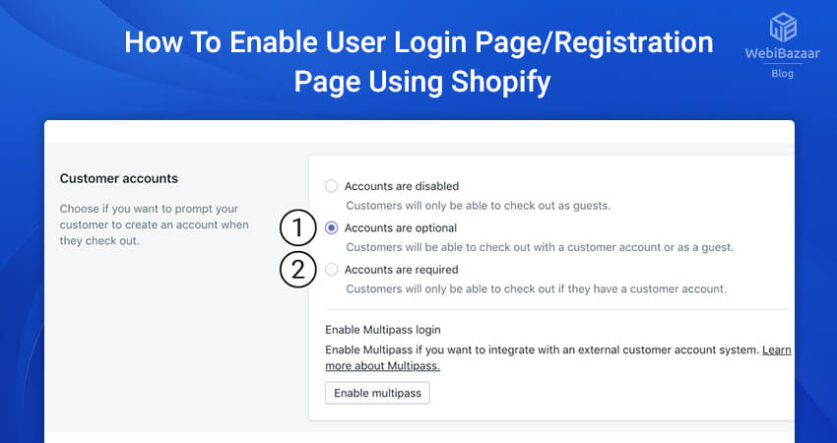Let’s learn about How to enable user registration in Shopify eCommerce themes.
Webibazaar Templates provide many eCommerce Web templates platforms on Best Prestashop themes, Responsive BigCommerce themes, Shopify themes, OpenCart themes, WooCommerce themes.
Shopify provides a user registration option. But this option is disabled in admin so We can not log in or register the page.
To enable the user registration option, please follow the below steps.
STEP 1:
First of all, log in Shopify admin panel.
Go to Settings > Checkout. Click on the Checkout option.
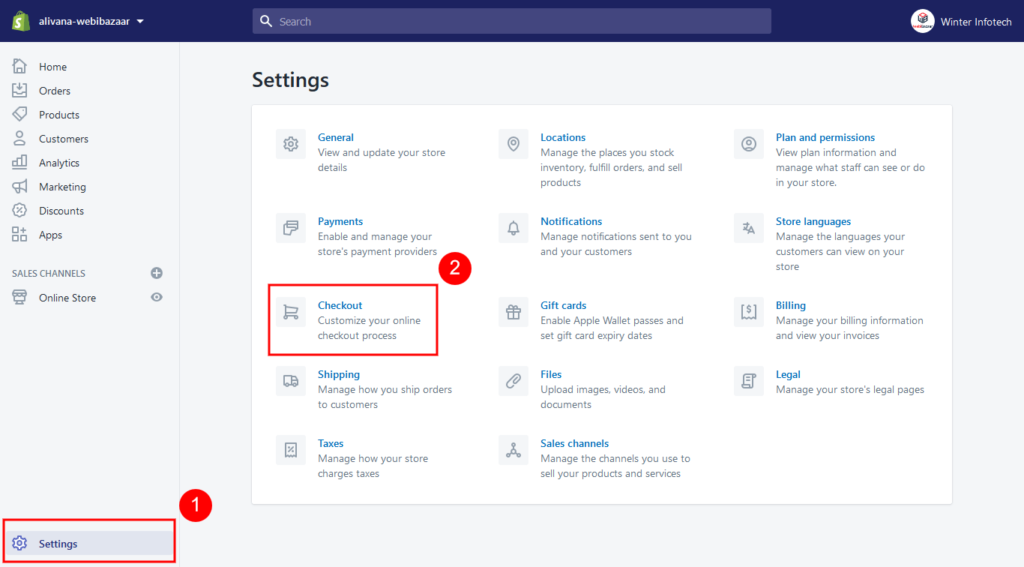
STEP 2:
When you click on Checkout, you can see there is three option to choose any one option of them.
- 1. Accounts are disabled – Customers will not see the option to create an account or to login. They manually enter the details during checkout
- 2. Accounts are optional – If you choose this option then Customers can choose to create accounts.
- 3. Accounts are required – Customers have to create an account and be logged in to complete the checkout.
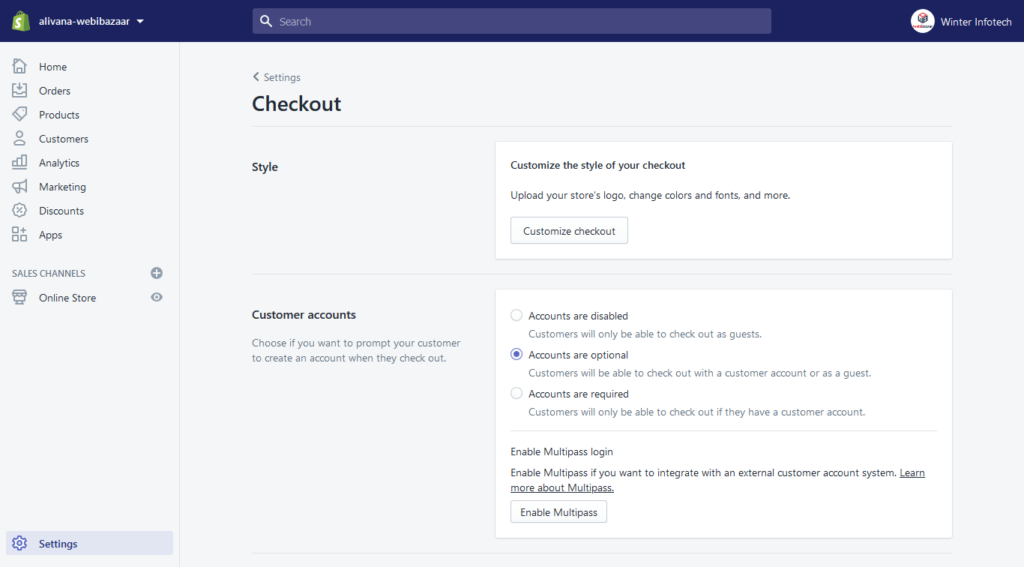
STEP 3:
So, the better option is to select “Accounts are optional”. It also enables Multiple Login features if it’s required.
Related Read: Difference Between WooCommerce vs Magento – Webibazaar Templates
STEP 4:
Now, click on Save to update changes.
I hope, this article helpful to you.
If you want to see more Shopify theme, then just click on Shopify themes
Check more Blog and Services :
PSD To HTML Conversion Services
How to enable Debug mode in PrestaShop 1.7.x (Display Error)
How to Use HTML Content Module in OpenCart
PSD To OpenCart Conversion Services
PSD To WooCommerce Conversion Services