- Use React. memo() to memoize components and avoid unnecessary re-renders.
- Implement shouldComponentUpdate() or use PureComponent to prevent unnecessary re-renders in class components.
- Use useCallback() to memoize callbacks and avoid creating new functions on every render.
- Use useMemo() to memoize expensive computations and prevent unnecessary recomputation.
- Avoid using index as keys in lists, as it can lead to performance issues. Instead, use unique IDs.
- Use React.lazy() and Suspense to lazy-load components and improve initial load time.
- Minimize the number of unnecessary re-renders by breaking down components into smaller, more focused components.
- Use code splitting to split large bundles into smaller, more manageable chunks.
- Avoid using inline styles in favor of CSS stylesheets, as inline styles can cause unnecessary re-renders.
- Optimize images and other assets by compressing them and lazy-loading them where possible.
By following these techniques, you can improve the performance of your React application and provide a faster and more responsive user experience.
Introduction
React is a popular JavaScript library used for building user interfaces. While it offers many benefits such as a virtual DOM and a declarative programming style, it’s important to consider performance when building applications with React. Slow rendering and long load times can lead to a poor user experience, which can result in decreased engagement and higher bounce rates.
To optimize the performance of your React application, you need to consider several factors, such as avoiding unnecessary re-renders, lazy-loading components, and minimizing bundle size. By following best practices and using optimization techniques, you can improve the speed and responsiveness of your React application, leading to better user engagement and ultimately, a more successful application.
1. Windowing or List Virtualization in React Applications
Windowing or list virtualization is a technique for optimizing the performance of long lists in React applications. It involves rendering only a small portion of the list that is visible to the user, rather than rendering the entire list at once. As the user scrolls through the list, additional items are dynamically loaded and rendered, while offscreen items are removed from the DOM to reduce the memory footprint and improve performance.
There are several libraries available for implementing windowing or list virtualization in React, such as react-window and react-virtualized. These libraries offer customizable components for efficiently rendering large lists, with features such as dynamic item heights, infinite scrolling, and customizable item rendering.
By implementing windowing or list virtualization, you can greatly improve the performance of your React application when dealing with long lists, such as in chat applications or e-commerce sites. This results in a smoother and more responsive user experience, leading to higher user engagement and satisfaction.
2. Key Coordination for List Rendering
Key coordination is a technique for optimizing the rendering of lists in React applications. When rendering a list of items in React, each item should have a unique “key” prop that helps React efficiently update the list when changes occur.
Key coordination involves coordinating the keys of items in a list to avoid unnecessary re-renders when items are added, removed, or reordered. This can be done by assigning a stable unique identifier as the key, such as an ID or index value.
By coordinating the keys, React can optimize the rendering process and avoid unnecessary re-renders of items, leading to faster and more efficient updates. This is particularly important for large lists or frequently updated lists, where performance can be significantly impacted by inefficient rendering.
In summary, key coordination is a simple but effective technique for improving the performance of list rendering in React applications, resulting in a smoother and more responsive user experience.
3. Lazy loading Images in React
Lazy loading images is a technique for optimizing the performance of image-heavy React applications. It involves delaying the loading of images until they are needed, rather than loading all images at once when the page is loaded.
Lazy-loading images can be achieved in React using various libraries, such as React Lazy Load and React Intersection Observer. These libraries provide components and hooks for lazily loading images as the user scrolls or interacts with the page.
By lazily loading images, you can greatly improve the initial load time of your application and reduce the amount of data that needs to be transferred to the user. This can result in a faster and more responsive user experience, particularly on slower network connections or devices.
In summary, lazy loading images is an effective technique for optimizing the performance of image-heavy React applications, resulting in faster load times and a better user experience.
Also Read: The Importance Of Mobile Optimization For Shopify Stores
4. Functional Components & Component Interaction
Functional components are a key feature of React and can help to optimize the performance of React applications. Compared to class components, functional components have a simpler structure and are easier to optimize. They also benefit from React’s new features like React Hooks.
In terms of component interaction, it’s important to avoid unnecessary re-renders and optimize the data flow between components. One approach to achieving this is to use React’s Context API to pass data down the component tree without having to pass props manually through each level of the tree. Another approach is to use the React.memo() higher-order component or PureComponent class to prevent unnecessary re-renders of components when their props have not changed.
By using functional components and optimizing component interaction, you can greatly improve the performance of your React application, resulting in a smoother and more responsive user experience. Additionally, functional components and optimized data flow can help to simplify the code and improve maintainability.
5. Understand How to Handle ‘this’
In React, it’s important to understand how to handle ‘this’ to optimize performance and avoid common bugs. The value of ‘this’ depends on how a function is called, which can lead to unexpected behavior when using ‘this’ in React components.
One approach to handling ‘this’ is to use arrow functions instead of regular functions. Arrow functions automatically bind ‘this’ to the lexical scope, which means that the value of ‘this’ will always be the same, regardless of how the function is called.
Another approach is to use the bind() method to explicitly bind ‘this’ to a function. This can be useful when passing functions as props between components.
By understanding how to handle ‘this’, you can avoid common bugs and improve the performance of your React application by ensuring that components are properly bound and that ‘this’ is used consistently throughout the application.
6. Use a Function in ‘SetState’
Using a function in ‘setState’ is a technique for optimizing the performance of React applications. When updating state in React, it’s important to ensure that state updates are done in an immutable way, to avoid unwanted side effects and ensure that the component re-renders correctly.
Using a function in ‘setState’ allows you to update state in an immutable way, while also providing access to the previous state value. This is particularly useful when updating state based on the current state value, as it ensures that the updates are done correctly and avoids race conditions.
For example, instead of using:
kotlin
Copy code
|
you can use:
javascript
Copy code
|
By using a function in ‘setState’, you can improve the performance of your React application by ensuring that state updates are done correctly and efficiently, while also avoiding common bugs and side effects.
7. Utilize Prop-Types
Utilizing Prop-Types is a technique for improving the reliability and performance of React applications. Prop-Types are a built-in feature of React that enable you to define the expected type and shape of props passed to a component.
By defining Prop-Types for your components, you can ensure that the correct data is being passed and that the component behaves as expected. This can help to catch errors early and improve the overall reliability of your application.
In addition to improving reliability, utilizing Prop-Types can also improve performance by reducing the likelihood of unnecessary re-renders. By defining the expected type and shape of props, React can more accurately determine when a component needs to be re-rendered, leading to faster and more efficient updates.
To utilize Prop-Types, you can import the PropTypes module from the ‘prop-types’ package and define the expected types for each prop. For example:
javascript
Copy code
|
By utilizing Prop-Types in your React application, you can improve both reliability and performance, resulting in a better user experience and more maintainable code.
8. Trim Javascript Bundles
Trimming JavaScript bundles is a technique for optimizing the performance of React applications by reducing the amount of JavaScript code that needs to be loaded and executed by the browser. This can lead to faster load times and a more responsive user experience.
One way to trim JavaScript bundles is by using code splitting, which involves splitting the application code into smaller chunks that can be loaded on demand. This allows the browser to only load the code that is needed at a given time, rather than loading the entire application at once.
Another way to trim JavaScript bundles is by using tools like webpack or Parcel to analyze the code and remove any unused or redundant code. These tools can help to identify and eliminate any unnecessary code, resulting in smaller and more efficient JavaScript bundles.
By trimming JavaScript bundles, you can improve the performance of your React application and provide a better user experience, particularly for users on slower network connections or less powerful devices.
9. Server-Side Rendering (SSR)
Server-Side Rendering (SSR) is a technique for improving the performance and search engine optimization (SEO) of React applications by rendering the application on the server and sending the fully rendered HTML to the browser. This can result in faster load times and better search engine rankings, as search engines can more easily index and understand the content of the page.
To implement SSR in a React application, you can use a framework like Next.js or Gatsby, which provide built-in support for SSR. These frameworks allow you to write your application code using React, while handling the server-side rendering and optimization behind the scenes.
SSR can also improve the user experience for users on slower network connections or less powerful devices, as the initial HTML content can be rendered quickly and then the JavaScript code can take over to provide interactivity and dynamic content.
By implementing SSR in your React application, you can improve both performance and SEO, resulting in a better user experience and increased visibility for your application.
10. React Redux Optimization Tips
React Redux is a popular library for managing state in React applications. Here are some tips for optimizing the performance of React Redux applications:
Use the ‘connect’ function selectively: The ‘connect’ function provided by React Redux is a powerful tool, but it can also lead to unnecessary re-renders if used too often. To optimize performance, use ‘connect’ selectively and only for components that actually need access to the Redux store.
Use memoization for selectors: Selectors are functions that retrieve data from the Redux store and can be used to avoid unnecessary re-renders. To optimize performance, use memoization techniques (such as the ‘reselect’ library) to ensure that selectors only recompute when their inputs change.
Use immutable data structures: Redux relies on immutability to ensure that state updates are done correctly and efficiently. To optimize performance, use immutable data structures (such as Immutable.js) to ensure that state updates are done in a performant and predictable way.
Use middleware selectively: Middleware can be used to intercept actions and modify them before they are processed by the Redux store. However, using too much middleware can lead to unnecessary overhead and decreased performance. Use middleware selectively and only for necessary functionality.
Avoid unnecessary state updates: Redux relies on the ‘shouldComponentUpdate’ lifecycle method to determine when components need to be re-rendered. To optimize performance, avoid unnecessary state updates and ensure that components only re-render when necessary.
By following these tips, you can optimize the performance of React Redux applications and provide a better user experience for your users.
More blogs:
The Impact Of Artificial Intelligence On Web Design
Best 5 Ai Marketing Tools That Help You To Grow Your Business In 2023

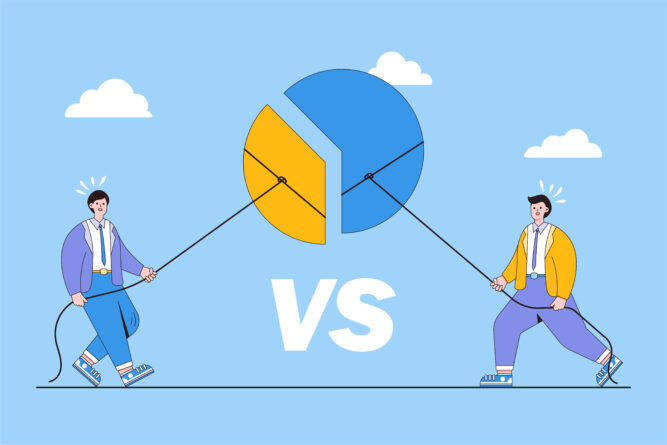



![Installation Of PrestaShop 1.7.X On LocalHost [Step by Step Tutorial]](https://www.webibazaar.com/blog/wp-content/uploads/2020/02/Install-prestashop-1-1.jpg)








Recent Comments