Improving the design of your Shopify dropshipping store is essential for creating a positive user experience and increasing conversions. Here are some ways to improve the design of your store:
Use high-quality images:
High-quality images are crucial for showcasing your products. Use clear, well-lit images that accurately depict the product. Use images that are optimized for web use, so they load quickly without sacrificing quality.
Create a user-friendly layout:
Make sure your store is easy to navigate. Use a simple layout that makes it easy for visitors to find what they’re looking for. Organize your products into clear categories and use a search bar to make it easy for visitors to find specific products.
Use clear product descriptions:
Use clear and concise product descriptions that accurately describe the product. Avoid using jargon or technical terms that may be confusing to the customer.
Optimize for mobile:
Make sure your store is optimized for mobile devices. Use a responsive theme that adjusts to different screen sizes and ensures that all elements of your store, including images and buttons, are easy to click on a mobile device.
Make use of a consistent colour scheme:
apply a consistent colour scheme throughout your store. This will create a cohesive look and make it easy for visitors to identify your brand.
Use typography effectively:
Advantage typography effectively to create a consistent look and feel throughout your store. Choose fonts that are easy to read and pair them with clear headings and subheadings to guide visitors through your store.
Use trust badges:
Use trust badges to build trust with your customers. These badges can include things like a secure checkout, money-back guarantees, and customer reviews.
Use customer reviews:
Use customer reviews to build trust with potential customers. When customers see that other people have had positive experiences with your products, they’re more likely to make a purchase.
Use high-converting Call-To-Actions (CTA):
Use clear and prominent calls-to-action buttons throughout your store. These buttons should be strategically placed, for example, “add to cart”, “buy now” or “subscribe” to guide customers through the buying process.
Use video and animation:
Use video and animation to showcase your products in a dynamic and engaging way. Videos can be used to demonstrate how a product works or to give customers a closer look at the product. Animation can be used to create a more visually appealing store and to draw attention to important elements of your store such as promotions or new products.
Create a sense of urgency:
Use language and design elements to create a sense of urgency and encourage customers to make a purchase. For example, use phrases like “limited time offer” or “while supplies last” to create a sense of urgency.
Use white space effectively:
Use white space effectively to create a clean and uncluttered look. White space is the area around and between elements of your store. It helps to create a sense of visual hierarchy and makes it easier for visitors to focus on the important elements of your store.
Use live chat support: Use live chat support to provide customers with quick and easy access to customer support. This will help to build trust with your customers and can increase conversions.
Use a custom domain name:
Use a custom domain name to create a professional-looking store. A custom domain name will help to establish your brand and make it easier for customers to find and remember your store.
By implementing these design tips, you can improve the overall look and feel of your store and create a more attractive and user-friendly experience for your customers. This will ultimately lead to increased conversions and revenue for your business.
What are the best Shopify themes for dropshipping stores?
The best Shopify themes for dropshipping stores are responsive, visually appealing, and designed to convert visitors into customers.
What are some examples of successful Shopify dropshipping stores?
There are many examples of successful Shopify dropshipping stores, such as Wayfair, Allbirds, and Gymshark. Examples of successful stores: Oberlo, Printful, and Spocket are popular dropshipping apps on Shopify.
Related: How To Set Up A Featured And A Special Products | Shopify Themes
How can I optimize my Shopify store for search engine visibility?
By using relevant keywords in your product titles and descriptions, creating unique product pages, and building backlinks to your store.
How can I create a professional-looking Shopify dropshipping store on a budget?
By using a free or low-cost theme, using high-quality images, and focusing on a clean, minimalist design.
How can I increase conversions on my Shopify dropshipping store?
By optimizing your product pages, offering discounts and promotions, and implementing a solid conversion rate optimization strategy.
What are some common mistakes to avoid when setting up a Shopify dropshipping store?
Not properly researching products and suppliers, not focusing on customer experience, and not investing in marketing and advertising.
How can I ensure my Shopify dropshipping store is mobile-friendly?
By using a responsive theme and testing your site on different devices and screen sizes to ensure it looks and works well on all devices.
What are some ways to stand out in a crowded market on Shopify dropshipping stores? By offering unique products, providing excellent customer service, and differentiating yourself through branding and marketing.
Learn: How To Create A Featured Collection | Shopify Themes
Characteristics of Shopify dropshipping store
- Ease of use: Shopify dropshipping stores are designed to be easy to set up and use, even for those with little technical knowledge.
- Flexibility: Shopify provides a wide range of customization options, allowing store owners to create a unique look and feel for their store.
- Integration with dropshipping apps: Shopify has a wide range of apps available that can be integrated with the platform, making it easy for store owners to connect with drop shippers and automate the fulfilment process.
- Secure checkout: Shopify provides a secure checkout process, which is essential for building trust with customers and protecting sensitive information.
- Mobile responsiveness: Most Shopify themes are mobile responsive, meaning they automatically adjust to fit different screen sizes. This is important as more and more customers are using mobile devices to shop online.
- SEO-friendly: Shopify stores are built with SEO best practices in mind, making it easier for store owners to optimize their stores for search engines.
- Reporting and analytics: Shopify provides detailed reporting and analytics, which can be used to track store performance and make data-driven decisions about marketing, advertising, and product offerings.
- Scalability: Shopify is designed to be scalable, meaning store owners can easily expand their offerings and grow their business as they acquire more customers.
- App-store: Shopify has a vast app store which allows store owners to add functionalities like payment gateways, shipping options, email marketing, and more.
- 24/7 support: Shopify offers 24/7 support to help store owners with any issues or questions they may have about the platform.
FAQ
How can I improve the design of my Shopify dropshipping store?
By using high-quality images and graphics, creating a clean and organized layout, and focusing on user experience.
What are some best practices for creating a product page for a Shopify dropshipping store?
Including high-quality images, detailed product descriptions, customer reviews, and clear calls to action.
More Blogs:
Top 10 Way To Local SEO Hacks – Guaranteed To Grow Your Traffic
White Hat SEO: Five Proven Ways To Rank Without Breaking Rule
Best Free Shopify Ecommerce Store Themes For Your online shops


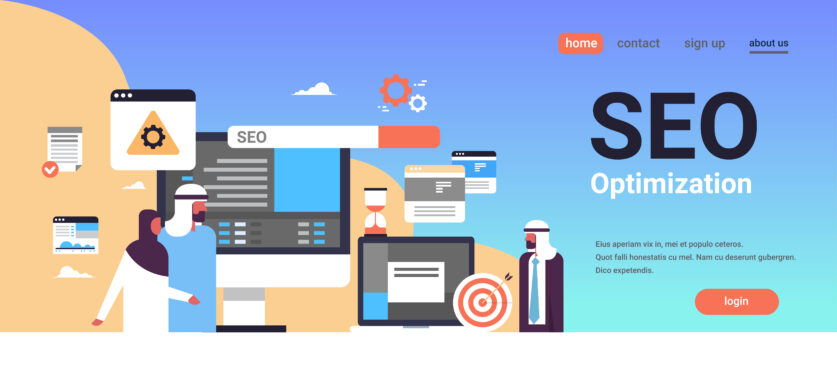


![Installation Of PrestaShop 1.7.X On LocalHost [Step by Step Tutorial]](https://www.webibazaar.com/blog/wp-content/uploads/2020/02/Install-prestashop-1-1.jpg)








Recent Comments