Boost Your Shopify Store Traffic: The Role of SEO
Search Engine Optimization (SEO) is a crucial aspect of any e-commerce store, including Shopify stores. It involves optimizing various elements of your website to improve its ranking on search engines, such as Google, and drive more organic traffic to your site.
Here are some of the key ways SEO can drive traffic to your Shopify store:
1. Keyword optimization:
Identifying the right keywords to target is crucial for SEO success. By researching and targeting keywords that are relevant to your products and services, you can improve your website’s visibility in search results. Keyword optimization is the process of researching, selecting, and targeting specific keywords that are relevant to your products and services. These keywords are then used throughout your website, including in the page titles, meta descriptions, header tags, and content, to help search engines understand the topic of your website and improve its ranking in search results.
Here are some tips for effective keyword optimization:
Conduct keyword research:
Use tools such as Google Keyword Planner to research keywords that are relevant to your products and services and have high search volume.
Target long-tail keywords:
Long-tail keywords are more specific and targeted, and often have lower competition. This makes them easier to rank for, and can result in more targeted traffic to your site.
Use keywords in the right places: Use keywords in the page titles, meta descriptions, header tags, and content, but avoid keyword stuffing, as this can harm your website’s ranking.
Monitor keyword performance:
Use tools such as Google Analytics to monitor the performance of your keywords and make adjustments as needed.
Stay up-to-date with changes in keyword trends:
Keyword trends can change over time, so it’s important to regularly conduct keyword research and make adjustments as needed.
By effectively optimizing your website for keywords, you can improve your website’s ranking on search engines, attract more targeted traffic to your site, and ultimately drive more sales for your Shopify store
Related: How To Set Up A Featured And A Special Products | Shopify Themes
2. On-page optimization:
This involves optimizing various elements of your website, such as the title tags, meta descriptions, and header tags, to ensure that your website is optimized for search engines.
This includes optimizing the following elements:
Title tags: The title tag is the text that appears in the search engine results and is a crucial factor in determining the relevance of your website to a particular search query. Make sure your title tags accurately reflect the content of each page and include your target keywords.
Meta descriptions:
The meta description is a brief summary of the content of each page. It should be clear, concise, and include your target keywords. This can help improve the click-through rate of your website in search results.
Header tags:
Header tags, such as H1, H2, and H3, are used to structure the content of your website and make it easier for search engines to understand the hierarchy of your content. Make sure to use header tags appropriately and include your target keywords in the H1 tag.
URL structure:
The URL structure of your website should be clear and concise, and include your target keywords. This makes it easier for search engines to understand the relevance of each page to a particular search query.
Content:
The content of your website should be high-quality, relevant, and optimized for keywords. Make sure to include your target keywords in the content, but avoid keyword stuffing, as this can harm your website’s ranking.
By optimizing these elements of your website, you can improve its ranking on search engines, attract more targeted traffic to your site, and ultimately drive more sales for your Shopify store.
3. Content creation:
Creating high-quality, relevant content that is optimized for search engines can help you attract more organic traffic to your site. This can include blog posts, product descriptions, and other types of content that are optimized for keywords.
Here are some tips for effective content creation:
Identify your target audience:
Understanding your target audience is crucial in creating content that resonates with them. This can help you create content that is relevant, engaging, and optimized for keywords.
Choose the right topics:
Choose topics that are relevant to your products and services, and that have high search volume. Make sure the content is valuable and provides a unique perspective on the topic.
Optimize for keywords:
Make sure to include your target keywords in the content, but avoid keyword stuffing, as this can harm your website’s ranking. The content should be naturally written and optimized for both search engines and your target audience.
Use multimedia:
Multimedia, such as images and videos, can help make your content more engaging and improve the user experience.
Regularly publish new content:
Regularly publishing new, high-quality content can help keep your website fresh and improve its ranking on search engines.
By creating high-quality, relevant, and optimized content, you can improve your website’s ranking on search engines, attract more organic traffic to your site, and ultimately drive more sales for your Shopify store.
Also Read: 8 Most Useful Artificial Intelligence Tools In 2022 – Webibazaar
4. Link building:
Building high-quality backlinks from other websites to your Shopify store can help improve your website’s ranking on search engines and drive more traffic to your site.
Here are some tips for effective link-building:
Create high-quality content:
High-quality, relevant, and optimized content can attract backlinks naturally. People will be more likely to link to your website if they find your content valuable and informative.
Reach out to other websites:
Reach out to other websites in your niche and ask if they would be interested in linking to your website. Make sure to provide them with a relevant and valuable reason for linking to your site.
Guest post on other websites:
Write a guest post for another website in your niche, and include a link back to your own website. This can help increase your visibility and attract backlinks from high-authority websites.
Participate in online communities:
Participate in online communities and forums related to your niche. This can help increase your visibility and attract backlinks from relevant websites.
Monitor your backlink profile:
Use tools such as Google Search Console to monitor your backlink profile and make sure you are acquiring high-quality backlinks from reputable websites.
By building high-quality backlinks, you can improve your website’s ranking on search engines, attract more organic traffic to your site, and ultimately drive more sales for your Shopify store.
Also Read: Elementor Review With Pros & Cons: Is It Really Good In 2023
5. Mobile optimization:
With the increasing use of mobile devices to access the internet, it’s important to ensure that your Shopify store is optimized for mobile devices. This includes making sure that your website is responsive and that it loads quickly on mobile devices.
Here are some tips for mobile optimization:
Responsive design:
Make sure that your website is responsive and adapts to different screen sizes and resolutions. This can provide a better user experience and help improve your website’s ranking on search engines.
Fast loading times:
Slow loading times can harm your website’s ranking on search engines and discourage mobile users from visiting your site. Use tools such as Google PageSpeed Insights to optimize your website’s loading times.
Mobile-friendly navigation:
Make sure that your navigation is intuitive and easy to use on mobile devices. This can help improve the user experience and keep mobile users engaged with your website.
Mobile-friendly content:
Make sure that your content is optimized for mobile devices, including images and videos. This can provide a better user experience and help improve your website’s ranking on search engines.
Mobile-friendly checkout process:
Ensure that the checkout process on your Shopify store is mobile-friendly and optimized for mobile devices. This can help improve the conversion rate of your site and drive more sales.
By optimizing your Shopify store for mobile devices, you can improve your website’s ranking on search engines, attract more mobile traffic to your site, and ultimately drive more sales for your Shopify store.
In conclusion, SEO is a critical component of driving traffic to your Shopify store. By optimizing your website for search engines, you can improve your website’s ranking and attract more organic traffic to your site.
More Blogs:
Top 10 Way To Local SEO Hacks – Guaranteed To Grow Your Traffic
White Hat SEO: Five Proven Ways To Rank Without Breaking Rule
Best Free Shopify Ecommerce Store Themes For Your online shops
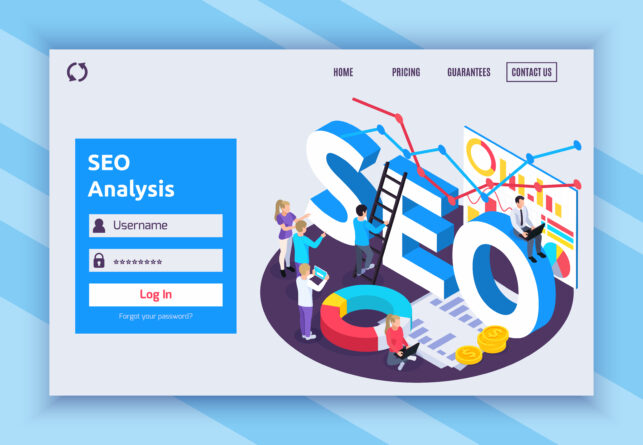




![Installation Of PrestaShop 1.7.X On LocalHost [Step by Step Tutorial]](https://www.webibazaar.com/blog/wp-content/uploads/2020/02/Install-prestashop-1-1.jpg)








Recent Comments