When you develop a website, the first thought that arises in your mind is, “Will it attract viewers” or probably, “Is it suitable for my work or business?” Developing websites on yourself with the hectic process of coding is great, but professional assistance can do wonders for your website.
Two of such aid are Elemento and Avada. Both are the services of drag-and-drop editing that make your website in a short span of time. The question is “Elementor Vs Avada Which Is Best and Easy To Use?”. So let us answer the question for you.
Let’s first under what exactly are Elementor and Avada
What Is Elementor?
Elementor is a WordPress plugin that can be attached to every theme. This plugin is specifically used to ease the design process by allowing drag-and-drop options for website building.
What Is Avada?
Just like Elementor, even Avada is a drag-and-drop website developer. But Avada is not a plugin; instead, it is a theme with various features and design options.
Elementor Vs Avada: Which Are Best And Easy To Use
Let us look at the comparisons below to clarify your doubts regarding their utility.
Also Read: Most Recommended ECommerce Trends That Will Dominate 2022
Elementor Vs Avada: Demo
Demos are the face of every web platform which sells website designing services. Every such platform tries to keep its best outputs as its introduction. But do you think that demos are highly efficient when you design websites after buying the theme?
These demos give you ideas on how to build your websites, the contents to be added, the creative ideas that can be incorporated, etc.
Elementor has demos that have a straightforward approach. These beautiful demos capture the eyes of the viewer in no time and give a feeling of trust too. There are almost 200 demo areas available on Elementor.
The installation and use process of these demos are user-friendly. Most importantly, these demos give a professional lookout to your website.
Avada has demos that have a significant aesthetic element in them. There are 66 website demos on Avada; now, that doesn’t mean you start thinking it’s so few. Instead, they are the demos for complete websites.
The inside demos per web page are in the number hundreds. You get the best collection of images, text, font, and colour ideas in the same place. These demos can be installed with the easy-to-use steps in the demo options.
Elementor Vs Avada: Basic Elements
The entire game of successful websites depends on the elements that a website builder has invested in creating the website. Elementor has a wide range of elements that are highly important in determining how well your website looks and works.
It offers features such as a text editor, icon box, sound cloud, demos, progress bar, images, videos, menu anchor, google maps, gallery, tabs, star ratings, animation, price columns, review, call to action, forms, navigation, author box, etc.
Meanwhile, Avada offers all the basic and vital elements that are required to make a website. From different web pages to infographics to symbols, Avada has a great range of features too.
Most importantly, Avada’s header and footer notes are a must-look. Spacious and designed areas for footers can be the most exciting thing about your website. Hence it is important to end the webpage on a good and creative note.
Overall, Elementor has more elements than Avada, but regardless of it, they both are great at giving visual results.
Also Read: 6 Fascinating Black And White WordPress Themes In 2022
Elementor Vs Avada: Price
Elementor has different price ranges for its sections of services offered. You can get the essential Elementor by paying US $49 a year. The expert version costs US$199, the studio version costs $499, and the agency version costs $999 a year.
You can use the expert version to design 25 pro websites, 100 websites in the studio version, and 1000 in the case of the agency version. The amount is worth the service it offers to maintain an e-commercial business.
Unlike Elementor, Avada is limited to a per website basis. Here you don’t get website combo offers to pay at once and enjoy the benefits for a long time. The cost of one Avada website is the US $60. In comparison to Elementor, Avada’s term is just available for a period of 6 months.
Both of them have great options for website development. It is good to see the demos first and decide which platform you wish to pay for.
Elementor Vs Avada: Ease Of Use
Though both Elementor and Avada are made with the purpose of helping people to create websites by using the drag-and-drop method, Elementor is much easier to use when compared to Avada. Avada has more of a professional approach.
When you use Elementor, you don’t need much time to decide on editing stuff. It is super convenient for even beginners to use Elementor. Also, if you want to update the content, Avada takes much more time than Elementor.
But the services offered by Avada are much better too. You can also choose to buy Elementor Pro for better results. The choice is yours, one is easy to use, and the other has good professional form.
Mobile Compatibility
We are sure that you would never want your website to look absolutely perfect on a desktop but messed up when opened on mobile phones. To manage this problem, both Elementor and Avada have responsive designs. However, the responsiveness is more in the case of Avada.
Avada not only allows you to make a mobile-friendly website but also decides how a particular element will look on a mobile screen, Such as individual placement of headers, footers, menus, and images can be reset as per the choice of developer. While in Elementor, you will get the normal type of mobile responsiveness.
Conclusion,
Both Elementor and Avada have good reasons why one should invest their time and money in them. You get a collection of professional and creative approaches that can be applied to your websites to make them feel fresh. Choose your target audience, analyze your business goals and then decide the type of platform you would like to spend on!
Elementor Vs Avada FAQs
Can I mix the services of Elementor and Avada?
Since Elementor is a plugin, it can be applied to themes. You can develop a page in Avada by using the features offered by Elementor.
What should I prefer, “Avada Or Divi”?
Divi is the most popular WordPress theme. The user reviews, as well as the technicalities of Divi, are much better than any other theme.
More website Themes & Templates are provided by Webibazaar like Shopify themes, WooCommerce templates and PrestaShop templates layout design you can purchase and downloads, check out Webibazaar.
More Blogs:
Top 5 Best Affiliate Marketing Tools That Can Boost Your Sales
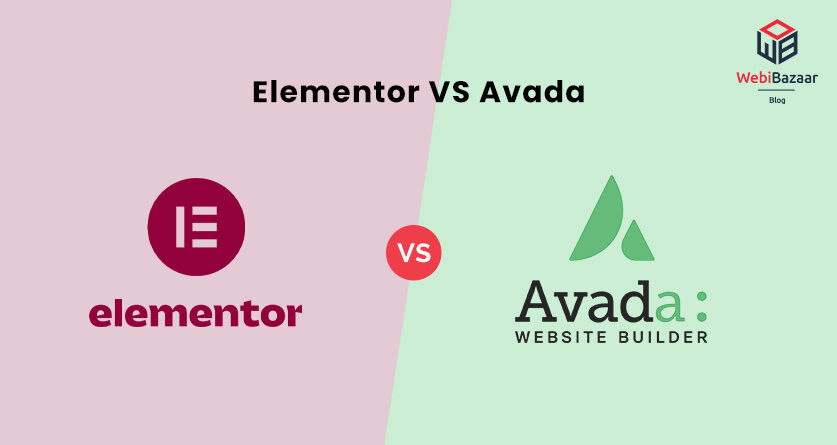
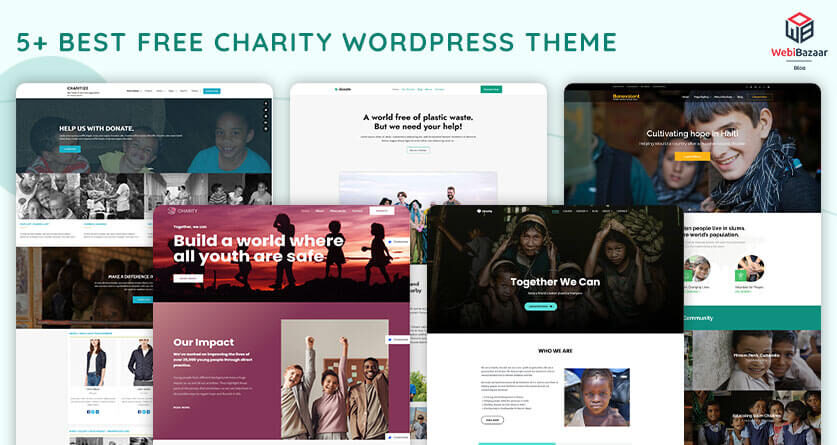
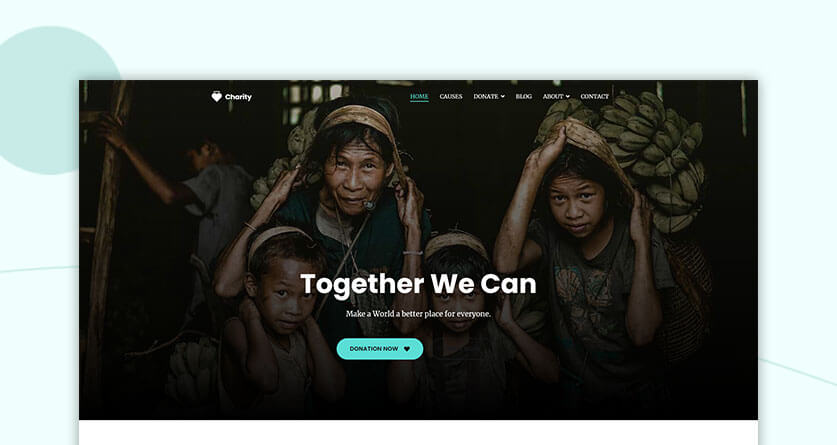
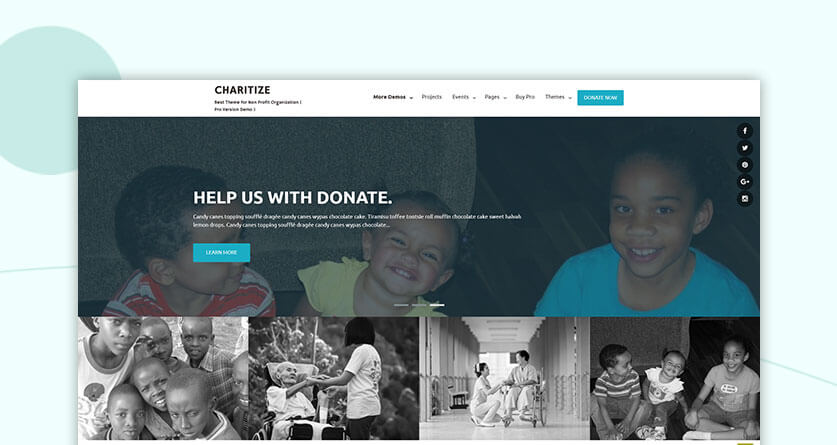
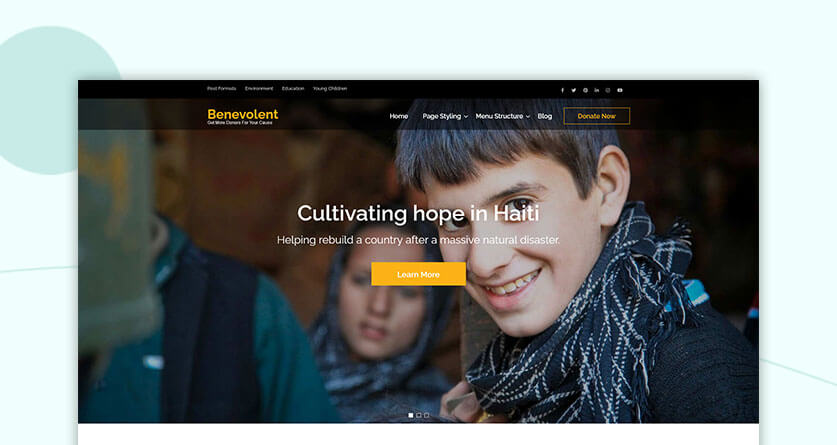
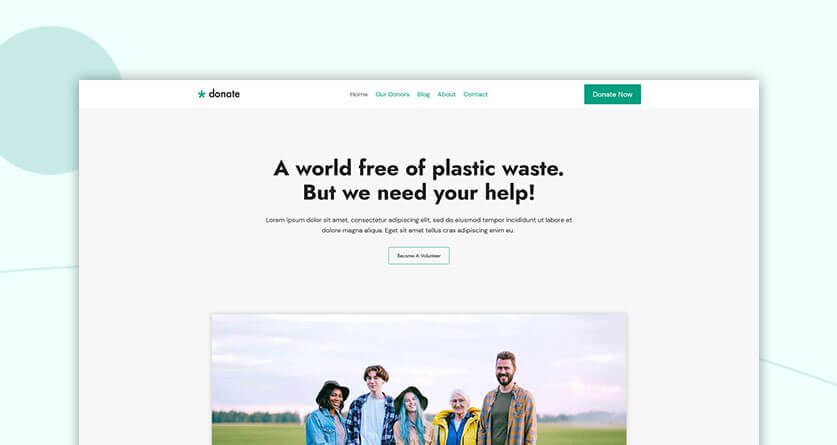
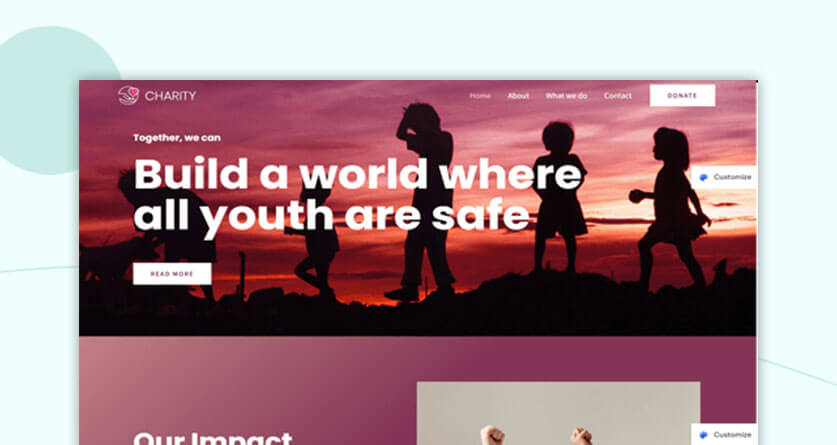



![Installation Of PrestaShop 1.7.X On LocalHost [Step by Step Tutorial]](https://www.webibazaar.com/blog/wp-content/uploads/2020/02/Install-prestashop-1-1.jpg)








Recent Comments