Are you on the hunt for making your own space in the photography world? here we collected 12 free Photoshop Alternative that saves your money.
Or maybe just a newbie in the photography world who wishes to learn more and more?
Clicking photos isn’t enough; a photographer must create presentable outputs too. Now here, we don’t mean creating fake images.
But an adequately bonded picture requires proper editing software too. You must have heard about Adobe Photoshop in this case. The standard application used by professional editors and photographers for a long time.
The services provided by photoshop remain unmatched, but so is the price. Not everyone is comfortable spending money on photoshop, especially in the initial days.
So what to do in such a case? Well, you can look out for the best alternatives for Photoshop.
Alternative applications may not provide you with the same function as Photoshop but have many quality outputs. But let’s talk about its importance first.
Importance Of Editing in Web Culture
- Expressing your creative side
- Restore old photos
- Mix graphics and text
- Correct mistakes in your photographs
- Change Background
- Adjust contrast, brightness, colours
- Tell your story
- Marketing strategy
Top 12 free Photoshop Alternative That Save Your Money
If you go to a professional editor, they will charge a lot for you. At the same time, many won’t like to spend much on editing software.
So we have noted down a list for you that is cost-effective as well as easy to learn. –
Webibazaar provides so many types of Website Templates and Themes like Shopify Themes, WordPress themes, Prestashop themes, BigCommerce themes and more…
1. GNU Image Manipulation Program
It is among the well-known Adobe Photoshop alternative. This photo editor is super safe to download if you select it from the official website.
It uses curves, levels, and masks to edit your demands. It can be used for specialized tasks such as image manipulations, various image formats, cloning, automation, plugins, scripts, and many more.
2. Pixlr Editor
This is an open-source Photoshop alternative software that can operate on web browsers. Pixlr Editor is suitable for web, IOS, android applications, and many more with quick edit options.
Using its brush feature, you can also use this software for hand-drawn effects. This software comes in free, premium, and creative packs too that are affordable.
3. Krita
Krita is a highly recommended online photoshop alternative by many photographers. It has got pre-built customizable templates to support your demands.
One critical use of the software is that it is also used for editing digital paintwork.
Hence it is opted by many artists too. You also get a guide that helps you to operate all functions properly.
Also Read: Top 10+ Free Extensions For SEO (Search Engine Optimization) | Best SEO Extensions 2022
4. Colorcinch
This Adobe Photoshop alternative carries the advantage of Artificial intelligence special effects.
It can also help you create a professional cartoon effect for your digital sketches and paintings.
Also, it is an open-source browser-based editor. Hence you don’t need to download it too.
5. Seashore
Next on our list is Seashore. This editor gives an easy editing solution to MAC users too. This photoshop alternative supports TIFF, GIF, HEIC, JPEG, XFC, and PNG formats.
6. Photo Pos Pro
Compared to others, this editing application is much easier to understand and operate. You can enhance and layers your photos and make creative pieces of art. It works on both- MAC and Windows.
Also Read: How To Update Footer Block In PrestaShop 1.7 Themes – Webibazaar Templates
7. Phobia Online Photo Editor
As the name suggests, this online photoshop alternative doesn’t need to be a system download.
It is compatible with all platforms and formats and is primarily aimed at providing quick results.
8. Paint.NET
Like Microsoft paint’s layout, this photo editor can work with multiple documents in a single window, and you can quickly shift the tabs as per your preference.
Every account has small image-based thumbnails to describe the output for you. It automatically updates itself and manages to get new features from time to time.
9. Darktable
This open-source photoshop alternative allows you to apply edits to multiple photos simultaneously. You can set your own presets and colour corrections through this editor.
10. PhotoPea
This software-based online editor has excellent editing tools without any cost. With a user interface similar to photoshop, this software gives you a good editing experience and meets all your basic demands from a professional editing app.
Also Read: Dofollow VS Nofollow: Which Link Affects Your Website?
11. Adobe Photoshop Express
Adobe photoshop has joined hands with photoshop express to create an editing app for mobile users. You can also apply the edits you have seen in someone else’s photo in your photos.
Adobe Photoshop Express is a good option for beginning editors with simple and light editing functions.
12. Clip Studio Paint
It Is one of the best editing software for comic artists and drawing experts. an advanced solution for your digital painting editing problems.
Supports all formats and browsers. Also available in the premium version.
Creating professional edits is not easy; one needs web knowledge and editing expertise to get into its professional benefits.
But that doesn’t mean that a new user cant does editing, and this is the case where such alternative apps come into place.
This software can be self-learned through many tutorials available for guidance.
Editing software will provide hundreds of features for colour and framing corrections, brightness issues, adding and removing items, and whatnot.
Start your editing process using this free-to-use software available on your screens.
More Blogs:
Top 5 Latest Real Estate Website Templates WordPress In 2022
Latest Personal Portfolio Website Templates WordPress In 2022
Top Free HTML Templates For Creating Your Business Website


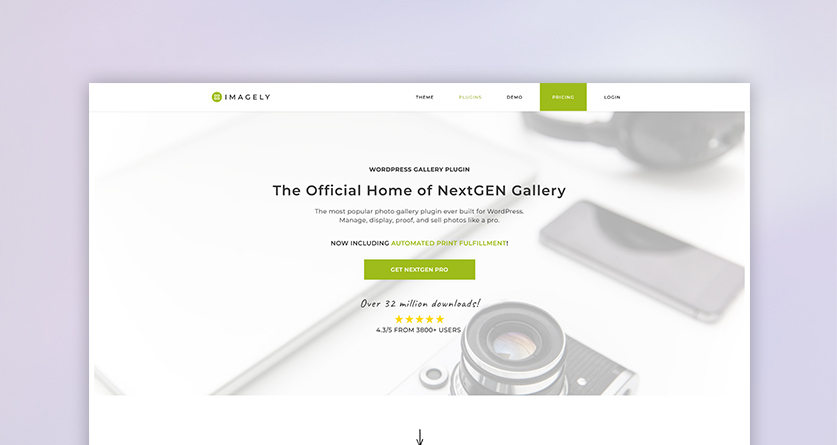
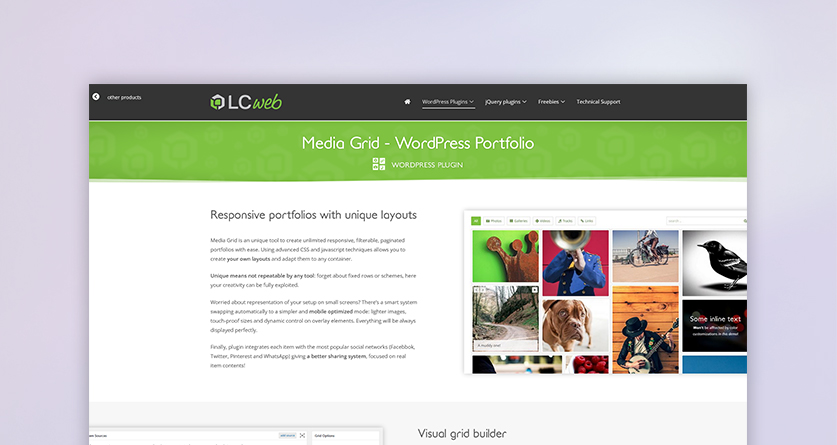
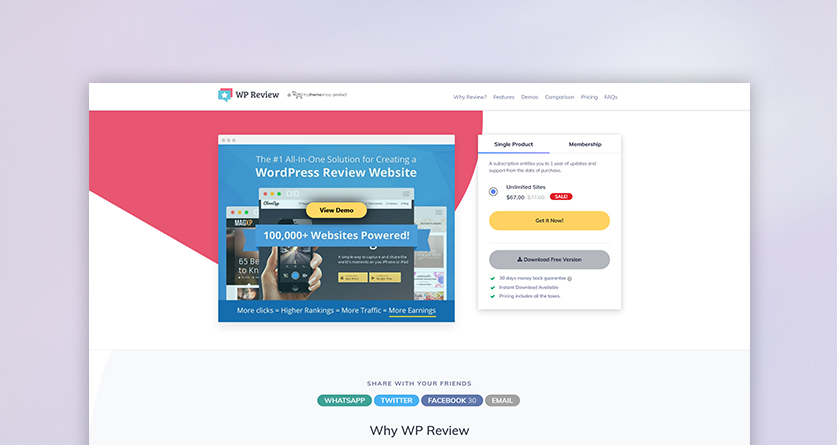
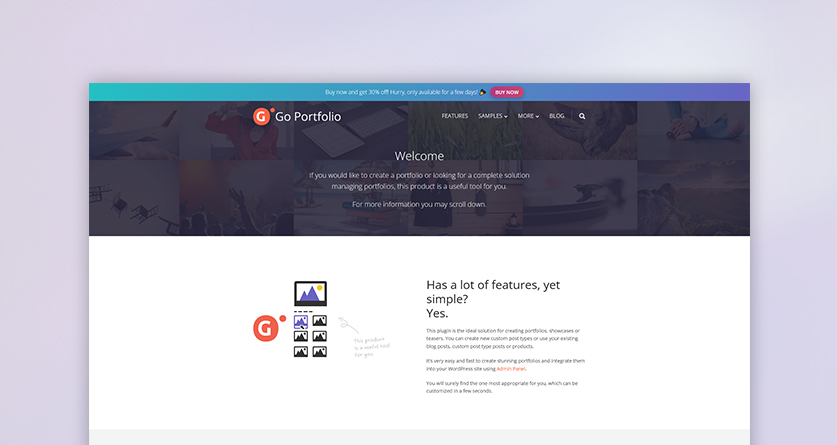
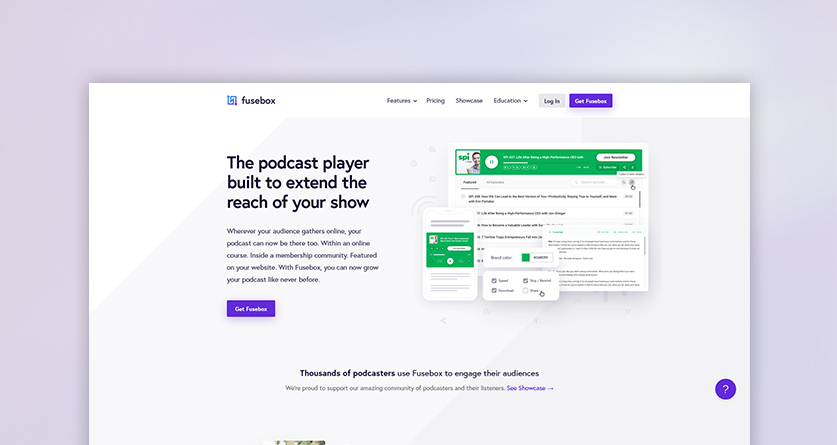
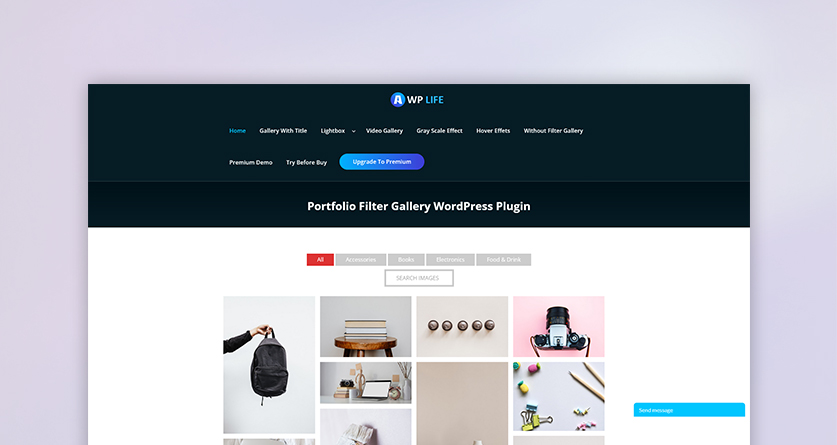



![Installation Of PrestaShop 1.7.X On LocalHost [Step by Step Tutorial]](https://www.webibazaar.com/blog/wp-content/uploads/2020/02/Install-prestashop-1-1.jpg)








Recent Comments