What is website accessibility?
Website accessibility refers to the design and development of websites and web technologies that can be accessed and used by people with disabilities. This means creating web content that is accessible to people who have visual, auditory, cognitive, physical, or neurological disabilities, and ensuring that these individuals can perceive, navigate, and interact with the website in a way that is effective and efficient.
Web accessibility involves following web content accessibility guidelines (WCAG) that provide a set of guidelines and techniques to make web content more accessible to people with disabilities. This includes providing text alternatives for non-text content, creating content that is adaptable and responsive to different devices and assistive technologies, ensuring that content is easily navigable, and providing clear instructions and feedback to users.
By creating websites that are accessible to all individuals, businesses and organizations can reach a wider audience, improve user experience, and demonstrate a commitment to inclusivity and diversity.
Why make a website accessible?
There are several reasons why making a website accessible is important:
Legal compliance:
Depending on the country and jurisdiction, there may be legal requirements for websites to be accessible. For example, in the United States, the Americans with Disabilities Act (ADA) requires that websites be accessible to people with disabilities.
Social responsibility:
Making a website accessible is a social responsibility and demonstrates a commitment to inclusivity and diversity. By ensuring that all individuals can access and use a website, businesses and organizations can show that they value all customers and stakeholders, regardless of their abilities.
Improved user experience:
Making a website accessible improves the user experience for all users, including those with disabilities. By following accessibility guidelines, websites can be easier to navigate, understand, and use, resulting in a better user experience.
Increased reach:
Making a website accessible can increase the reach of a business or organization by allowing more people to access and use the website. This can lead to increased traffic, engagement, and conversions.
Competitive advantage:
Creating an accessible website can provide a competitive advantage by setting a business or organization apart from competitors. By demonstrating a commitment to inclusivity and accessibility, a business or organization can attract and retain customers who value these principles.
Also Read: Best Shopify ECommerce Themes For Your Online Store
How to make your website accessible
Here are some steps you can take to make your website accessible:
Follow web content accessibility guidelines (WCAG):
WCAG provides a set of guidelines and techniques to make web content more accessible to people with disabilities. By following these guidelines, you can ensure that your website is accessible to all users.
Provide alternative text for non-text content:
Provide alternative text, also known as alt text, for images, videos, and other non-text content. This helps users with visual impairments to understand the content.
Use descriptive headings:
Use headings to structure content and provide context. This helps users to navigate and understand the content.
Ensure color contrast:
Ensure that there is enough contrast between text and the background color. This helps users with visual impairments to read the content.
Make sure your website is keyboard accessible:
Ensure that all functionality on your website can be accessed and used with a keyboard. This helps users with physical disabilities to navigate the website.
Provide captions and transcripts for videos:
Provide captions and transcripts for videos. This helps users who are deaf or hard of hearing to understand the content.
Use clear and simple language:
Use clear and simple language to ensure that the content is easy to understand for all users, including those with cognitive disabilities.
Make sure forms are accessible:
Ensure that forms are accessible to all users, including those with disabilities. Use labels, instructions, and error messages that are clear and easy to understand.
Test your website with users of different abilities:
Conduct user testing with users of different abilities to ensure that the website is accessible and easy to use for all users.
By following these steps, you can make your website more accessible to users with disabilities and provide a better user experience for all users.
Here are some tips for creating accessible and user-friendly web designs:
Use a simple and consistent layout:
A simple and consistent layout will help users navigate your website easily. Ensure that the main navigation menu is in the same location on all pages and that there is a logical flow to the content.
Make sure your website is responsive:
Your website should be responsive and adapt to different screen sizes, such as desktop, tablet, and mobile devices. This will make it easier for users to access your website on different devices.
Provide alternative text for images:
Alternative text, also known as alt text, is used to describe the content of an image. This is especially important for users with visual impairments who use screen readers to access your website.
Use clear and easy-to-read fonts:
Fonts that are difficult to read or too small can make it difficult for users to read your content. Choose fonts that are easy to read and at a comfortable size.
Use color contrast:
Ensure that there is enough contrast between text and the background color. This will make it easier for users with visual impairments to read your content.
Use descriptive link text:
Link text should be descriptive and provide users with a clear idea of what to expect when they click on a link.
Provide captions and transcripts for videos:
Captions and transcripts are important for users who are deaf or hard of hearing. They also make it easier for users who are not fluent in the language of the video to understand the content.
Use descriptive headings:
Headings should be descriptive and provide users with a clear idea of the content that follows. This will help users navigate your website more easily.
Ensure that forms are accessible:
Forms should be designed to be accessible to all users, including those with disabilities. Use labels, instructions, and error messages that are clear and easy to understand.
Conduct user testing:
User testing is an important part of creating an accessible and user-friendly website. Test your website with users of different abilities to ensure that it is easy to use and navigate.
More Blogs:
Top 5 Latest Real Estate Website Templates WordPress In 2022
Latest Personal Portfolio Website Templates WordPress In 2022
Top Free HTML Templates For Creating Your Business Website

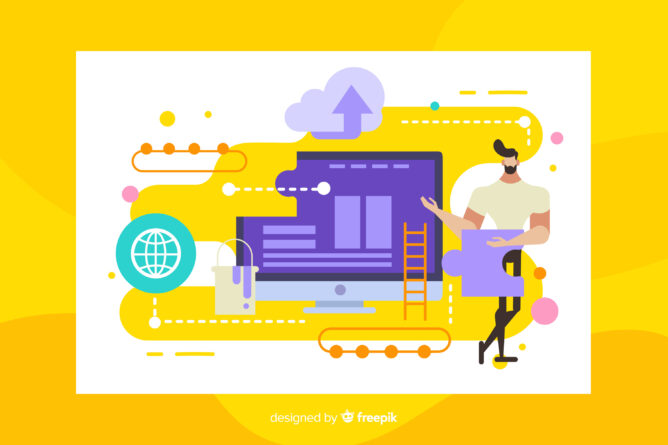



![Installation Of PrestaShop 1.7.X On LocalHost [Step by Step Tutorial]](https://www.webibazaar.com/blog/wp-content/uploads/2020/02/Install-prestashop-1-1.jpg)








Recent Comments