Benefits Of Using A Custom Shopify Theme
- Enhanced Brand Identity and Credibility
- Improved User Experience and Conversions
- Customized Functionality and Features
- Better SEO Performance and Visibility
- Cost-Effective
Enhanced Brand Identity and Credibility:
Your brand identity is crucial to your success in the online world, and a custom Shopify theme can help you stand out from the competition. With a unique theme design that reflects your brand’s personality, values, and target audience, you can create a memorable shopping experience that builds customer loyalty and trust. A professional-looking and cohesive website also adds to your credibility, making it easier for potential customers to perceive you as a trustworthy and reliable business.
Also Read: 6 Fascinating Black And White WordPress Themes In 2022
Improved User Experience and Conversions:
User experience (UX) is another critical factor that can make or break your online store’s success. A custom Shopify theme can help you improve your site’s UX and increase your conversion rates. With a tailor-made theme, you can ensure that your site is easy to navigate, mobile-friendly, and optimized for speed. You can also include features and functionalities that are specific to your niche, such as product customization options, advanced search filters, or a seamless checkout process.
Customized Functionality and Features:
Shopify offers a wide range of templates and themes to choose from, but they may not always meet your store’s specific needs. By building a custom Shopify theme, you can tailor your site’s functionality and features to your business requirements. For instance, you can integrate third-party apps, add custom payment gateways, or create a unique product page layout that showcases your products in the best possible way.
Better SEO Performance and Visibility: Search engine optimization (SEO) is crucial for online stores that want to rank higher on search engine results pages (SERPs) and attract organic traffic. A custom Shopify theme can help you optimize your site’s structure, content, and metadata for better SEO performance. You can also incorporate schema markup, improve your site’s loading speed, and implement other SEO best practices that will increase your visibility and bring more customers to your site.
Also Read: Top 10 Podcast WordPress Themes – Premium & Responsive
Cost-Effective
Reduced reliance on third-party apps and plugins:
When you use a pre-made theme, you may need to purchase additional apps or plugins to add the functionality you need. This can add up quickly and result in higher ongoing costs. With a custom Shopify theme, you can build in the features you need from the outset, reducing the need for third-party apps and plugins.
Improved site speed and performance:
A custom Shopify theme can be optimized for speed and performance, which can help reduce bounce rates and increase conversion rates. A faster site can also help you rank higher in search engine results pages (SERPs), leading to more organic traffic and revenue for your business.
Unique branding and design:
With a custom Shopify theme, you can create a unique and memorable brand identity that sets you apart from your competitors. A strong brand can help you build customer loyalty and increase customer lifetime value, leading to higher revenue and profits over time.
Flexibility and scalability:
A custom Shopify theme can be designed to meet your business’s specific needs, with the flexibility to evolve and scale as your business grows. This can help you avoid the need for costly redesigns or rebranding in the future.
Overall, while a custom Shopify theme may require a higher upfront investment, it can provide cost savings and benefits in the long run that make it a cost-effective choice for many businesses.
What Are Shopify Themes?
Shopify themes are pre-designed templates that allow online store owners to create a visually appealing and functional website without needing any web development or design skills. Themes define the look and layout of a Shopify store, including elements such as color schemes, typography, menu structure, and homepage design.
Shopify offers a wide range of free and paid themes that users can choose from, with options available for various industries, product types, and store sizes. These themes are fully customizable, allowing users to modify and adjust the design and functionality to meet their specific needs.
Shopify themes are built using HTML, CSS, and Shopify’s own templating language, Liquid. They also come with built-in features and functionalities, such as responsive design, customizable homepages, product pages, and navigation menus, and support for various payment gateways and shipping options.
Types of Shopify Themes
Shopify offers a wide variety of themes that cater to different industries, niches, and types of businesses. Here are some of the main types of Shopify themes available:
Free themes:
Shopify offers a range of free themes that users can choose from, each with its own unique design and features. These themes are a great starting point for new businesses or those on a tight budget.
Paid themes:
In addition to free themes, Shopify offers a range of paid themes that can be purchased from the Shopify Theme Store or third-party marketplaces. These themes often come with more advanced features, customization options, and support.
Responsive themes:
With more and more consumers accessing websites from their mobile devices, responsive design has become a crucial element of web design. Shopify offers a range of responsive themes that are designed to look great on any device, from desktops to smartphones.
Niche-specific themes:
Shopify also offers themes that are designed specifically for certain niches or industries, such as fashion, electronics, or beauty. These themes often come with industry-specific features and design elements that cater to the unique needs of those businesses.
Custom themes:
Finally, businesses can also opt to create their own custom Shopify themes. This approach provides the most flexibility and allows businesses to create a unique design and functionality that aligns with their specific needs and brand identity. However, this approach can also be more expensive and time-consuming than using a pre-made theme.
Conclusion
In conclusion, using a custom Shopify theme for your online store can provide a range of benefits, including improved branding, greater flexibility, enhanced functionality, and better site performance. While creating a custom theme can involve additional costs upfront, it can be a cost-effective choice in the long run, as it can help you save money on additional development and design costs down the line. With a custom Shopify theme, you can tailor your site’s functionality and features to your business needs, reducing the need for additional plugins or add-ons. A custom theme can also help you stand out from the competition and build brand loyalty, which can result in more repeat customers and higher lifetime customer value. Overall, a custom Shopify theme can be a valuable investment for businesses of all sizes and industries, helping to boost revenue, enhance customer engagement, and drive business growth.
More Blogs:
Top 10 Way To Local SEO Hacks – Guaranteed To Grow Your Traffic
White Hat SEO: Five Proven Ways To Rank Without Breaking Rule
BigCommerce Seo: 7 Amazing Seo Tip To Grow Your Business
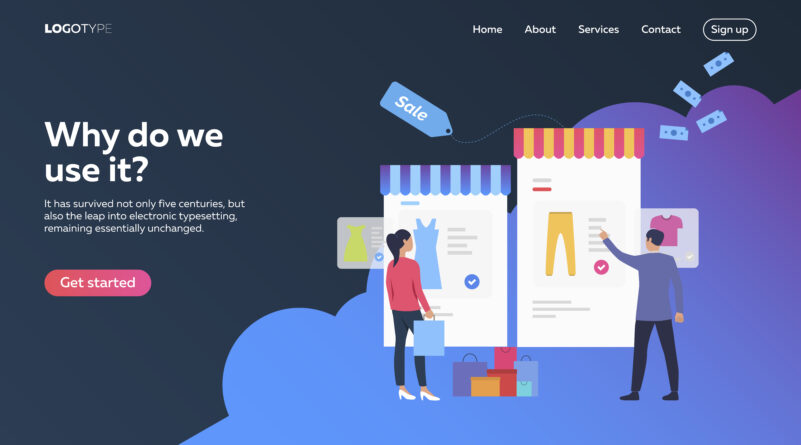
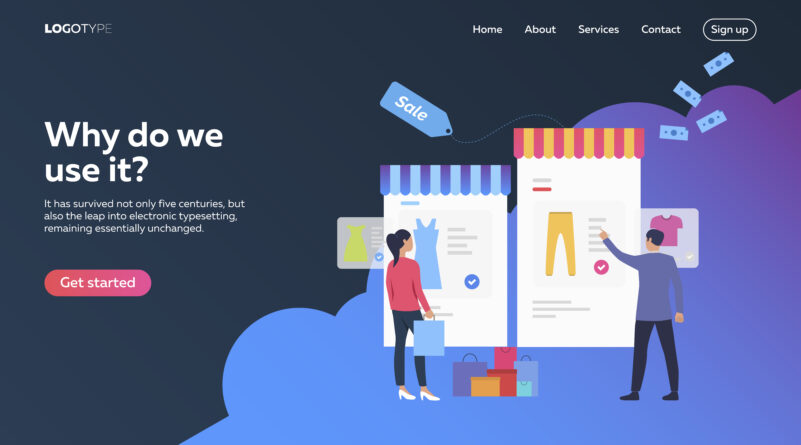



![Installation Of PrestaShop 1.7.X On LocalHost [Step by Step Tutorial]](https://www.webibazaar.com/blog/wp-content/uploads/2020/02/Install-prestashop-1-1.jpg)








Recent Comments