Crafting good best eCommerce Templates is essential for turning your website visitors into your lifetime customers. Your design must be simple and should make the purchase process easy and quick for visitors, Take a look at How Design is Important in the creation of an eCommerce website.
If your website isn’t optimized for sales then getting paid traffic to your store will not work to get you sales.
Let’s learn some points that will make you create an amazing store for your business :
1. Keep the audience in mind
Each and every detail of your website from products to newsletter sign up could certainly contribute to a user’s conclusion to make a purchase.
That’s the reason you should keep your target audience in mind with any decision you make when it comes to creating an eCommerce web design.
Creating a great user shopping experience is a principle to turn your visitors into your lifetime customers.
2. Use Simple Website Design

Simple website designs are constantly rated as more engaging and more trustworthy than complex websites. If you want to optimize your eCommerce web design for more sales, you should consider making it simple.
To create a simple design, remove unnecessary information and use a simple design with lots of white space.
You can find simple eCommerce Themes for platforms like Responsive PrestaShop Themes, Best Shopify Templates, Free Opencart Themes, Premium Bigcommerce Templates.
3. Add Cart Button
If you have visited any eCommerce website then you would have noticed a cart button on the top right corner of every page. It allows users to view items they added to their shopping cart. It is one of the most essential eCommerce web design strategies.
Adding a cart button that is visible all the time has been proved to increase conversion rates. Make sure the cart icon can be seen easily and different from other website colours with a cart icon or a bag icon.
4. Be Transparent About Pricing
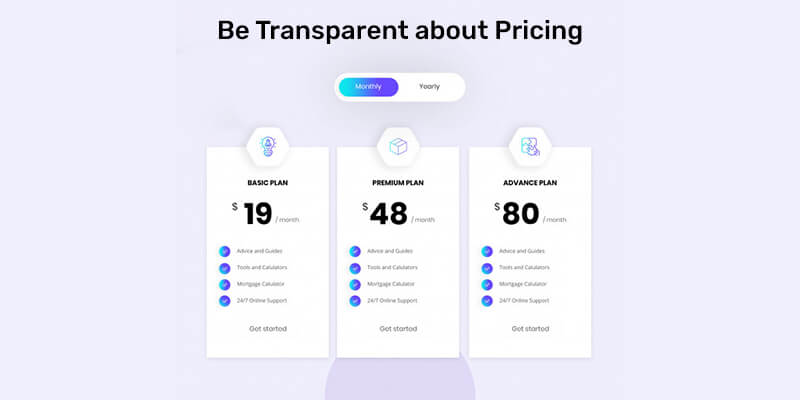
As we know “honesty is the best policy”. So when you are creating an eCommerce website, always remember to be honest and upfront about the price of the products or services you are selling.
Don’t try to hide the basic information or make it difficult For visitors to find information on your website. You should never make your visitors feel that they are being tricked or trapped.
Hiding price information on the pages that are hard to find can actually be hurtful. So put it somewhere where your visitors can easily find and understand it.
5. Add Quality Photos
The huge problem of online shoppers is that they cannot see products in person before they purchase it as they purchase them from a physical store.
To make it easy you will need to enlarge your eCommerce web design with high-quality product images and maybe videos depending on your products.
Having high-quality photos is necessary. Blurry images or low pixel images can turn your visitors away thinking that your product is cheap.
You should consider creating photo galleries for each product so that visitors can see them from multiple angles of each product.
A popular feature pop up box where visitors can zoom in on a specific image and check out details of a product image.
It allows visitors to view products as close as they pick them up in a physical store to examine them before purchasing them.
6. Add Reviews Or Testimonials

Out of one hundred people, 65 people check reviews or testimonials before they decide to purchase a product. You can use this statistic to your advantage by adding reviews or testimonials right to your website.
A Customer’s review is an easy and quick way to promote your products or services.
One of the best eCommerce web design strategies is to add product-specific reviews directly on the individual product page under the product’s description.
If you don’t have many different products, you can create a separate page of reviews or testimonials on your website.
7. Easy Navigation Menu
The Navigation Menu allows visitors to easily navigate the pages of your website to find what they are looking for. Your menu should be seen across all pages for maximum ease, alternatively across the top of the page.
Sometimes, navigation menus are vertical on the left side of the page to still contain the same format. Be careful not to load up your menu with many options, as it can appear confusing and messy.
If you have lots of different categories and pages on your website, you can use a drop-down menu to organize more easily without causing visual overload.
8. Keep Your Products Well-organised
To make it easy for visitors to find the product they are looking for, you should keep your products well organized on your site into specific categories.
Categories are easy to find through the navigation menu to establish the search process. This can also give users a sight into product categories they don’t even know you have on your website.
9. Simple & Quick Checkout
A complicated Checkout process Services leads to higher cart abandonment rates. So to stop that, there are few easy ways to simplify the checkout process on your eCommerce website.
Allow customers to check out a product as a guest, people become doubtful when too much information is required of them to make a purchase and having to create an account on your website can turn them away faster from your website.
To request the information that is necessary such as name, shipping address, payment information. If your products or services are entirely digital, there is no need to even ask for an address as it will not be shipped anywhere.
10. Mobile Optimization
Over 60% of all websites are opened from mobile phones and its percentages are increasing as smartphones and tablets become even more advanced.
If you fail to optimize your eCommerce website design for mobile use is one of the huge mistakes you can make.
Creating a mobile responsive layout allows your website to readjust any type of screen or operating system. You don’t need to worry about making a separate mobile version of your website for every different type of device.
Make sure your image size and form filling work on all different platforms. When testing your website, be sure to view it from several devices and operating systems.
11. SEO (Search Engine Optimization)

There is no use of a perfect website if there is one able to find your store. So if you want to rank higher in search engine results, you need to start with keyword research and analyze what keywords related to your products are getting high search volume.
Once you analyze keywords that your target market uses to find products you sell, write blogs about your products or services and use those keywords naturally in your blogs. By doing it you will be able to drive more traffic to your store and grow your sales.
You should also write SEO friendly titles and Meta description so that search engines can understand what your content is all about. So it can be shown to searchers who are already finding what you sell. All over eCommerce websites are ranking on Google, The most important part is SEO Services.
12. Social Media Links
Maybe you have noticed that most popular eCommerce stores have buttons that link to their social media accounts on their website.
Adding social media icons to your eCommerce website invites customers to stay in touch and encourages more long term customer/brand relationships.
Having social media links to your website has proved that it can boost SEO rankings. Make sure links open your social media accounts in a new tab so your visitors won’t leave your website.
That’s it, I hope you found some points that will help you get a perfect store when you are creating it. Make sure you implement it so that you can grow your sales and scale up your conversions.
Webibazaar Templates provides many Web services Such as PSD to PrestaShop, PSD to BigCommerce, PSD to OpenCart, Website Design Audit Service, Hire Web Designer and Web Developer, Etc.
More Blogs:
How to Migrate Your Online Store From Shopify To WooCommerce In WordPress
Free Shopify Themes and Templates
How To Manage HTML Content Module In OpenCart
Best 5 WordPress Plugin And Shopify Integration Use For Your eCommerce Store
What Is BigCommerce And Benefits of Using BigCommerce Themes and Templates





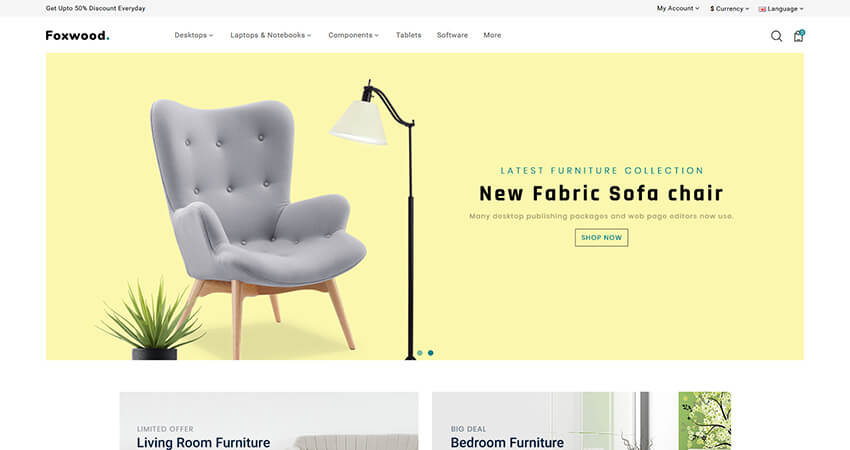
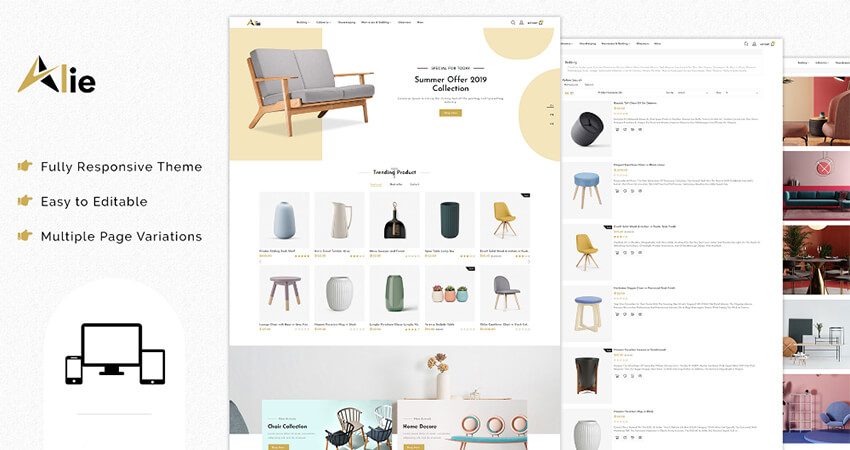
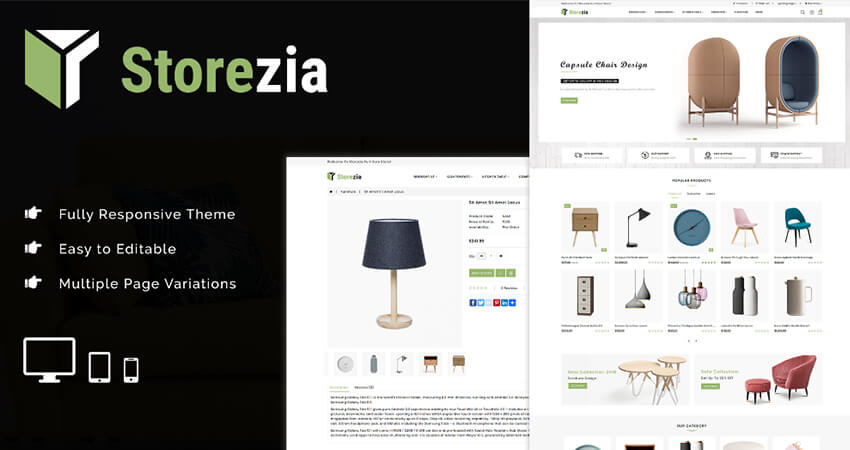
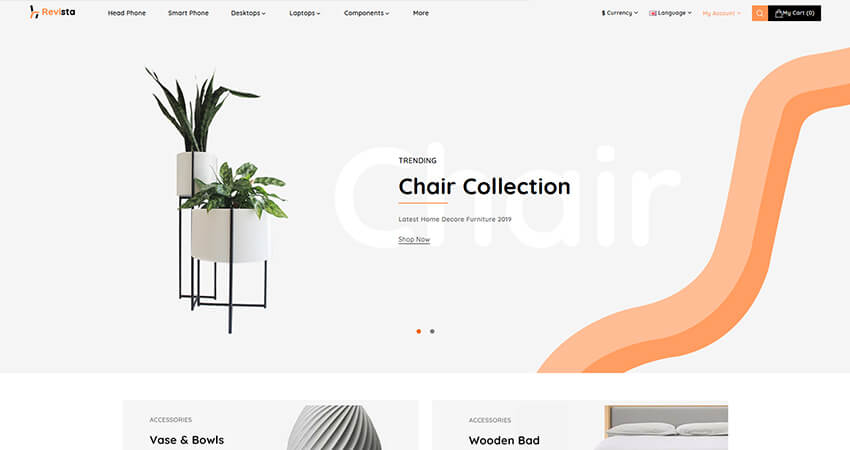
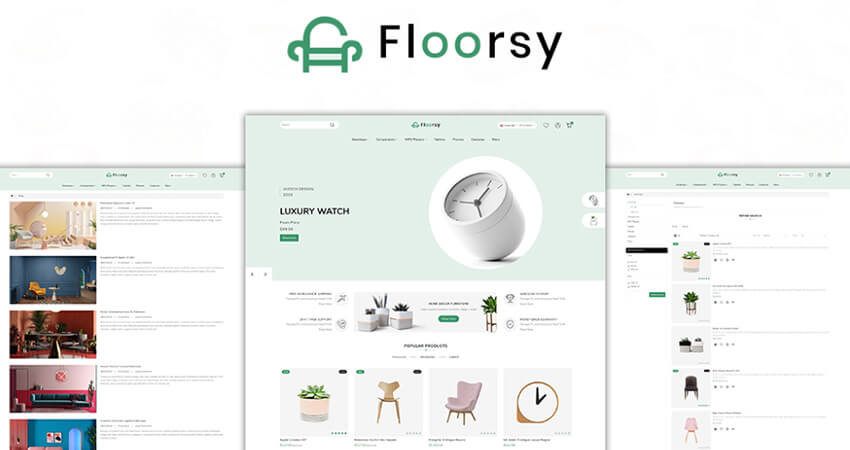
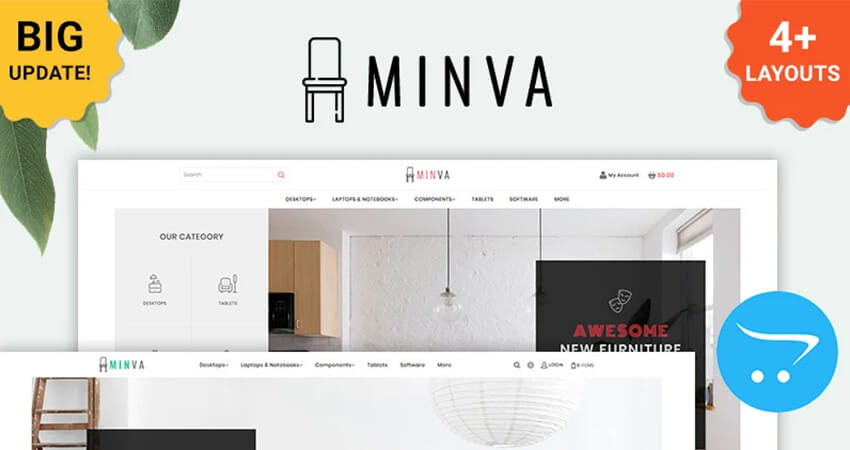
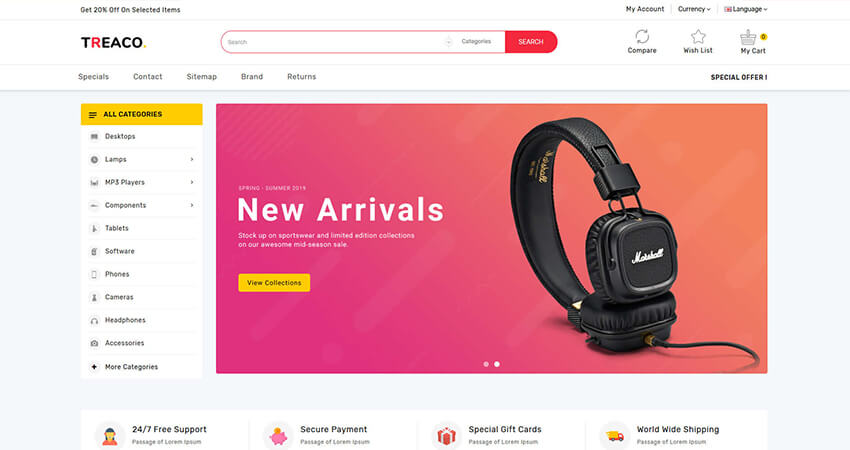
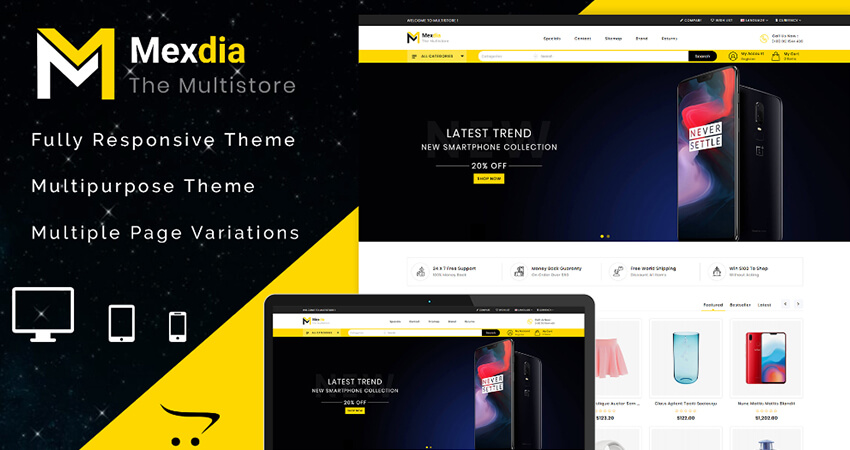
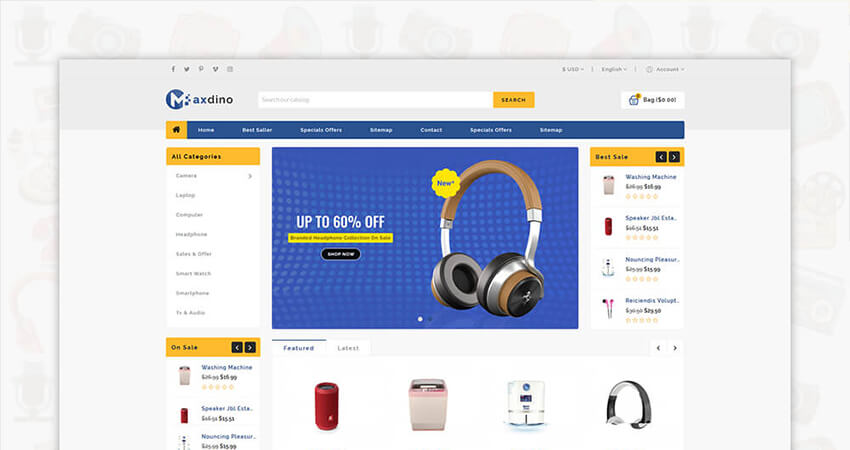
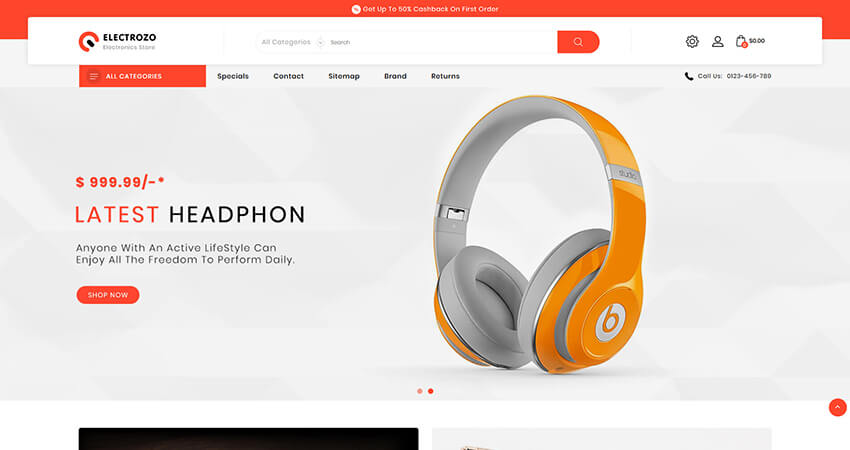

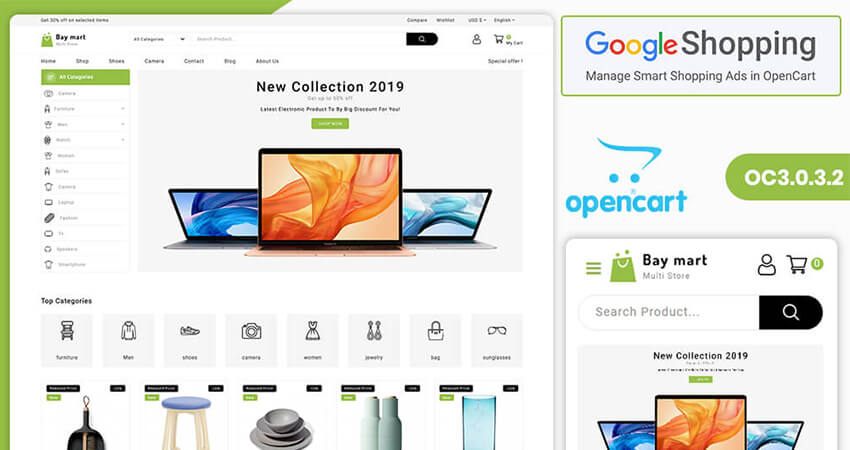
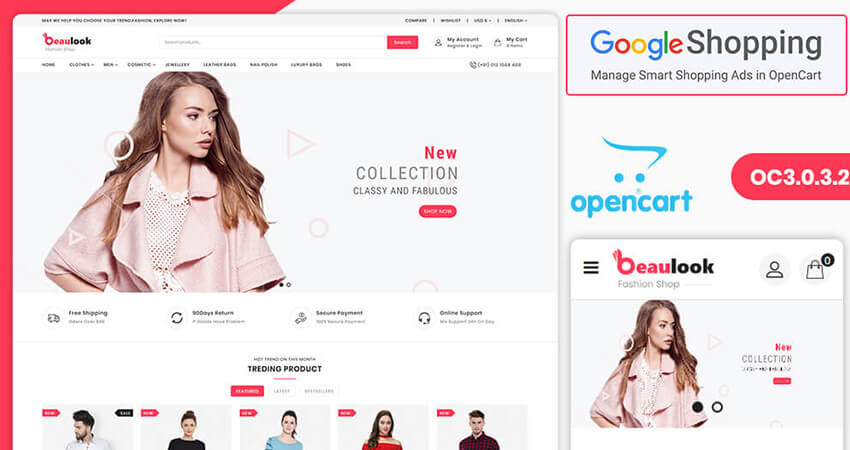
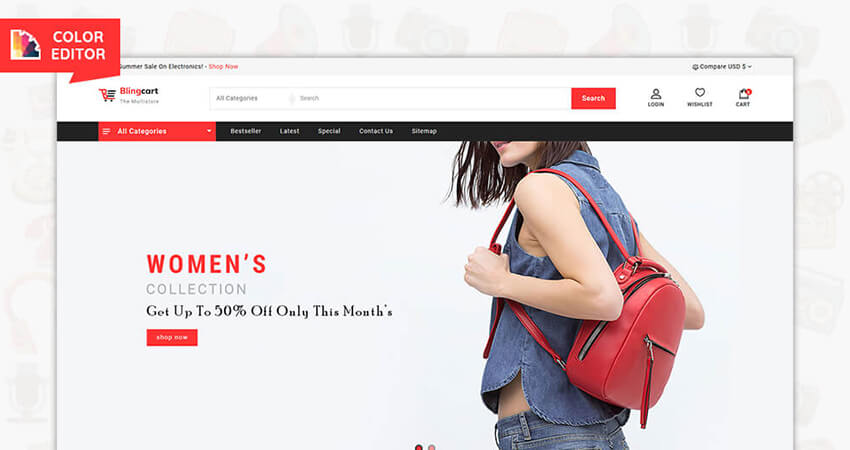

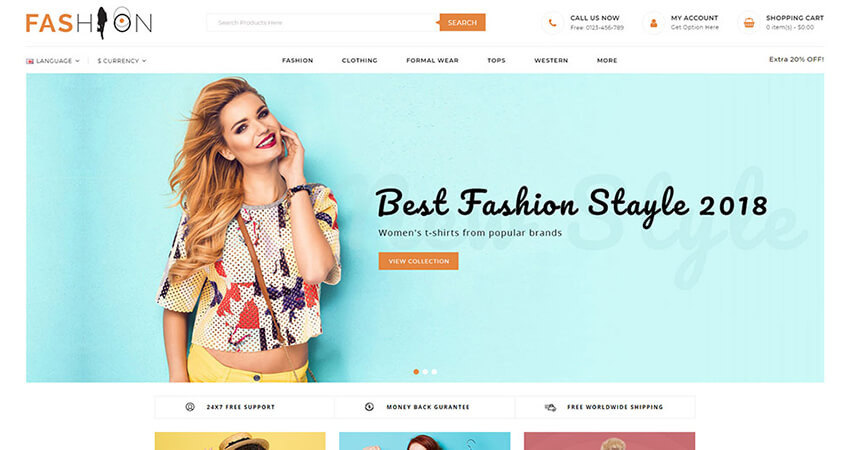

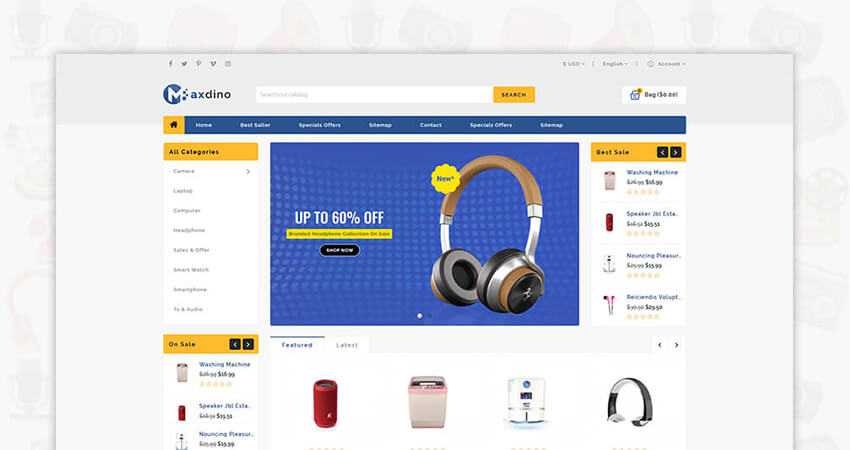


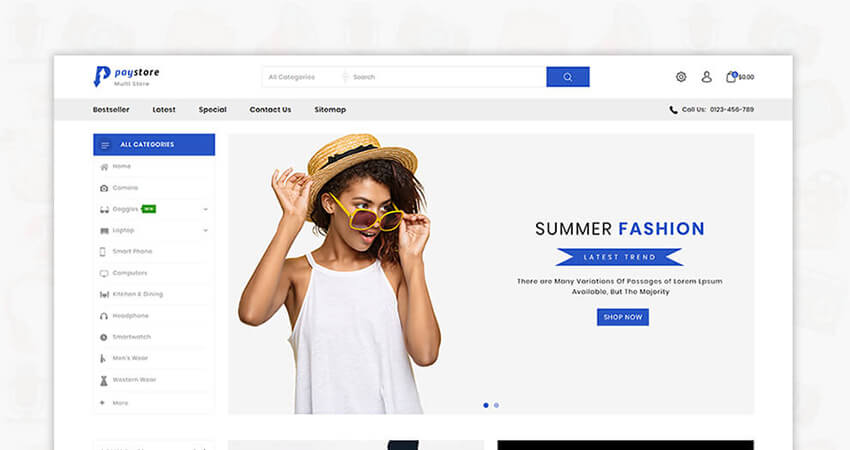

![Installation Of PrestaShop 1.7.X On LocalHost [Step by Step Tutorial]](https://www.webibazaar.com/blog/wp-content/uploads/2020/02/Install-prestashop-1-1.jpg)








Recent Comments