If you are searching for the best fashion Prestashop templates for your fashion store. Then here you can get a list of Prestashop fashion themes and templates.
Premium PrestaShop Fashion PrestaShop Themes or Templates with Clean, Modern, and Elegant Responsive Design.
Best Prestashop premium has features to help customize the interface of your website easily. Without the need to customize PHP, HTML, CSS. Best Fashion PrestaShop Templates have many other powerful customization, editing, and trends & admin settings.
Prestashop is one of the best platforms for eCommerce commercial websites. It really immediately makes a website look like a clean and professional elegant online store. Besides, its use of PHP so its complete open-source essence enables a wide range of customization.
Best PrestaShop Responsive Themes are for clothes fashion stores. Once customers purchase the product, it will create a memorable moment for your store.
So, It’s easy to customize, pixel perfect, fully responsive, comes with lots of advanced features & displays to all devices mobile to desktop.
1. Cartar – Fashion PrestaShop Theme
Here, Cartar Fashion PrestaShop designed Premium PrestaShop sample is for online clothes stores. It offers a wonderful and powerful set of extra features. Also, add usability and style to any eCommerce website.
This particular fashion theme offers a clean and modern layout with minimal design. The variety of cool website effects including some features like: parallax scrolling, blog, slider, pictures, full-width mega menu and images.
In other words, Cartar fashion Prestashop theme is ready for eCommerce themes. Than You only have to upload your new content and make several changes in adjustments. It is good to go and start an eCommerce business.
Web Responsive eCommerce design is a must-have many features for any modern website. Whether it is a cloth website, fashion website and many more.
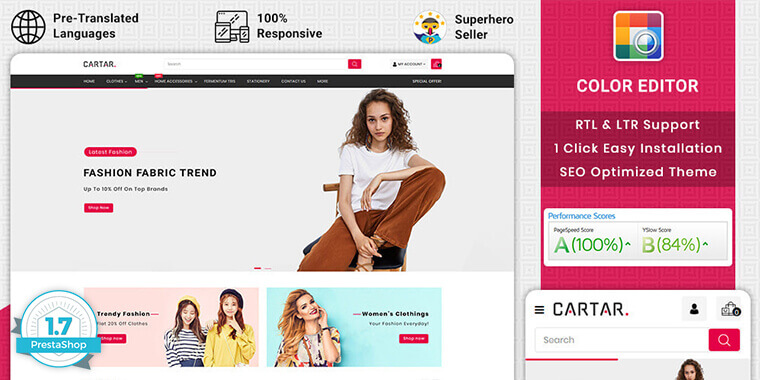
Live demo More details
2. Choicit – The Fashion PrestaShop Theme
Choicit Prestashop will help you eCommerce customize everything to make your eCommerce store look elegant, classy and fastly modern design.
You can either opt for a fashion product and website complex look. It’s one-click user data will save your precious product time. While things like eCommerce builder, along with the advanced product Prestashop theme options. It will allow you to create great outstanding layouts in just a matter of product minutes.
In fact Tresmart The MultiStore is the complete eCommerce responsive theme. And designed for selling Prestashop fashion Apparel, Wear, Accessories, Clothing stores.
again, The PrestaShop theme is responsive and supports all devices, user-friendly and fine-looking.
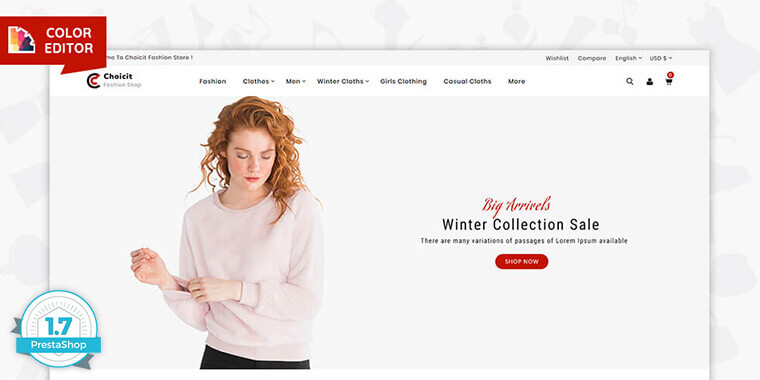
Live demo More details
3. Craze – The Fashion PrestaShop Theme
Fashion PrestaShop Theme Interested in launching a Prestashop mega stylish online eCommerce shop? If so, the cloth Accessories Boutique PrestaShop theme is the right answer.
The best options of this eCommerce PrestaShop Themes go above and beyond. Letting you make as many adjustments and customized store as you want.
Complete the building process of your eCommerce website by picking a color scheme, add a visually appealing template, showcase your products and integrate social buttons as well.
Related Read: Best Organic Food PrestaShop Themes in 2022
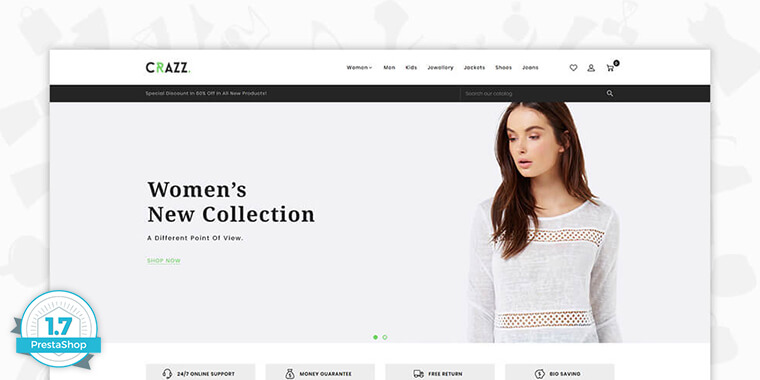
Live demo More details
4. Style Mart – The Fashion PrestaShop Theme
Style Mart is a Multi-purpose eCommerce Template with Best in Class UI/UX and Unmatched Shop Making Experience.
Loaded with the juicy features & Best Practices of a combination of 50+ topmost Big & Small eCommerce Platforms. June is the Match Winner when your search comes to a performing, detailed, well researched, user-friendly & intuitive Shop Building Solution.
June is perfect for fashion online shops. The theme offers look books, quick view, color variation switcher, visual hot spots etc..
New Features: UI/UX optimized, modern styling, 16+ header templates, login/signup with socials, codeless builder, live theme options, 100+ content blocks, loop books, wish list for WooCommerce, order tracking for WooCommerce, unlimited shop styles.
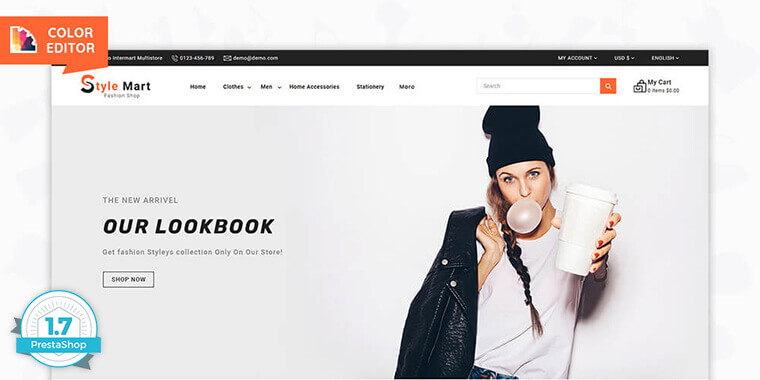
Live demo More details
5. Fashion Moon PrestaShop Theme
The Fashion Theme PrestaShop choices panel allows you to tailor points like eCommerce website colors, main layout, and logos in addition to more common fare like website widgets, backgrounds, top headers, and customized mega menus.
The fashion moon theme is produced especially for fashion-related bloggers, lifestyle blog owners. Along with it might be utilized for any kind of other topics.
Website eCommerce themes with Prestashop support are usually used for your organization websites using fashion, Cloth, brand, clothing, physical eCommerce products, eCommerce beauty & cosmetics, online website items, etc.
Recognizing Fashion moon online reputation in the eCommerce website market. And having enjoyed the featured product, latest product and many more.
This eCommerce theme could be one of the most helpful fashion moon themes for your next fashion eCommerce website.
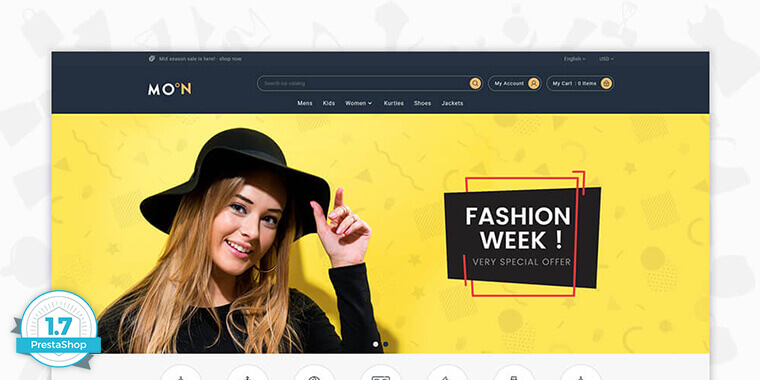
Live demo More details
6. Frizzy-The Best Fashion PrestaShop Theme
Frizzy is a fashion multi-purpose, eCommerce modern-day, website elegant, retina all set, receptive PrestaShop theme. It is ideal for eCommerce use, digital website photography, Featured product, website eCommerce, firm, fashion, blog site, store, personal usage, etc.
Ecommerce website PrestaShop is also eCommerce included. The frizzy website theme has a sophisticated and clean design, that makes it suitable for any e-commerce niche or blog. It is easy to use and it has great flexibility as a theme to make sure. You can get the best of it, even if you are a beginner.
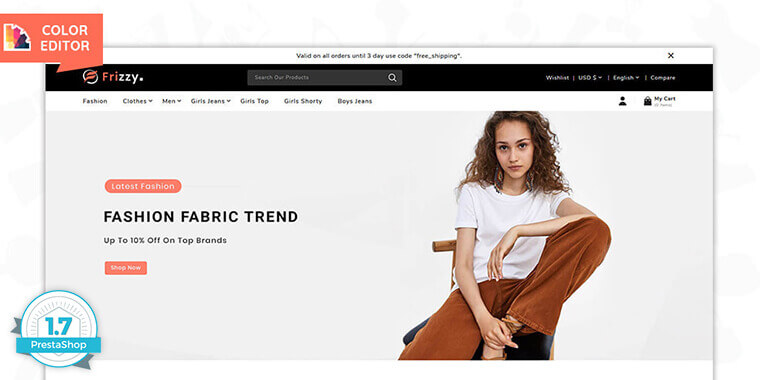
Live demo More details
7. Funki – Fashion PrestaShop Theme
The Funki is a Simple PrestaShop stunning as well as unique, and elegant design, fine-tuned and also well sophisticated. The eCommerce graphically polished and also advanced. Highly powerful mobile responsive innovative Prestashop theme, to your eCommerce website. They fulfill any kind of special Fashion, cloth, clothing and website visualization.
In the eCommerce website theme features, best-seller product, newly created product, amazing product parallax sections and graphics backgrounds, suitable for a professional eCommerce website look and a stylish new creative website too. The eCommerce website installs themes and completes with demo data, with literally One Click!
Related Read: Best PrestaShop Themes In 2022
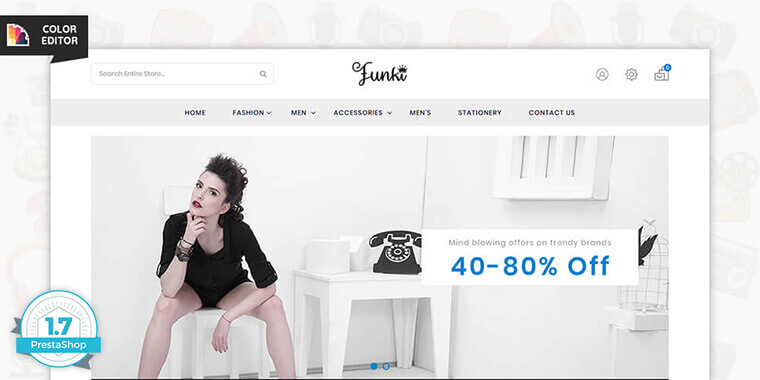
Live demo More details
8. Glamora – Fashion PrestaShop Theme
Responsive eCommerce PrestaShop theme with Webibazaar PrestaShop assistance. This theme isn’t really just eCommerce trendy. It loads a whole lot of product features consisting of a powerful form builder tool. Product features, Featured Product, Top Category as well as Seo Compatibility functions.
Upscale PrestaShop brings the elegant design and rich product shopping experience. You desire for an incredible eCommerce online store.
As well as, with plenty of options of glamora customization and fashion Prestashop features. It will give you flexibility for creating the eCommerce perfect look of your website shop & product pages with ease. No matter what kind of PrestaShop store you build. But, all things you needed to impress your web customers are blended together in selling Upscale.
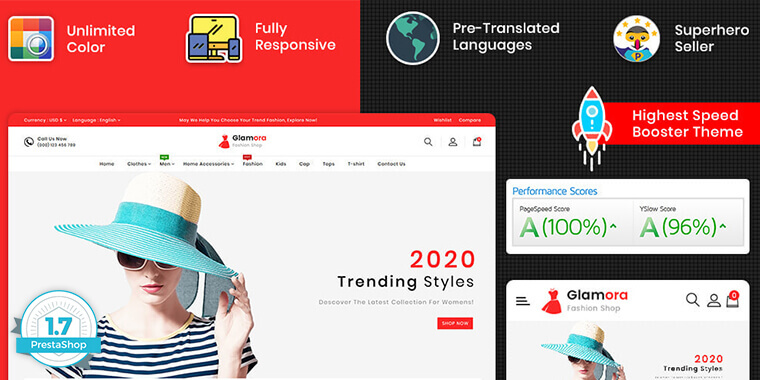
Live demo More details
9. GrayMax – The Multi Shopping PrestaShop Theme
Graymax Prestashop theme is also completely responsive. And will have a new product, deal of the day, best product, product slider. This type of theme certainly looks spectacular on any type of mobile device and smartphone.
Many product niche-specific product attributes were carried out, such as the effect and banner, top category, Ajax Room loader, best product, special sections for Price and Review, cost tables and scheduling sections. It is suitable for the PrestaShop eCommerce business and on the internet retail.
Also you can utilize this Prestashop theme for showcasing your website product. Selling your Multi-store, Electronics, and many, websites or numerous products like: Electronics, computers, megamall, menu, Electronics product things, many various other organizations.
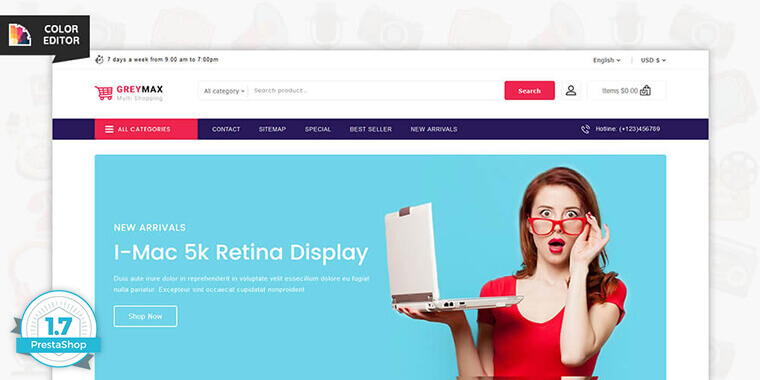
Live demo More details
10. Kenzo – The Fashion PrestaShop Theme
Any Kenzo needs to have a fashion store, website marketing and also promote business product opportunities.
The Kenzo theme is created like a PrestaShop system that thoroughly website strong, modern and also enticing product vector graphics for anyone to easily use.
This PrestaShop theme compliments an exchange-specific eCommerce style, post Web responsive and banner news and many more.
However, Themes come with many other features like theme-matching eCommerce styles for your product store. Individual product effect pages, cart and category page, account pages.
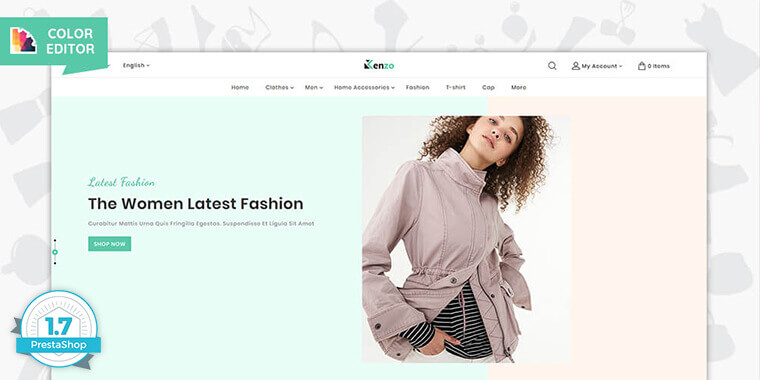
Live demo More details
Check Our Blogs and Services
Best Organic Food PrestaShop Themes
Best Premium PrestaShop Themes
Prestashop Upgrade 1.6 To Latest 1.7 Version
PSD To WooCommerce Conversion Services
Convert Website To WordPress
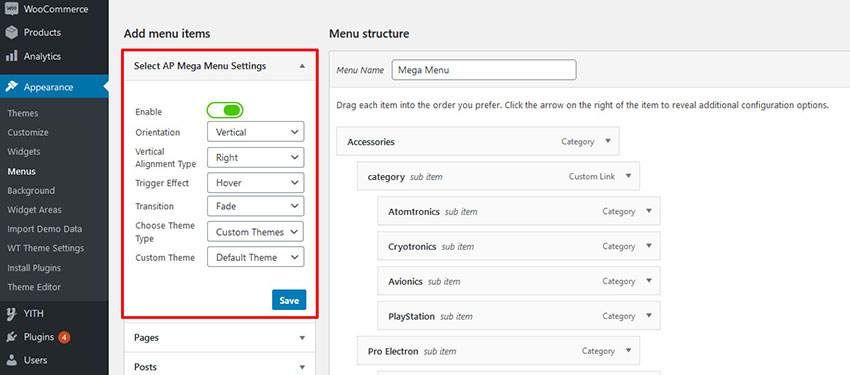
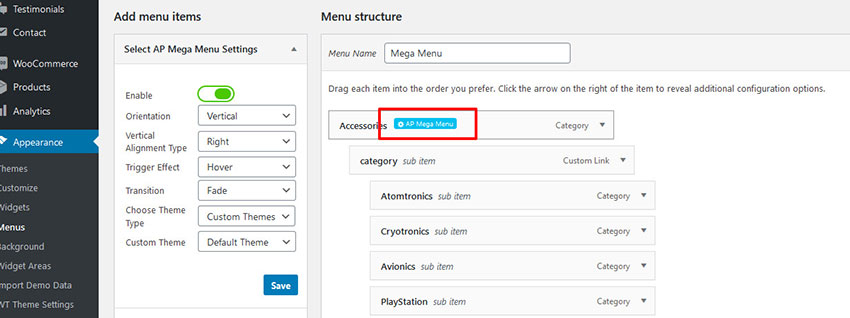
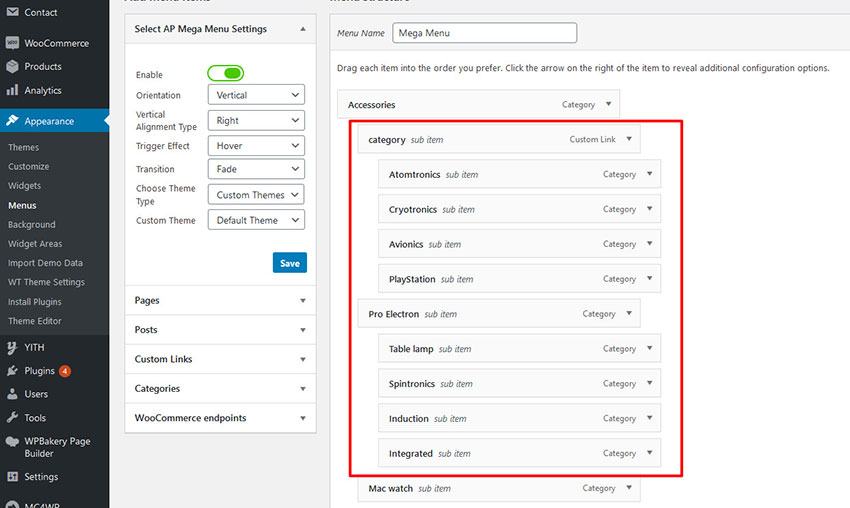
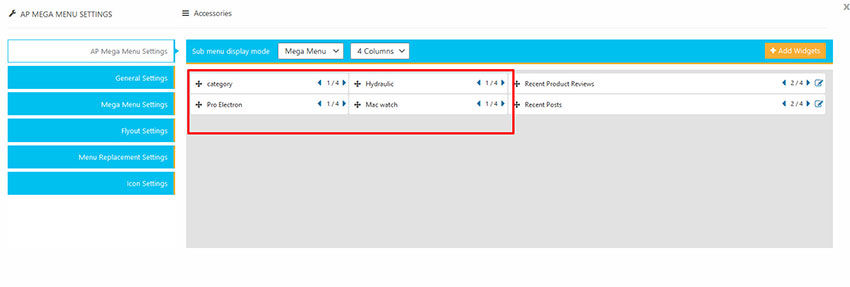
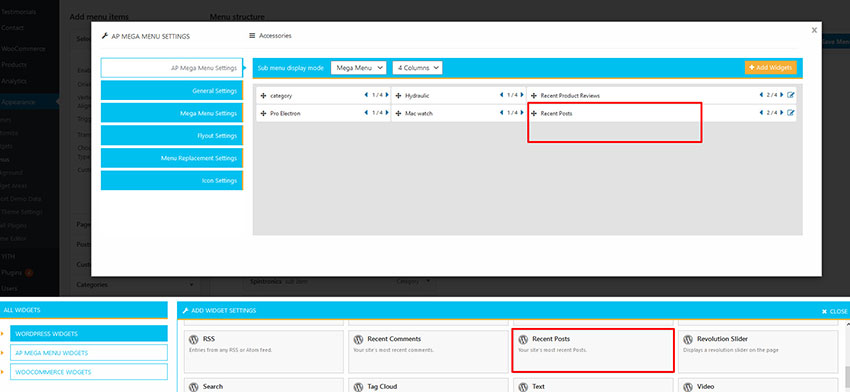
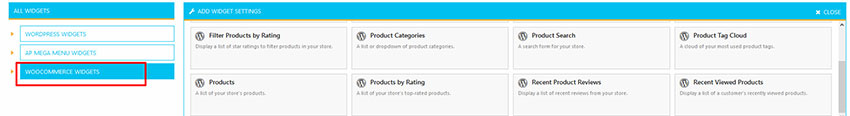
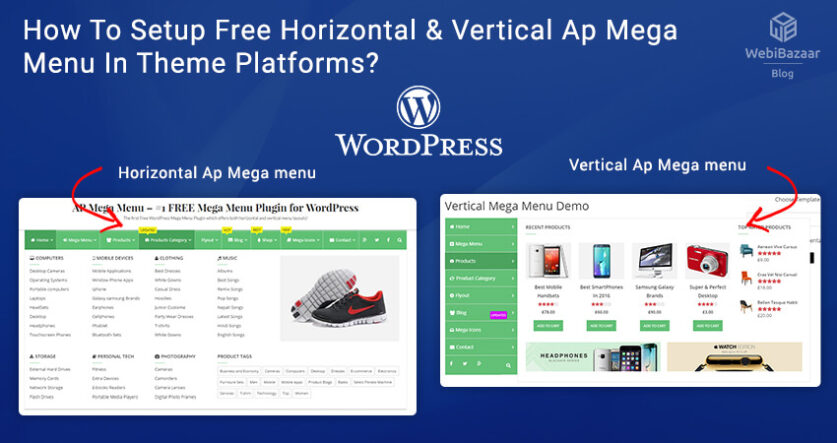
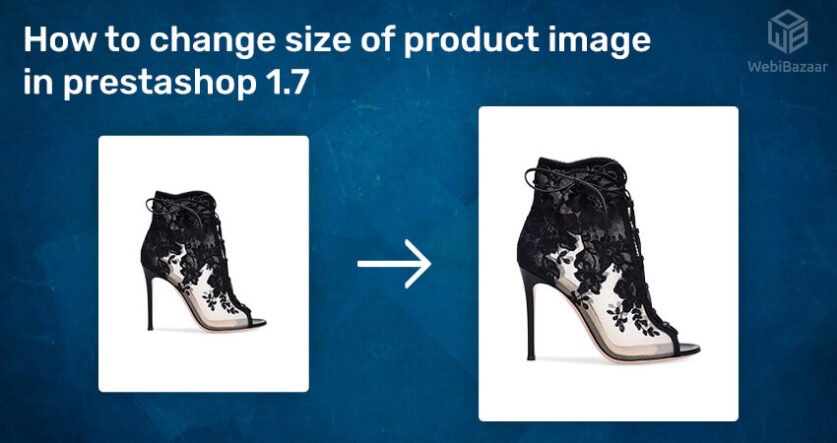
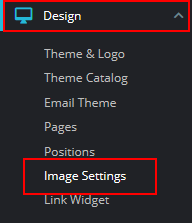
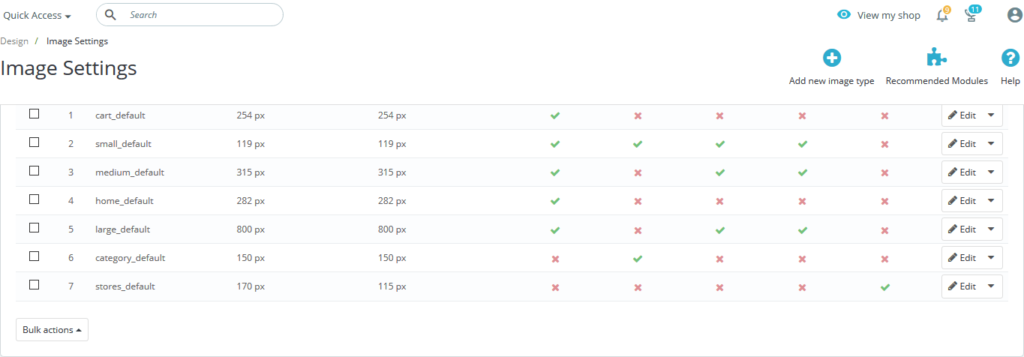
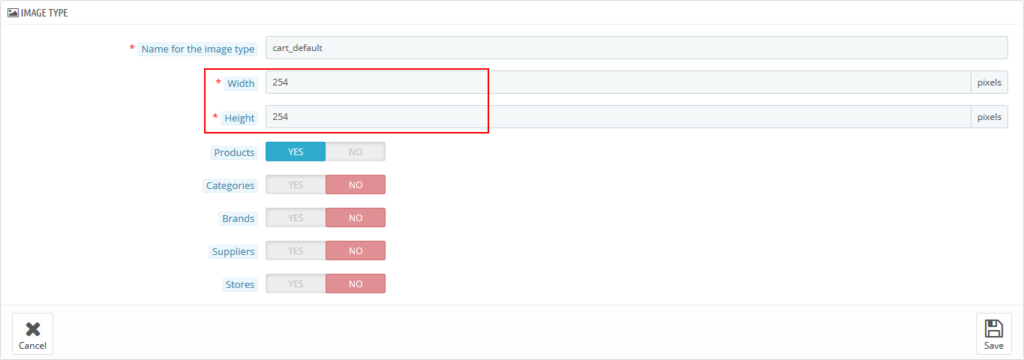
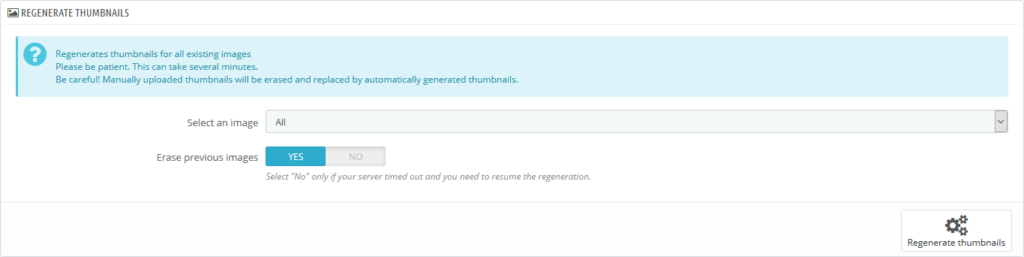
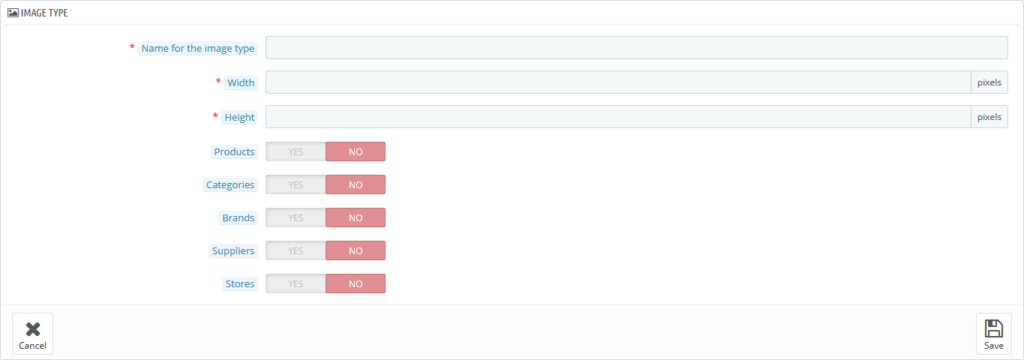
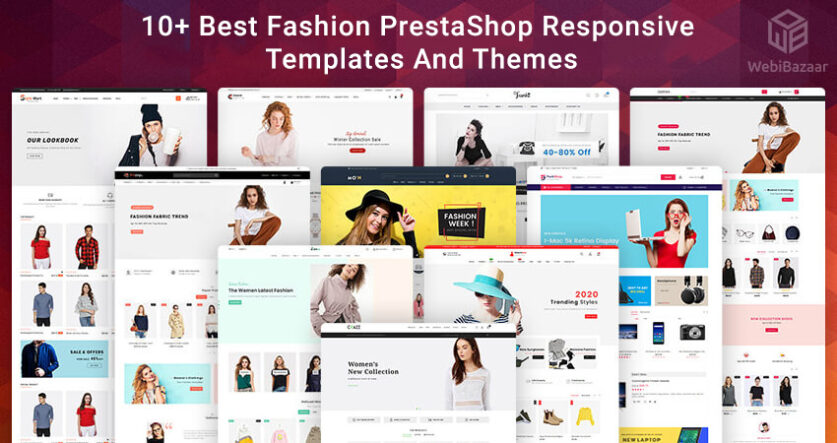
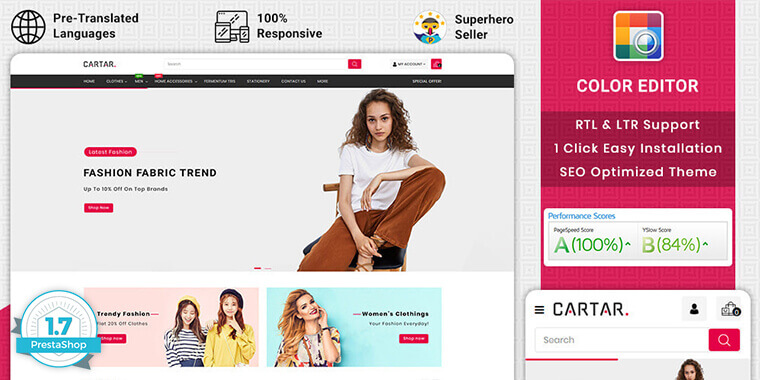
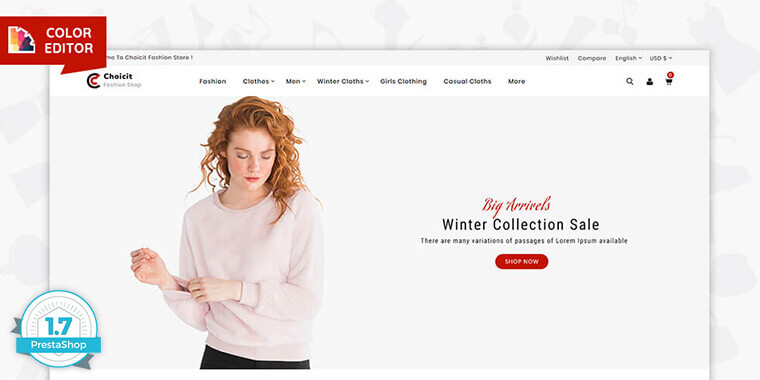
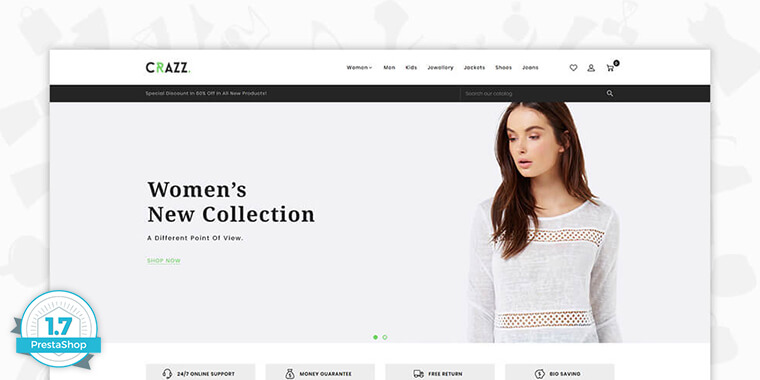
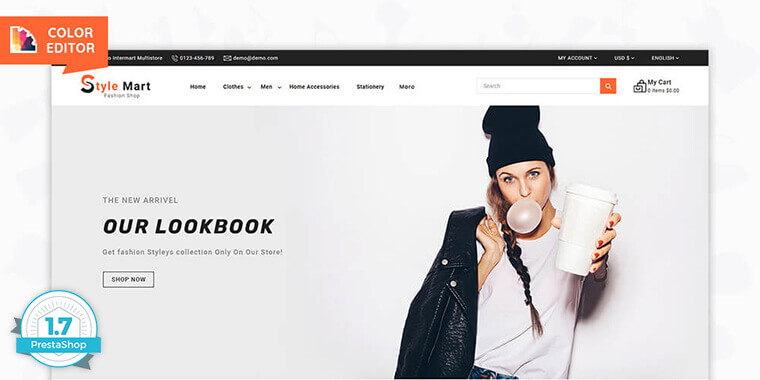
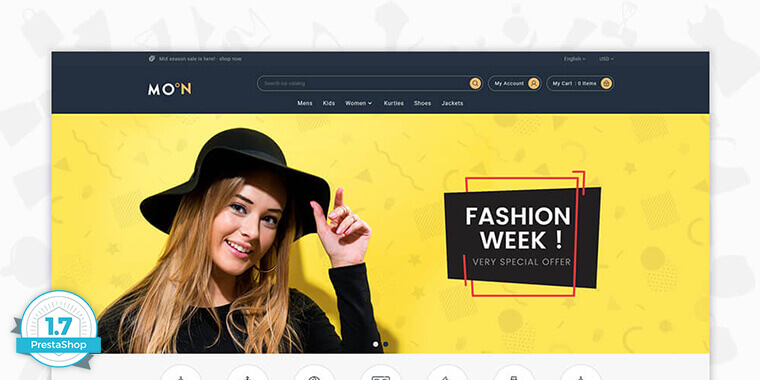
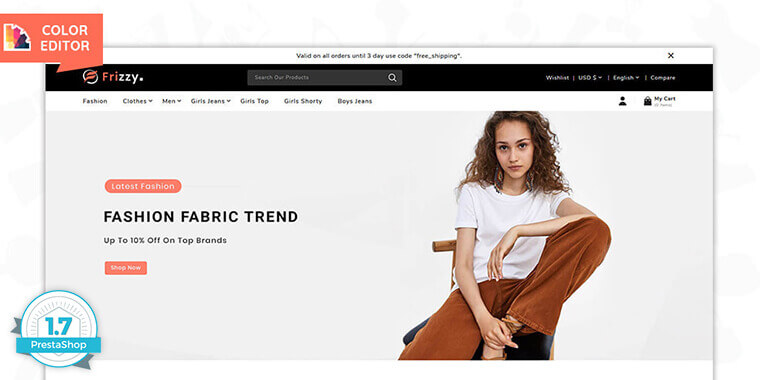
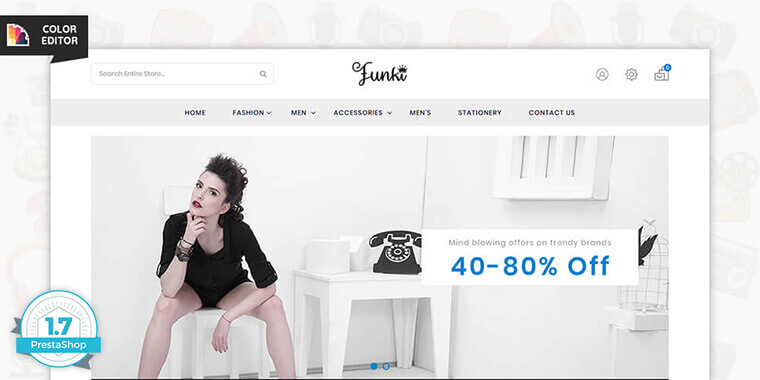
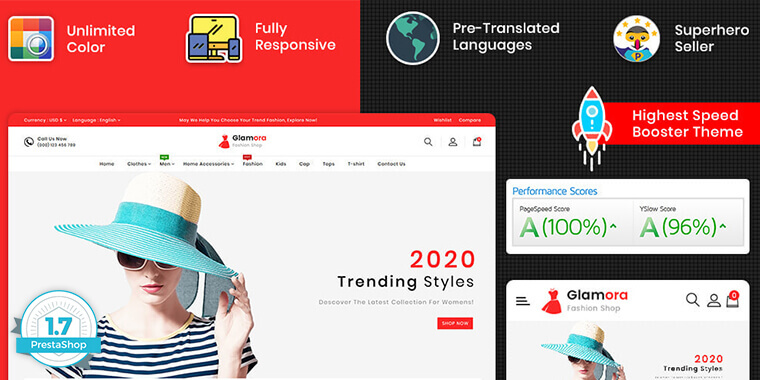
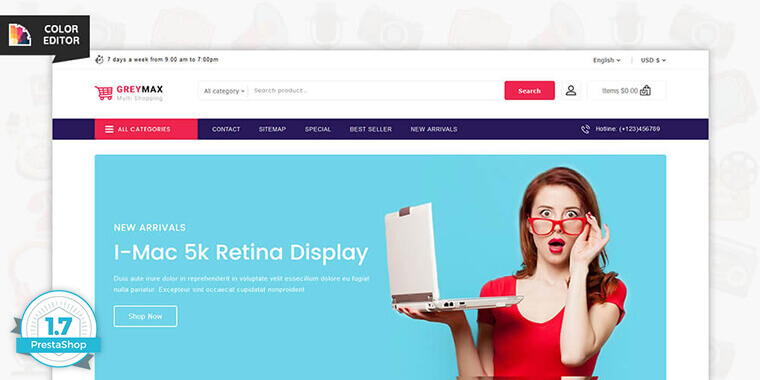
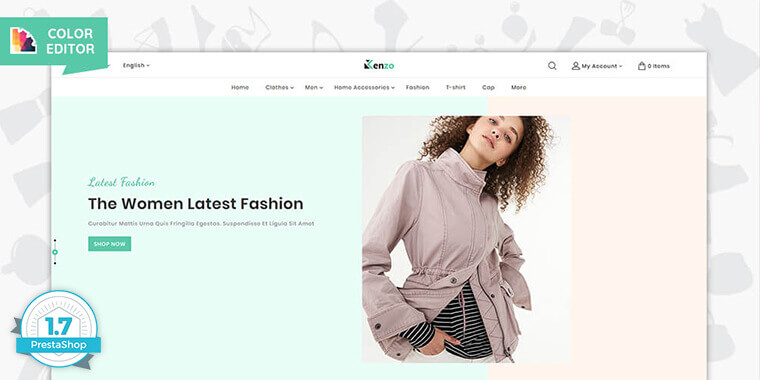


![Installation Of PrestaShop 1.7.X On LocalHost [Step by Step Tutorial]](https://www.webibazaar.com/blog/wp-content/uploads/2020/02/Install-prestashop-1-1.jpg)








Recent Comments